Browser tabs. We all love them, and then we hate them when there are too many. Sprinkled among the litter of blog and Facebook posts, Twitter and Reddit threads, are the nuggets you want to keep.
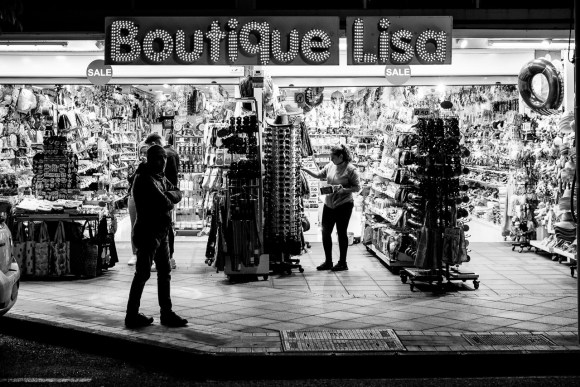
You could just close them, you probably won’t miss them but my brain rebels against the thought. Instead I’d like to bookmark them somewhere so at least in some distant future I can review them at my leisure. Thankfully it’s easy, in Firefox at least. It looks like it’s even easier in Chrome!


First of all, right click on a tab and click on “Select all tabs”.


All your tabs will be highlighted and “Bookmark Tab” helpfully changes to “Bookmark Tabs”.
Clicking that will bring up a familiar bookmark window. I opted to put the my browser windows into different folders. I had a lot of tabs open..

But now I’m back to one window and a handful of tabs related to my current project. Out of sight, out of mind! 🙂