About billing for enterprise accounts
You can view an overview of your subscription and paid usage for your enterprise account on GitHub.com.
For invoiced GitHub Enterprise customers, each invoice includes details about billed services for all products. For example, in addition to your usage for GitHub Enterprise Cloud, you may have usage for GitHub Advanced Security, paid licenses in organizations outside of your enterprise account, data packs for Git Large File Storage, or subscriptions to apps in GitHub Marketplace. For more information about invoices, see "Managing invoices for your enterprise."
In addition to enterprise owners, billing managers can view the subscription and usage for your enterprise account. For more information, see "Roles in an enterprise" and "Inviting people to manage your enterprise."
If you purchased GitHub Enterprise through a Microsoft Enterprise Agreement, you can connect your Azure Subscription ID to your enterprise account to enable and pay for GitHub Actions and GitHub Packages usage beyond the amounts included with your account. For more information, see "Connecting an Azure subscription to your enterprise."
Viewing the subscription and usage for your enterprise account
-
In the top-right corner of GitHub, click your profile photo, then click Your enterprises.
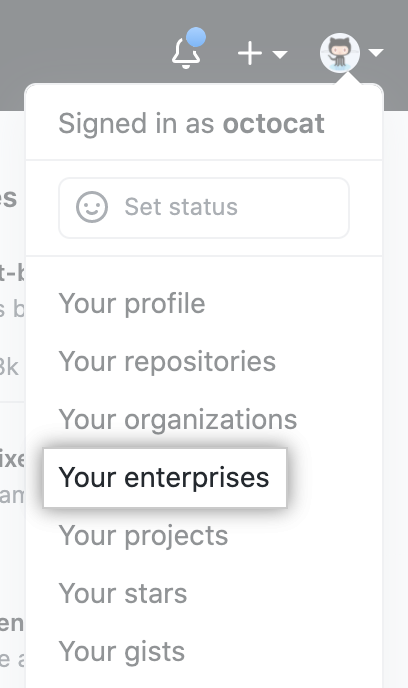
-
In the list of enterprises, click the enterprise you want to view.

-
In the enterprise account sidebar, click Settings.

-
In the left sidebar, click Enterprise licensing.

-
Under "User licenses", view your total licenses, number of consumed licenses, and your subscription expiration date.

-
Optionally, to view details for license usage or download a CSV file with license details, to the right of "User Licenses", click View details or .

-
Optionally, to view usage details for other features, in the left sidebar, click Billing.
