Note: Sponsoring on behalf of an organization is currently in beta and subject to change.
About sponsorship downgrades
When you downgrade or cancel a sponsorship, the change will become effective on your next billing date. There are no refunds for payments for GitHub Sponsors.
Downgrading a sponsorship
- On GitHub, navigate to the sponsored account's profile.
- Navigate to your sponsorship dashboard for the account.
- If you're sponsoring a user account, under the user's name, click Sponsoring.
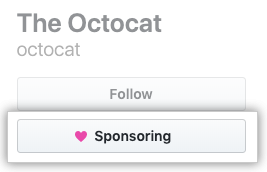
- If you're sponsoring an organization, to the right of the organization's name, click Sponsoring.

- If you're sponsoring a user account, under the user's name, click Sponsoring.
- Optionally, to manage a sponsorship on behalf of an organization, on the right side of the page, use the Sponsoring as drop-down menu, and click the organization.

- On the right side of the page, under "Select a tier", review the sponsorship tiers available. If more than one type of tier is available "Monthly" tiers are shown, click One-time to show the tiers for one-time payments.

- To the right of the tier you want, click Select. If want to select a custom amount, enter the sponsorship amount before clicking "Select."

- Click Update sponsorship.

Canceling a sponsorship
- In the upper-right corner of any page, click your profile photo, then click Settings.

- In your user settings sidebar, click Billing & plans.

- Optionally, to manage your sponsorship on behalf of an organization, in the upper-left corner, use the Personal settings drop-down menu, and click the organization.
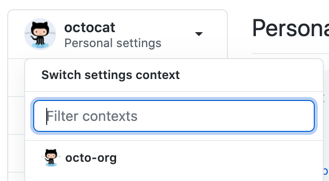
- Under "GitHub Sponsors", to the right of the sponsored open source contributor, click next to your sponsored amount, then click Cancel sponsorship.

- Review the information about canceling your sponsorship, then click OK.
