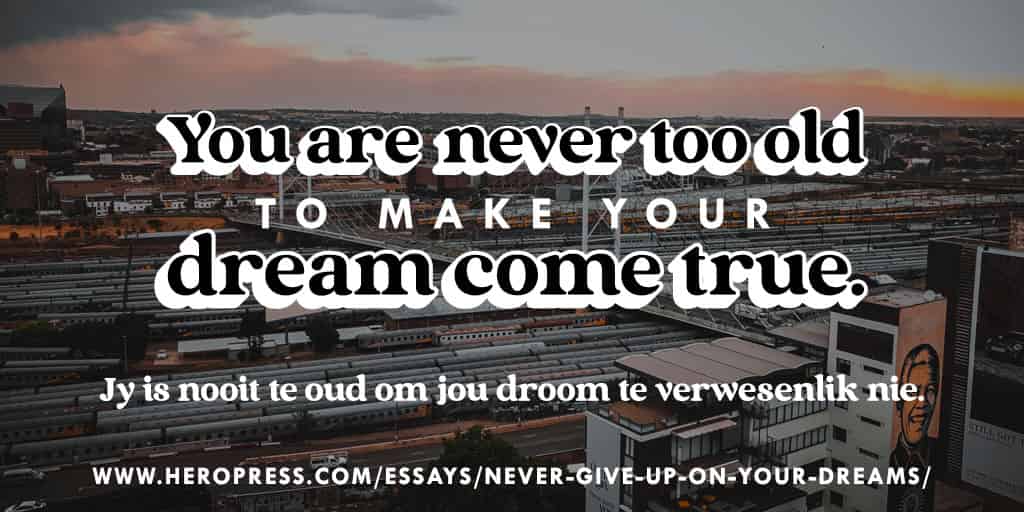Ever wonder what it’s like behind the scenes of WP Briefing? Listen in on this episode for a little levity and Josepha’s bloopers.
Have a question you’d like answered? You can submit them to [email protected], either written or as a voice recording.
Credits
Transcript
[contemporary intro music]
Josepha Haden Chomphosy 00:10
Hello, everyone, and welcome to a bonus briefing. Normally I talk to you about WordPress and stuff, but I figured that we all need a little levity in our lives right now. So today’s episode is actually just a series of bloopers and mistakes that I’ve made while recording. When I was preparing for this podcast, no one mentioned the deep weirdness of standing alone in your closet talking to yourself, nor did they realize just how lost I can get in the surpassingly, lovely lyricism of a lilting line, and then just have no idea what I’m supposed to be reading in the script that I wrote for myself. So, my dear friends, I hope these bring you a little laugh. And if we’ve got any luck at all, you may also hear me singing to myself, my computer, or about how terrible my talking just was. Here we go!
Josepha Haden Chomphosy 01:12
Hello, everyone, and welcome to a bonus briefing. I know I wasn’t going to sit boop, boop.
Josepha Haden Chomphosy 01:21
I messed up the thing where I’m talking about how I mess up, of course. I’m going to do it one more time, and you can choose whatever is a reasonable thing there.
Josepha Haden Chomphosy 01:33
Because we had such a lengthy WP Briefing, WordPress, I’m going to just start that over again. Sorry, everyone.
Josepha Haden Chomphosy 01:42
My friends. Oh, no. I don’t know how I end my own show. How do I end my own show? There we go. Sorry.
Josepha Haden Chomphosy 01:52
That was a weird way to say that. I’m going to start over again from the transition. And then we’re just going to go straight through to the end. Maybe.
Josepha Haden Chomphosy 02:03
The names that… I sound weird. I sound like I don’t know what my words are. And I said I wrote the words. I said I was all going to go in one go, and I’m a liar today. Okay, here we go. For realsies!
Josepha Haden Chomphosy 02:16
Final first last take. Here we go. Sorry, I made myself laugh.
Josepha Haden Chomphosy 02:22
Matt Mullenweg. And, and I, I’m also in that group. I don’t know why I said that like it was a surprise. I have me too. I’m also in there.
Josepha Haden Chomphosy 02:33
Ugh, I ran out of air. For reasons, it was a short sentence. I don’t know why I ran out of air.
Josepha Haden Chomphosy 02:43
Coming out on April 14. That’s not true. It’s April 13. Right?
Josepha Haden Chomphosy 02:50
On the form below to share the. Pfft – what are the things!
Josepha Haden Chomphosy 02:58
This is WP Briefing episode seven, no title because I don’t know what to call it because I gave it a title already. I gave it two titles, and then couldn’t remember why I gave it those titles. So I’ll come up with a title before we publish it. But I also have no idea what it is. I’m going to ask for help.
Josepha Haden Chomphosy 03:17
Testing project since I have too many commas, and I really believed in my comma when I said it.
Josepha Haden Chomphosy 03:24
Prior to Gutenberg… pfft. Open source software like WordPress. I was going to smash that sentence into half a sentence. I was going to say when you know what you’re workussing on you have a solution which is not my friends of thing. So, I am just going to say the sentence again.
Josepha Haden Chomphosy 03:47
I was sitting over here wringing my hands for some reason during that entire list. And so if you can hear me wringing my hands, which would be a whole new height of anxiety for anyone, you let me know, and I will rerecord that also.
Josepha Haden Chomphosy 04:00
Get a concept of. Nope, this is a lie. Get a concept of where to get your tickets is the silliest thing. I’m starting over from the small list of big things. Also, because I got too excited about how big my list is. I am going to get that excited again. But I will try not to shout about it.
Josepha Haden Chomphosy 04:17
“Humming intro song” Dun dun dun dun dun.
Josepha Haden Chomphosy 04:23
Sorry, I had to scroll up, and I try not to scroll up when I’m talking in case maybe my whole computer turns into a microphone. Sorry, I’m just going to keep going because this has been a fine take so far.
Josepha Haden Chomphosy 04:34
Mercy! I have words that I can say with my mouth. They aren’t these words today. It seems.
Josepha Haden Chomphosy 04:45
Build up to… Oh my goodness. My stomach grumbled, and this microphone, I know, picked it up. And so I’m going to redo bullet two so that we don’t just have a small monster under the bed in the middle of the podcast.
Josepha Haden Chomphosy 05:03
Also, like DEI, I feel s—Eh – maybe I should say, DEI, somewhere in there, so it’s clear for people cause I’m talking to people and not actually a screen.
Josepha Haden Chomphosy 05:17
Before I joined the WordPress project, the majority of my work with accessibility was in the context of the digital divide. Now, when talking about the digital divide, there are three concepts around quote-unquote, getting things to people. And those concepts are… I guess I could say the thing, hold on one second, I can do it. I feel like I’m chopping up my words like I’m not really breathing very well. So I apologize. But here we go again.
Josepha Haden Chomphosy 05:58
Don’t include that one. Sorry, I’m so nervous about this episode that, like, my mouth is getting dry, and I worry that you can hear it, and it drives me nuts every time I hear podcasters with a dry mouth, and you can just like hear it clicking and always stresses me out. I’m like, someone should give that poor thing a drink of water. And I just know I’m going to feel that way about myself later. And so I’m trying to stay hydrated, but it also means that I have to stop every two paragraphs and take a drink of water. I apologize for that interlude. I am about to start again, at my next section, which is like, halfway through.
Josepha Haden Chomphosy 06:39
Also, I learned that you can hear me swallowing my water with this microphone because it is a spectacular microphone. And so, I apologize for that as well. All right. Here I go. I’m going to do it all in one take. Watch me.
Josepha Haden Chomphosy 06:56
But I also have questions, especially about how to move everything forward. Mm-hmm. Whoops. I put especially in the wrong spot. But I also thought…
Josepha Haden Chomphosy 07:10
Ta da, we did it. Gosh, that’s a short one.
Josepha Haden Chomphosy 07:16
I did it. Where’s my where’s my turning offing button.
Josepha Haden Chomphosy 07:22
Tada! And scene and done.