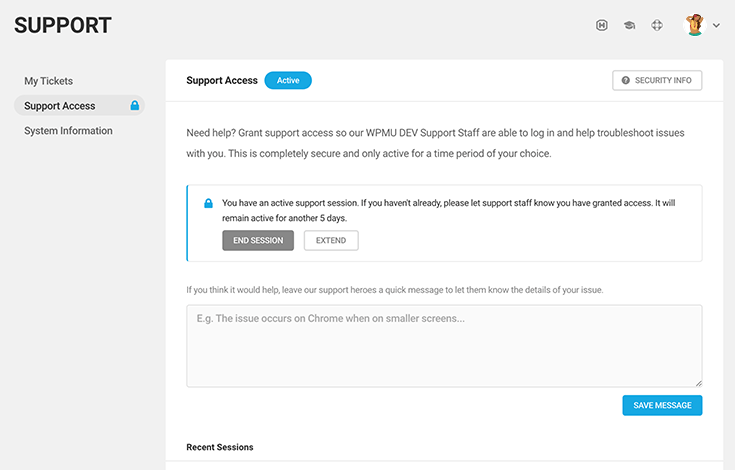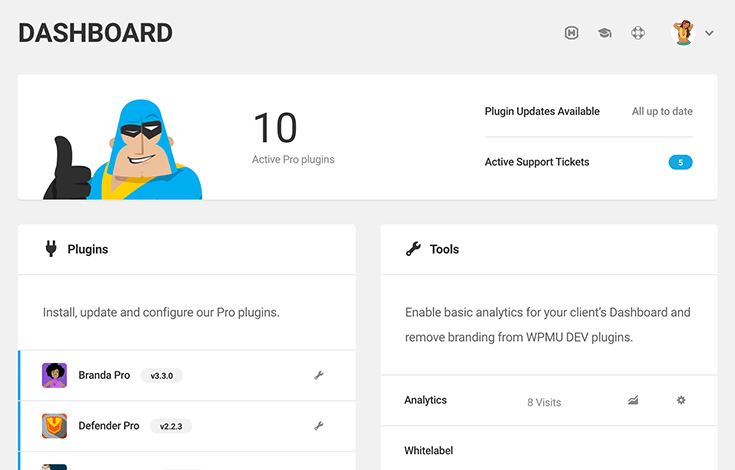WPMU DEV Dashboard
Bring all the power of WPMU DEV to your WordPress dashboard. Connect with the Hub site manager and activate our complete toolkit.
Unlock better security, backups, performance optimization, one-click installations, automated updates, reports and improved support access.
Changelog / Translations / Roadmap
Version 4.11.3
- Enhance: Update analytics metrics.
- Enhance: White label improvements.
- Enhance: User search UX in permission settings.
- Enhance: Hide the unwanted activate button on Dashboard.
- Enhance: Remove extra confirmation modal when installing plugins.
- Fix: SSO not working when activated from Hub.
- Fix: Error messages on analytics API.
- Fix: Conflict with Mailster plugin.
- Fix: Scroll bar is hidden after closing modals.
- Fix: Wrong message for Install bulk action.
Changelog
- Enhance: Update analytics metrics.
- Enhance: White label improvements.
- Enhance: User search UX in permission settings.
- Enhance: Hide the unwanted activate button on Dashboard.
- Enhance: Remove extra confirmation modal when installing plugins.
- Fix: SSO not working when activated from Hub.
- Fix: Error messages on analytics API.
- Fix: Conflict with Mailster plugin.
- Fix: Scroll bar is hidden after closing modals.
- Fix: Wrong message for Install bulk action.
July 19, 2021 - version 4.11.2
- New: Option to hide "What's new" model in Whitelabel settings.
- Enhance: Allow auto-updates to be disabled from WP plugins page.
- Enhance: Easier management of user permissions.
- Enhance: Allow limited HTML tags in Whitelabel footer text.
- Enhance: Whitelabel settings tabs.
- Enhance: Hub APIs.
- Enhance: PHP 8.0 support.
- Fix: Permissions reset during plugin activation.
- Fix: Empty search results notice always shown.
- Fix: Unable to remove original admin from permission settings.
- Fix: The site is being removed from Hub after the cron job.
June 22, 2021 - version 4.11.1
- New: White label plugin menu labels and icons.
- New: "Install & Activate" bulk option for plugins.
- Enhance: Compatibility with premium plugins and themes updates in Hub.
- Enhance: Upgrade Shared UI library.
- Enhance: Log errors only if WPMUDEV_API_DEBUG is defined as true.
- Enhance: Update plugin icons for consistency.
- Enhance: Bulk actions select.
- Enhance: Removed unused styles and scripts.
- Fix: Support link is broken in the notice.
- Fix: Wrong translation update notification.
May 10, 2021 - version 4.11
- New: Link logo by URL for whitelabelling.
- New: New features highlights on plugin updates.
- New: Hub endpoint for enabling SSO.
- Enhance: Update changelog modal design.
- Enhance: WP 5.8 support.
- Enhance: New plans support.
- Enhance: Analytics page for restricted membership plans.
- Fix: Whitelabel not working as expected in WP 5.5
- Fix: Extend access button not working for new membership plans.
- Fix: Main menu title is not translatable.
- Fix: SSO not working for some memberships.
- Fix: Custom logo is not appearing in after enabling whitelabel.
April 15, 2021 - version 4.10.8.1
- Fix: access to undefined index in template
April 15, 2021 - version 4.10.8
- Add: correct error message for a sign in with a banned account
March 12, 2021 - version 4.10.7
- Enhance: Change all URLs to wpmudev.com
December 2, 2020 - version 4.10.6
- Fix: Upgrade Forminator Free to Pro on Dashboard Sign In
October 8, 2020 - version 4.10.5
- Fix: Small fixes and stability improvements
- Fix: Match grant support access icon in side menu with content
October 6, 2020 - version 4.10.4
- Fix: Small fixes and stability improvements
September 21, 2020 - version 4.10.3
- Fix: Plugins bulk actions position wrong in Firefox
- Fix: Some URLs are pointing to the Hub 1
- Fix: Improve description of white label Docs setting
- Add: Allow JWT sign in for the Hub Client
September 10, 2020 - version 4.10.2
- Fix: Small fixes and stability improvements
August 27, 2020 - version 4.10.1
- Fix: The Translations Update modal closes before the update is finished
- Fix: Update the documentation links on Analytics and Whitelabel page
- Fix: PHP notices show on Plugins and Main page
August 20, 2020 - version 4.10
- Add: Split Tools into separate Whitelabel and Analytics pages
- Add: Hide Dashboard from plugin list when Whitelabeling is active
- Improvement: Prevent directory listing for all directories
- Fix: Ensure compatibility with WP 5.5
- Fix: Support access remains active after Dashboard is deactivated
- Fix: Click at View Changelog more than once runs plugin update
- Fix: Support Ticket display on the main page and on My Tickets page
- Fix: PHPSecLib's random crypt not compatible with PHP 7.3
- Fix: Blank content showing if Check Again is clicked on Settings and Support pages
- Fix: Whitelabel page not showing correct situation for expired membership
- Fix: Modals not closing properly on various close buttons
June 18, 2020 - version 4.9.4
- Fix: improve display of Snapshot versions
June 15, 2020 - version 4.9.3
- Improvement: Reset OPcache on plugin update.
June 9, 2020 - version 4.9.2
- Add: Improve Plugins page performance
June 3, 2020 - version 4.9.1
- Add: Onboarding experience improvements
- Fix: Error when deleting plugin from the Hub
- Fix: Total active plugins count not correct on MU sites
- Fix: include "Improvements handling Snapshot-v4 release"
June 3, 2020 - version 4.9
- Add: Onboarding experience improvements
- Fix: Error when deleting plugin from the Hub
- Fix: Total active plugins count not correct on MU sites
May 28, 2020 - version 4.8.2
- Add: Improvements handling Snapshot-v4 release.
March 10, 2020 - version 4.8.1
- Fix: Bugs causing styles to stop rendering
March 10, 2020 - version 4.8
- Add: Translation updates for the premium plugins
- Add: More white labeling options by linking Branda
- Improvement: Accessibility improvements on the Dashboard pages
- Improvement: Analytics metrics comparisons improved
- Improvement: Branding logo ( Whitelabels ) is now protected and can't be deleted by unauthorized users
- Fix: Configuration links for SmartCrawl
- Fix: A typo on the plugin install notices
- Fix: Hub requests not working in some instances
January 2, 2020 - version 4.7.5
- Enhance: Update messages for new membership plans when site limit is reached
- Fix: Typo in text description on the Dashboard > Resources widget
- Fix: Snapshot not being able to fetch `site_id`
December 16, 2019 - version 4.7.4
- Improvement: New and improved dashboard UI
- Improvement: Return specific error code for a permissions error
- Improvement: Add loading states to the plugin list page
- Improvement: Extend the white labeling functionality to subsite admins
- Fix: Minor improvements on analytics chart
- Fix: Staff photo not displaying on recent support access
- Fix: WordPress notices not displaying on the plugin page
- Fix: Improvements on the plugins bulk actions
October 18, 2019 - version 4.7.3.5
- Improvement: Better handling of + sign in the email address for SSO ( Single Sign-On )
October 16, 2019 - version 4.7.3.4
- Fix: Minor improvements
October 14, 2019 - version 4.7.3.3
- Add: Minor stability improvements
August 8, 2019 - version 4.7.3.2
- Improvement: Added dashboard notice about Single Sign On ( SSO ) settings
- Add: Single Sign On ( SSO ) can now be enabled from the getting started wizard on the Hub
July 17, 2019 - version 4.7.3.1
- Improvement: Automatically sync with the Hub when enabling SSO from Dashboard settings
July 16, 2019 - version 4.7.3
- Add: Single Sign-On for The Hub (and also hosting!)
- Improvement: New styling for analytics chart makes it easier to read when you've had the same number of views on consecutive days
- Improvement: Add external IP address to system info (for easier checking of blacklist status)
July 2, 2019 - version 4.7.2
- Fix: When upgrading multiple plugins from FREE to PRO, some plugins get deactivated
- Improvement: Add text informing the $19 users of having an option to add a hosted site in the Hub
- Improvement: Update the Documentation links
- Improvement: Update the general error strings across the site
- Fix: The typo in the help text on the Tools > Whitelabel menu item
- Fix: The typo in the Permissions / Add User
- Fix: Getting an error while updating the plugins
June 10, 2019 - version 4.7.1.3
- Improvement: Better calculation of Analytics on dashboard widget.
June 4, 2019 - version 4.7.1.2
- Improvement: Stability improvements
May 9, 2019 - version 4.7.1.1
- Fix: PHP notices on admin pages
- Fix: Empty content on Top Plugins and Top Releases when they are all installed
April 4, 2019 - version 4.7.1
- Fix: WPMU DEV Auto Install Compatibility
March 26, 2019 - version 4.7
- Improvement: Brand new UI/UX
- Improvement: Better Onboarding process
- Add: Displayed analytics metrics configuration
February 26, 2019 - version 4.6.1
- Fix: Automate WP core update from 5.0.x to 5.1+
November 29, 2018 - version 4.6
- Add: new whitelabeled analytics service!
- Add: new white-label WPMU DEV plugins settings
- Improvement: Only redirect to login when activating the Dashboard plugin itself
- improvement: Accessibility for login screen
April 27, 2018 - version 4.5.2
- Important security fix for staff remote logins and protection against timing attacks (props Steve Truman @a3rev)
- Fix a rare fatal error during activation in some WP installs
- Fix a missing string in translations
April 11, 2018 - version 4.5.1
- Fix PHP 5.2 compatibility issue
April 10, 2018 - version 4.5
- Support plugin icons in update-core.php list
- Logout and remove site from Hub when deleting/uninstalling the plugin
- Remove site from Hub immediately when logging out manually
- Add support for Hub upgrades of premium plugins that use the EDD updater class
- Retire themes sections
- Improve login error messages
- Make support search open in a new tab
- Major API performance improvements
- Lots of bug fixes
- Separate get latest projects and Hub sync API calls for efficiency
- Lower server and API load by preventing duplicate Hub sync calls if not necessary
- Implement exponential backoff in API calls in case of API outages
- Fix bugs causing dash notice to show multiple times (only display the latest version)
- Optimize and fix encoding issues when saving/caching options
- Fix update links in plugin popovers
- Various text changes and updates
- Fix bug where activate button could show when plugin already activated
- Fix missing or incorrect configure links in multisite plugin info popovers
- Fix compatibility issue with Ultimate Branding - Admin Help Content module
September 21, 2017 - version 4.4
- Add WP core upgrade support from Hub/Automate
- Improve Hub remote call error responses
- Switch background Dashboard autoupdates to use core method
- Fix some syncing cache issues delaying the detection of available updates
- Accessibility improvements for screenreaders
July 31, 2017 - version 4.3.2
- Make Hub initiated actions faster/more efficient by only syncing details when necessary
- Show detailed error messages on local install failures
- Various bug fixes
- Improve debug log detail for Hub initiated actions
- Fix various responsive UI style issues
- Fix broken search box on Support page
- Various spelling and text fixes
June 6, 2017 - version 4.3.1
- Redesign of the login process, headers, and home page UX
- Add System Info tab to login page for debugging help
- Allow HTML in features lists (Upfront Builder link)
- Fix System info back button link
- Text adjustments
January 30, 2017 - version 4.3
- Full rewrite of remote API, to support Update/Install/Activate/Deactivate/Delete from Hub
- Register all third party plugins/themes with Hub even if they don't have available updates
- Internal API for other WPMU DEV plugins to register their own Hub actions
- Support updates and installs from Hub on WP Engine hosting
- Improve error detection and messages on update/install
- Fix wrong date string on support access box and last refreshed message
- Fix style issues on various screens
- Fix possible infinite loop when resetting api key remotely
December 15, 2016 - version 4.2.1
- Comprehensive support for RTL languages
- Fix missing strings in textdomain - props @Julian
- Fix changelog showing error when non-allowed user clicks the link on plugins list
- Remove broken more info links on update core list for non-allowed users
- Bypass API cache when logging in to avoid Hub sync issues
- Fix WooCommerce notices showing up on Dashboard pages with crazy styles
- Fix various style issues
September 28, 2016 - version 4.2
- Add support for wp.org repo updates from Hub!
- Revoke outstanding support access when logging out
- Optimize remote data refresh calls and duplicate queries
- Add clearer error messages when logging into localhost installs
- Various bug fixes
- Don't show update notices on subsite plugin list pages in multisite, like core
- Fix style issues of update notices for activated plugin in core plugins list
- Fix premium/wp.org theme slug conflicts
- Remove premium/wp.org slug conflicts for Hub wp.org updates
- Update WPMU DEV urls
August 17, 2016 - version 4.1.2
- WP 4.6 compatibility fixes
- Add support for upcoming Upfront Builder plugin (dependency management)
- Use new changelog design on single site themes page
- Fix PHP7 compatibility issue on system info page
July 21, 2016 - version 4.1.1
- Enable shiny updates on core plugins list for WPMU DEV plugins
- Improved integration with core update screens and different member levels
- Accessibility improvements
- Wiped out the current bug list! She's smart and stable.
- Fix support search location and icon click
- Fix core update messages not being customized with our changelog
- Fix WPMU DEV plugins on core updates page not showing WP version compatibility
- Fix missing Upfront changelogs on Network Themes list
- Show changelog when updating Upfront on WPMU DEV Dashboard->Themes page
- Fix date time display when a geographic timezone is selected in settings instead of offset
- Fix out of date upgrade membership urls
- Change popular plugins widget selection criteria
- Show all products to legacy single members
- Fix available updates not showing for single members for products outside their membership
- Fix updates not showing in core areas when logged out of Dashboard
- Fix theme details button for active theme popup self closing in single site
- Make popup close buttons accessible to screen readers
- Fix false permissions error when updating WPMU DEV Dashboard on WPMU DEV Dash->Plugins list
- Fix redirect to login page on Dashboard activation
- Update core available update count bubbles after updating products in the Dashboard
- Fix broken "Requires xxx" messages on incompatible plugins
June 7, 2016 - version 4.1
- Enables the brand new "Update All" function in Hub! Also includes several small bugfixes and improvements.
- - Add support for the lightning fast "Update All" feature in Hub!
- - Add entry for WPMU DEV Dashboard to the "My Sites" menu in multisite installations.
- - Improved default display order of plugins and themes in WPMUDEV pages.
- - Improved plugin activation refreshes the page to display the plugin menu item.
- - Disable auto-update function for legacy plugins and themes that cannot be updated via the WPMU DEV Dashboard.
- - Fix remote access expiration time to use timezone defined by WordPress.
- - Fix date formatting issues in the Support tab, that displayed a weird expiration time for support access.
- - Fix a PHP warning / missing details inside the "Update Theme/Plugin" popup
- - Fix some links that point to the WPMU DEV website.
- - Fix display of special characters inside Notes-field for support access.
- - Fix rare fatal error about `Call function has_cap() on boolean` during plugin activation.
- - A handful of other small improvements, like fixing typos
March 28, 2016 - version 4.0.9
- Improved error messages
February 10, 2016 - version 4.0.8
- Themes can now be enabled/disabled network-wide on multisite installations.
- For those who really want to use it: The Logout button is working again!
- Improve performance of the Dashboard.
- Improve plugin performance to avoid 502 errors on WP Engine admin sites.
- Fix install logic to first install Upfront parent before a child theme is installed.
- Fix install logic to not enable newly installed plugins network-wide anymore.
- Fix an issue that caused lots of duplicate SQL queries on wp-admin.
- Fix for a few sites that had problems with new Hub features like Uptime check.
- Fix recognition of active themes. Now themes-list on the Hub displays correct theme status.
- Fix some PHP notices.
February 2, 2016 - version 4.0.7
- Available updates are now displayed above other plugins/themes.
- We made the Dashboard much more reliable!
- Add much smarter project-caching to reliably detect available updates.
- Add check to automatically update Upfront-parent when a child theme is updated.
- Fix fatal error (has_cap) when admin user was deleted.
- Fix incorrect links in the search-results of the main Dashboard page.
- Fix a possible infinite-loops that blocked wp-admin for the superadmin in rare cases.
- Add an additional timeout to really prevent infinite-loops in any case!
- Remove the Instructions popup from plugin; you can find Instructions on the website instead.
- Many small changes to polish the UI and generally make plugin more stable.
January 28, 2016 - version 4.0.6
- Remote updates are working now!
- Fixed the message "Plugin is at the latest version" when trying to remote-update a plugin.
- Fixed notice on WordPress plugins/themes page about undefined variable "can_install".
- A lot of improvements to make those updates reliable.
January 25, 2016 - version 4.0.5
- Plugin just got faster and more stable!
- Added our own changelog to the default WordPress Updates page for WPMUDEV plugins.
- Fixed another problem for members with Single-Membership.
- Fixed an issue about "undefined function is_plugin_active".
- Fixed an incompatibility with php 5.4 and lower.
- Refactored API logic to prevent redundant API calls, which makes you site faster.
- Improve error logging, especially with WPMUDEV_API_DEBUG flag enabled.
- Countless small tweaks in the UI.
January 18, 2016 - version 4.0.4
- Important: Turn off automatic updates in Manage page to upgrade to this version!
- Fixed the automatic updates feature, if you enable it. The Dashboard plugin will stay up to date from now on!
- Our members with a Single-Membership can now use the Plugins and Themes page to install updates.
January 15, 2016 - version 4.0.3
- Add a new notification in Themes page when an update for Upfront parent is available
- Fix bug that would show dismissed Dashboard notifications again after each API sync
- Fix incorrect message "Theme is at latest version" during theme update
- Fix the URL of "Get Support" button on the Support page
- Add new button to Support page to open a new ticket if no tickets are open
- Display error message if plugin or theme installation fails
- Fix the "Back to Dashboard" link that is displayed right after update from v 3.5
- Fix permission check to not display notifications while logged out
- Fix several small PHP warnings, JS errors and layout issues
January 13, 2016 - version 4.0.2
- Fix an incorrectly initialized dashboard setting, that could cause troubles with other WPMUDEV plugins
- Fix problem with empty dashboard after update forcing an API-refresh on first activation
- Fix several minor UI issues (borders, margins, ...)
January 13, 2016 - version 4.0.1
- Fix broken dashboard layout that was caused by certain third-party plugins.
- Fix a typo.
January 13, 2016 - version 4
- Complete redesign with new UI
June 5, 2015 - version 3.5.3
- Fix: Support for transition of old Membership & Protected Content to Membership2
February 5, 2015 - version 3.5.2
- Fix: View details links on plugins with wp.org slug conflict going to wrong place
- Fix: Free members incorrectly getting shown install/autoupdate buttons
January 22, 2015 - version 3.5.1
- Fix: Change activation link for Upfront theme if parent not installed to prevent errors
- Fix: Don't show activate link prematurely when installing Upfront parent in background
- New: Give better progress feedback on slow install of Upfront parent
January 21, 2015 - version 3.5
- New: Support for Upfront themes!
- New: Toggle/hide legacy themes
- Fix: URL in connection error text was wrong
- Fix: Enable error feedback for one-click theme installs
November 14, 2014 - version 3.4.9
- New: Prompt to grant support access after submitting a ticket
- Fix: Add workaround for poorly coded Mojo Marketplace/github-plugin-updater
- Fix: Stop running and deregister crons on subsites in multisite
- Fix: Remove unused free projects list from single member dashboard
- Fix: Minor css padding issue in WP 4.0
November 7, 2014 - version 3.4.8
- New: Support single membership autoupdates for packaged products (CoursePress + MarketPress)
October 9, 2014 - version 3.4.7
- Fix: Adjust css to avoid triggering a Comodo firewall rule on some hosts
August 21, 2014 - version 3.4.6
- Fix: Install button never showed complete in project details window
- Fix: Conflicts with other FontAwesome plugins
July 16, 2014 - version 3.4.5
- Fix: Check system compatibility before allowing auto-installs from notices and widget
- Fix: Don't show activate links on listings page if project is incompatible
- Code reformatting and documentation improvements
May 1, 2014 - version 3.4.4
- Fix: Change upgrade urls to route through login on WPMU DEV
- Fix: Fix numerous upgrade/install messages to link to configure instead if no API key set
April 18, 2014 - version 3.4.3
- New: Added plugin icon as font for WP3.8+ versions
- New: List PHP extensions under system info page
- Fix: More graceful handling of API connection issues and more detailed debug info
- Fix: Minor CSS fixes (resolved issue with rep points hover overlapping main admin menu)
- Fix: Add a maxlength to the support question title to prevent being cuttoff
February 13, 2014 - version 3.4.2
- New: Alphabetically order plugin list in support dropdown
- Fix: Change support page behavior for sites with updates disabled
- Fix: Add decimal to default menu position of avoid other plugin conflicts
- Fix: bug that could cause incompatibility with other 3rd party updaters (props Chris Aprea)
- Fix: Various styling issues
December 16, 2013 - version 3.4.1
- Enable remote support access tab
- Text changes to avoid confusion
- Minor style adjustments
December 13, 2013 - version 3.4
- WP 3.8 styles compatibility!
- Support for optional background autoupdates
- Improve the support page view, adding instructions, system info, remote access
- Show login screen by default instead of signup
- Show configure link on listings when supported
- Show activate/deactivate links on listings
- Show usage instructions links on listings
- Integration with new dashboard notices
- Make listings default order by popularity
- Push incompatible products to bottom of listings
- Clean depreciated code
- Fix theme changelog popup from themes grid page
- Honor update_themes capability
- Retire upgrade notices
- Fix upgrade instead of configure links showing before API key is set
October 10, 2013 - version 3.3.3
- Adjust free user behavior
- Fixed problems with plugin search on dashboard page
- Adjusted wording for Q&A; posting
- Update default pot language file
September 5, 2013 - version 3.3.2
- Fix login bug introduced in 3.3.1
September 4, 2013 - version 3.3.2
- Fix login bug introduced in 3.3.1
August 16, 2013 - version 3.3.2
- Fix login bug introduced in 3.3.1
June 13, 2013 - version 3.3
- Update for new WPMU DEV plans
May 1, 2013 - version 3.2.6
- Fix WPMU DEV News dashboard widget
- Support for WP 3.6 (jQuery 1.9)
- Fix trailing whitespace issue
January 23, 2013 - version 3.2.5
- Fix double updating of themes when clicking "Update all Themes" on Updates page
December 28, 2012 - version 3.2.4
- Handle WPMU DEV API connection problems more gracefully, with helpful error message
December 18, 2012 - version 3.2.3
- Remove any conflicting-slug local WPMU DEV plugins from WP update notifications
- A few more style compatibility updates for WP 3.5
- Fix memory leaks in Safari on Windows
December 14, 2012 - version 3.2.2
- More style compatibility updates for WP 3.5
- Reset allowed user when reactivating the plugin
- Handle https admin areas better
December 11, 2012 - version 3.2.1
- Initial style compatibility updates for WP 3.5
- allow override of menu location via define('WPMUDEV_MENU_LOCATION', 3);
October 4, 2012 - version 3.2
- Rewrite Dashboard and Listings pages to be more useful to free or single members
- Fix numerous permission bugs and errors for free or single members
- Show incompatible products in listings, just disabled
- Redesigned the Support page
- Much improved notification handling of the 133 theme pack
- Added a filter to be able to exclude notifications of a specific plugin update
August 9, 2012 - version 3.1.5
- Add no WPMUDEV_NO_AUTOACTIVATE define to be able to prevent activation in single site
- Fix errors on plugin upgrade
- Make 133 theme pack filtering more efficient
August 6, 2012 - version 3.1.4
- Filter out unofficial update notifications for 133 theme pack
August 1, 2012 - version 3.1.3
- Fix Installed & Activated message confusion on installing themes
- Fix some CSS compatibility issues in the plugin, props @Daniel
- Filter incompatible plugins from autosuggest list
June 27, 2012 - version 3.1.2
- Added filter logic to convert images and JS to use https when admin area is using ssl.
- Modify permissions logic for admin menus. This should work correctly when the site has blocked install/update perms on plugins and themes. Like when setting DISALLOW_FILE_MODES in wp-config.php the Plugins and Themes sections are not displayed to the user.
May 24, 2012 - version 3.1.1
- Fix bug where not showing themes as installed in Themes listings
- Limit Dashboard plugin to first admin user by default, and actually hide from all others
- Ability to use define("WPMUDEV_LIMIT_TO_USER", "1, 10"); to limit the entire plugin to certain admin users
- Change api url back to HTTP from HTTPS for compatibility with non CURL systems
May 22, 2012 - version 3.1
- HUGE Update! Complete rewrite
- Redesign of everything
- Dashboard page view with reputation and history
- Plugin/Theme browsing pages
- Instant one-click plugin/theme installs from the dashboard
- Slideup product info/screenshots
- Instant searching, filtering, and ordering of listings
- Community page with forum activity
- Support page with instant support topic creation/monitoring from dashboard
- Membership and payment info in dashboard
- New dashboard widgets: News, quick links
- Support for central view of updates for all sites on WPMU DEV
- Ability to limit functionality to a specific user on client sites
July 19, 2011 - version 2.1.3
- Added extra error checks and redundancy in case of API server problems
July 5, 2011 - version 2.1.2
- WP 3.2 Compatibility
June 7, 2011 - version 2.1.1
- Ajaxified dismiss links.
March 23, 2011 - version 2.1
- Added support for free WPMU DEV projects hosted on WordPress.org
March 3, 2011 - version 2.0.2
- Fixed bug with api key saving
January 3, 2011 - version 2.0.1
- Major rewrite! Required for the latest versions of WPMU DEV plugins.
- 3.1 compatibility
- Auto-updates for compatible themes/plugins. Bulk auto-updates as well.
- New release notices
- More admin notice control
- Transparent integration into the WordPress update system: Counts, plugin/theme pages with sorting
- Quick links to instructions and support
- Instant preview of changelogs
November 17, 2010 - version 1.0.4
- Switched to ms-admin.php from wpmu-admin.php (Wordpress Multi Site 3.0.x compatibility)
April 1, 2010 - version 1.0.3
March 29, 2010 - version 1.0.2
February 17, 2010 - version 1.0.1
February 4, 2010 - version 1
- Automatic updates for plugins and themes
- Easy access system information overview
- One-click install for WPMU DEV plugins
- In dashboard membership manager
- Manage all your sites on the Hub
- Give support temporary access
Activate backup and restore, performance monitoring and SEO recommendations.
Plus, get one-click access to our full product lineup and 24/7/365 WordPress support in your dashboard – all while making your site more secure.

Access The WPMU DEV Super Servers
The WPMU DEV Dashboard plugin links your sites to our super servers for added features and more control.
Use our servers to run scans, monitor uptime, and optimize images.

The Hub
Control all your sites from one place! The Hub is our powerful onsite dashboard that monitors and improves speed and stability.
All the power of WPMU DEV products, support and services on your dashboard at full speed.
One-Click Installation & Updates

Browse WPMU DEV themes and plugins in a simple-to-navigate app store environment. Dashboard gives you one-click installation, upgrades and security updates for all our plugins and themes.

Quick Support and Account Access
Our Dashboard plugin adds quick access to the WPMU DEV features you use most.
Edit account information, create a support ticket, browse the community, access manuals, find tutorials – there are quicklinks for everything you need.

Grant Support Access
Give one of our highly qualified support heroes temporary access to the back end of your site to help fix complex issues.
Support access is a click away, completely secure and can be turned on/off at any time.

Unbranded Analytics
Activate analytics and start tracking site activity without any third-party integrations. Grant access by user role and display stats from right inside the WordPress dashboard. One-click setup and completely unbranded.
The Hero Hider
Let’s face it, WPMU DEV branding is sweet. But not everyone wants hero images on their client sites. Turn on the WPMU DEV hero hider to hide or replace our branding with a custom image, company name or client branding.
Track Your Hero Points

Participate in discussions and help other members to earn hero points. Build your reputation and redeem your points for real stuff like discounted memberships. Get enough points and we’ll give you a lifetime membership!

System Information Report
Easily access system information in one easy to navigate report. Get all the information you’ll need for support or system maintenance in one place – PHP, MYSQL, WordPress, Server and HTTP Requests.

Single Sign-On (SSO)
Quickly access your websites from the Hub with single sign-on. Directly access any site. If you manage multiple sites, no need to re-enter your username and password again and again. Navigate direct from the Hub super fast and totally secure. Just think of all the time you’ll save maintaining WordPress sites.

Who Will See Dashboard Features?
Building a client site or offering managed hosting? Control which administrators can access the WPMU DEV Dashboard plugin and see announcements – perfect for developers and design agencies.
Getting Started:
The complete WPMU DEV Dashboard Plugin setup guide is now located in the newly designed documentation section of our website. Access the full WPMU DEV Dashboard Plugin tutorial now, complete with improved navigation and upgraded learning tools:
WPMU DEV Dashboard Plugin Usage Documentation
Enjoy!
WPMU DEV Dashboard is covered by the WPMU DEV Guarantee

We guarantee that...
- WPMU DEV Dashboard will work as advertised
- You will receive 24/7 365 expert support for any problem
- If you cancel your FREE trial, you can keep WPMU DEV Dashboard
- WPMU DEV Dashboard is secure, always updated and well coded
Money back guarantee!
While you have 7 days, no obligations risk-free trial of WPMU DEV if you become a paid member and are dissatisfied with any of the above we'll refund you, no questions asked.
WPMU DEV Dashboard Features
WPMU DEV Dashboard adds a huge level of convenience.
- One-click installations
- Hub and Hosting Single Sign-On (SSO)
- Unbranded analytics
- Dashboard plugin browse and install
- Dashboard theme browse and install
- Simply login to setup
- Integrated badge notifications
- One-click updates
- WPMU DEV dashboard news feed
- Dashboard widget quick links
- New release notifications
- Update notifications
- View recent WPMU DEV activity
- Membership manager
- Hide/Remove WPMU DEV hero branding
- Background updates
- Hide notifications
- Limit to Multisite Super Admin
- See reputation points
- Built-in conflict avoidance
- Occasional special membership discounts
- Participate in WPMU DEV community
- Access forum search
- Fast access to Q&A
- Grant temporary access to support staff
- Direct links to usage instructions
- Installed theme version information
- Installed plugin version information
- Post support questions
- System information quick view
- PHP configuration information
- MySQL information
- Server information
WPMU DEV Dashboard in your language
- English (South Africa)
- German
- German (Switzerland)
- View all