Anyone with write permissions to a repository can assign issues and pull requests.
About issue and pull request assignees
You can assign up to 10 people to each issue or pull request, including yourself, anyone who has commented on the issue or pull request, anyone with write permissions to the repository, and organization members with read permissions to the repository. For more information, see "Access permissions on GitHub."
Assigning an individual issue or pull request
- GitHubで、リポジトリのメインページにアクセスしてください。
- リポジトリ名の下で IssuesあるいはPull requests(プルリクエスト)をクリックしてください。
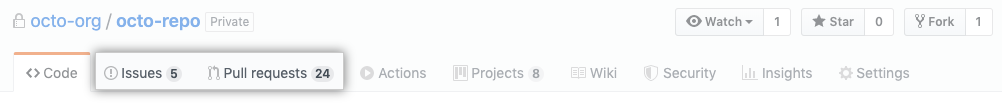
- Open the issue or pull request that you want to assign to someone.
- If no one is assigned to an issue or pull request, click assign yourself to assign yourself.

- In the right side menu, click Assignees.
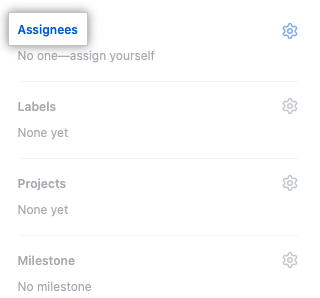
- To assign the issue or pull request to a user, start typing their username, then click their name when it appears. You can select and add up to ten assignees to an issue or pull request.

Assigning multiple issues or pull requests
- GitHubで、リポジトリのメインページにアクセスしてください。
- リポジトリ名の下で IssuesあるいはPull requests(プルリクエスト)をクリックしてください。
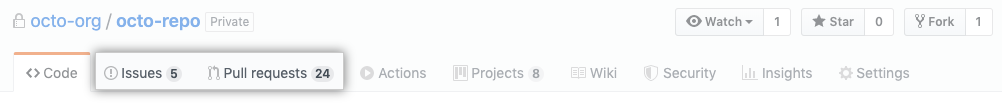
- Select the checkbox next to the items you want to assign to someone.
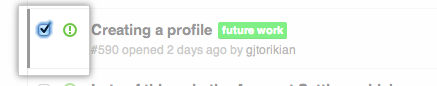
- In the upper-right corner, click Assign.
- To assign the items to a user, start typing their username, then click their name when it appears. You can select and add up to ten assignees to an issue or pull request.
