Tweet
- Tweet, halaman saat ini.
- Tweet & balasan
- Media
Anda memblokir @AppleSupport
Yakin ingin melihat Tweet ini? Melihat Tweet tidak akan membuka blokir @AppleSupport
-
Tweet Sematan
Found a lost item with an AirTag attached? Learn how to reunite it with its owner in our video on YouTube: https://apple.co/37ZpPcS pic.twitter.com/Cs3RWmzfRQ
Terima kasih. Twitter akan menggunakan ini untuk membuat timeline Anda lebih baik. BatalkanBatalkan -
Your AirTag plays different sounds to let you know what’s going on. Here’s what each one means.pic.twitter.com/AU528Qx9Po
Terima kasih. Twitter akan menggunakan ini untuk membuat timeline Anda lebih baik. BatalkanBatalkan -
Manage your subscriptions in one handy place. Here’s where to find them in Settings on your iPhone or iPad. Learn about managing subscriptions purchased with an app from the App Store: https://apple.co/3COVJqO pic.twitter.com/PsO3yFaIA6
Terima kasih. Twitter akan menggunakan ini untuk membuat timeline Anda lebih baik. BatalkanBatalkan -
The whole group, in the loop. Here’s how to share an iCloud calendar, so everyone knows about every event.pic.twitter.com/gH0Eaw3Eo2
Terima kasih. Twitter akan menggunakan ini untuk membuat timeline Anda lebih baik. BatalkanBatalkan -
Everyone loves a loop.


 Learn how to make looping videos in Clips with director
Learn how to make looping videos in Clips with director @_RomainLaurent_ and Jahmyra from#TodayAtApple. Watch now on YouTube: https://apple.co/3lBxshF pic.twitter.com/P6czC9h4DW Terima kasih. Twitter akan menggunakan ini untuk membuat timeline Anda lebih baik. BatalkanBatalkan
Terima kasih. Twitter akan menggunakan ini untuk membuat timeline Anda lebih baik. BatalkanBatalkan -
Let Apple Music DJ while you hit the books. With an Apple Music subscription, you can find music to match an activity or mood with just your voice.pic.twitter.com/t1OQXkmpcp
 Terima kasih. Twitter akan menggunakan ini untuk membuat timeline Anda lebih baik. BatalkanBatalkan
Terima kasih. Twitter akan menggunakan ini untuk membuat timeline Anda lebih baik. BatalkanBatalkan -
Messy desktop? No judgments here. Stacks on your Mac can clean it up fast. Just hold down Control, click the desktop, and select Use Stacks. Like this.pic.twitter.com/tOSd2xVWgm
Terima kasih. Twitter akan menggunakan ini untuk membuat timeline Anda lebih baik. BatalkanBatalkan -
 Comfy in bed
Comfy in bed
 Forgot to set an alarm
Forgot to set an alarm
 iPhone is out of reach
Just set an alarm with Siri. Like this.pic.twitter.com/EE1nIuVjge
iPhone is out of reach
Just set an alarm with Siri. Like this.pic.twitter.com/EE1nIuVjge Terima kasih. Twitter akan menggunakan ini untuk membuat timeline Anda lebih baik. BatalkanBatalkan
Terima kasih. Twitter akan menggunakan ini untuk membuat timeline Anda lebih baik. BatalkanBatalkan -
It’s tough to draw a perfect circle, square, or star. Your Apple Pencil can help. Here’s how to draw perfect shapes in Notes on your iPad.pic.twitter.com/2lLx5zyPkS
Terima kasih. Twitter akan menggunakan ini untuk membuat timeline Anda lebih baik. BatalkanBatalkan -
Titles, headers, lists, and much more. Format your text and make your notes look sharp in the Notes app. Here’s how, on your iPhone or iPad.pic.twitter.com/gzy0ZxS5dN



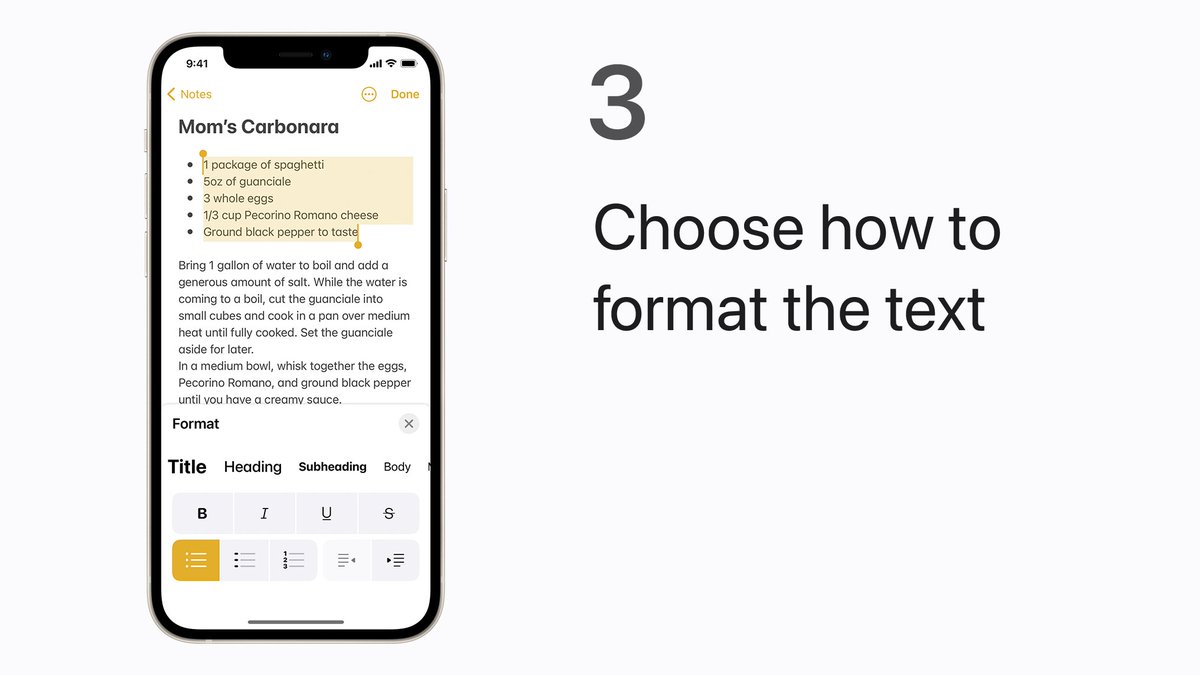 Terima kasih. Twitter akan menggunakan ini untuk membuat timeline Anda lebih baik. BatalkanBatalkan
Terima kasih. Twitter akan menggunakan ini untuk membuat timeline Anda lebih baik. BatalkanBatalkan -
One app. Two calculators.
 Just rotate your iPhone to use the scientific calculator. Like this.pic.twitter.com/Ll5TxFIMXDTerima kasih. Twitter akan menggunakan ini untuk membuat timeline Anda lebih baik. BatalkanBatalkan
Just rotate your iPhone to use the scientific calculator. Like this.pic.twitter.com/Ll5TxFIMXDTerima kasih. Twitter akan menggunakan ini untuk membuat timeline Anda lebih baik. BatalkanBatalkan -
 Let them see your Keynote presentation
Let them see your Keynote presentation
 But not your presenter notes
Here’s how to use Keynote for Mac to present in a video conference: https://apple.co/2V6CM1X pic.twitter.com/tSF2Uo00EjTerima kasih. Twitter akan menggunakan ini untuk membuat timeline Anda lebih baik. BatalkanBatalkan
But not your presenter notes
Here’s how to use Keynote for Mac to present in a video conference: https://apple.co/2V6CM1X pic.twitter.com/tSF2Uo00EjTerima kasih. Twitter akan menggunakan ini untuk membuat timeline Anda lebih baik. BatalkanBatalkan -
Your favorite conversations belong at the top of your list in Messages. Here’s how to pin up to nine of them.
 pic.twitter.com/csW6dyi3t0Terima kasih. Twitter akan menggunakan ini untuk membuat timeline Anda lebih baik. BatalkanBatalkan
pic.twitter.com/csW6dyi3t0Terima kasih. Twitter akan menggunakan ini untuk membuat timeline Anda lebih baik. BatalkanBatalkan -
You don’t need a separate app to scan a QR code. Just open Camera on your iPhone or iPad. Here’s how.pic.twitter.com/Zi5pVGnN1l
Terima kasih. Twitter akan menggunakan ini untuk membuat timeline Anda lebih baik. BatalkanBatalkan -
Check out Today at Apple’s new Creative Projects episode. Learn how to shoot and edit otherworldly photos in Night mode on iPhone with photographer Maria Lax and Creative Landon from
#TodayatApple. Watch now on YouTube: https://apple.co/3kJoy19 pic.twitter.com/hddAJITRy5 Terima kasih. Twitter akan menggunakan ini untuk membuat timeline Anda lebih baik. BatalkanBatalkan
Terima kasih. Twitter akan menggunakan ini untuk membuat timeline Anda lebih baik. BatalkanBatalkan -
Siri can remember where you parked, however you roll.




 pic.twitter.com/AYtqdiouft
pic.twitter.com/AYtqdiouft Terima kasih. Twitter akan menggunakan ini untuk membuat timeline Anda lebih baik. BatalkanBatalkan
Terima kasih. Twitter akan menggunakan ini untuk membuat timeline Anda lebih baik. BatalkanBatalkan -
With Speak Screen, you can hear documents, books, and other text read aloud. Here's how it works. Learn more: https://apple.co/3y8pDDv pic.twitter.com/3WazNJU8Wh
Terima kasih. Twitter akan menggunakan ini untuk membuat timeline Anda lebih baik. BatalkanBatalkan -
Add accessibility controls to Control Center to make them easier to access, right when you need them. Here’s how. Learn more about the accessibility features built into your Apple devices: http://apple.com/accessibility pic.twitter.com/vkI8vUA41v

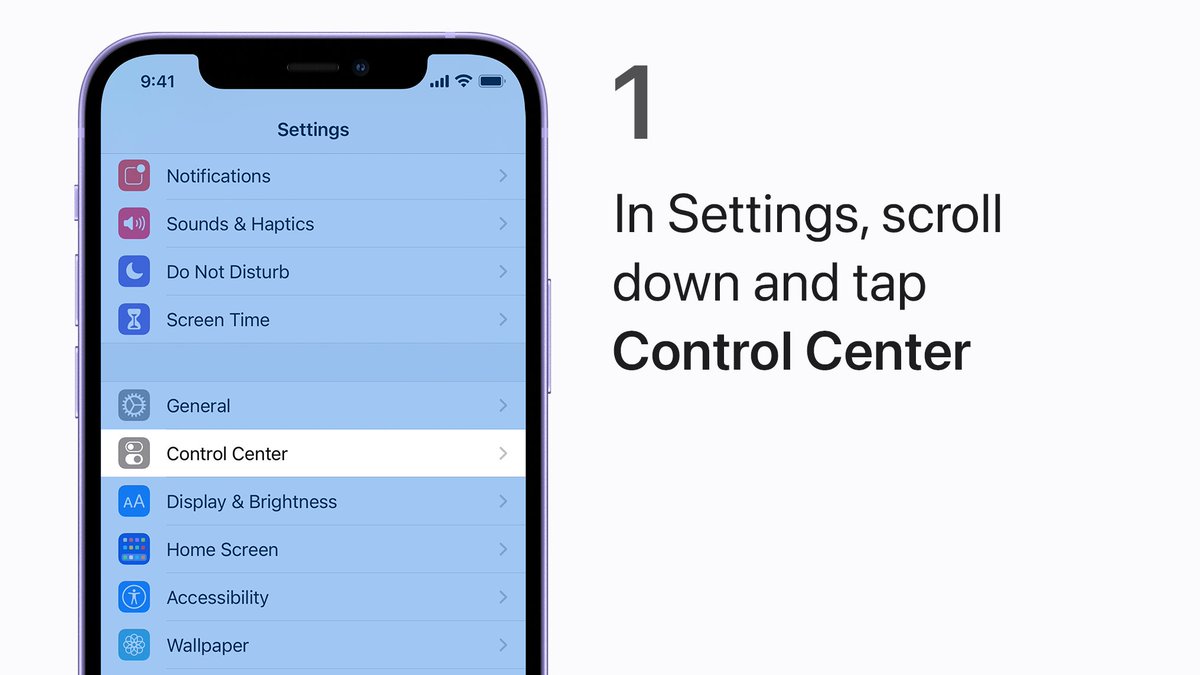
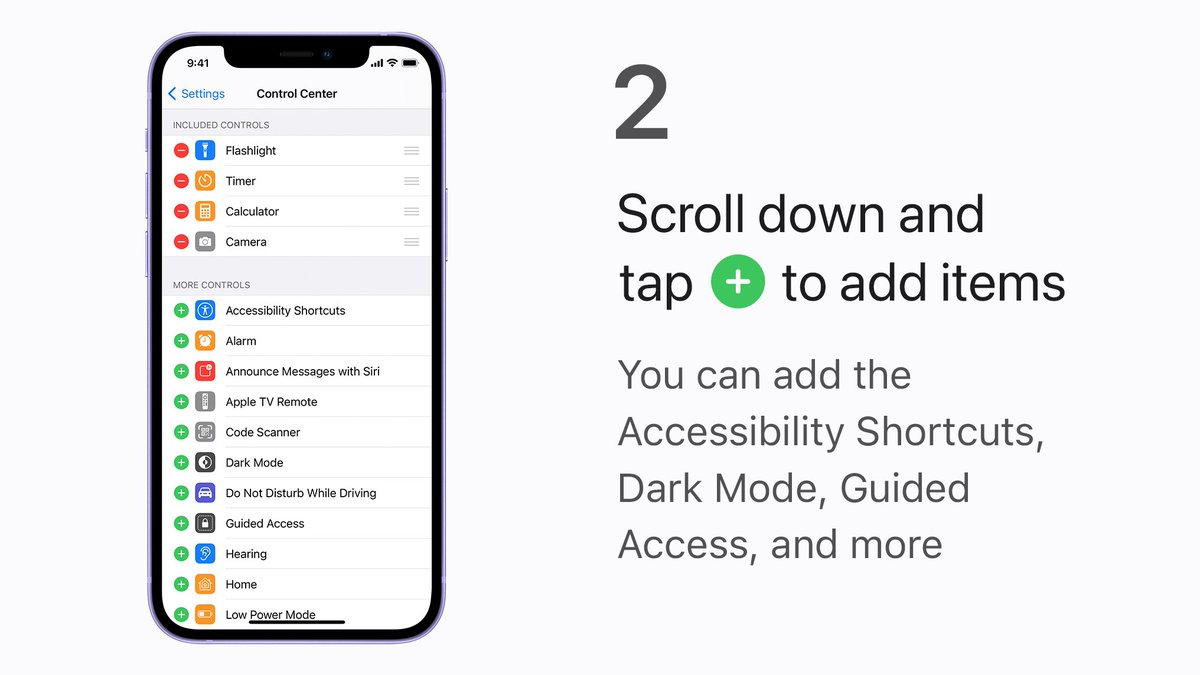
 Terima kasih. Twitter akan menggunakan ini untuk membuat timeline Anda lebih baik. BatalkanBatalkan
Terima kasih. Twitter akan menggunakan ini untuk membuat timeline Anda lebih baik. BatalkanBatalkan -
Wearing your Apple Watch in water?
 Here’s how to use Water Lock.pic.twitter.com/S3iJ4AGCSHTerima kasih. Twitter akan menggunakan ini untuk membuat timeline Anda lebih baik. BatalkanBatalkan
Here’s how to use Water Lock.pic.twitter.com/S3iJ4AGCSHTerima kasih. Twitter akan menggunakan ini untuk membuat timeline Anda lebih baik. BatalkanBatalkan -
Fit everyone into your next group photo. With the Camera Remote app for Apple Watch, you can take iPhone photos from across the room. Here’s how.pic.twitter.com/ZrSRSHMvVz
Terima kasih. Twitter akan menggunakan ini untuk membuat timeline Anda lebih baik. BatalkanBatalkan
Pemuatan tampaknya berlangsung agak lama.
Twitter sedang kelebihan beban atau mengalami sedikit masalah. Coba lagi atau kunjungi Status Twitter untuk informasi lebih lanjut.


