-
On GitHub, navigate to the main page of the repository.
-
To the right of the list of files, click Releases or Latest release.

-
Next to the release you want to use as your base, click Compare.
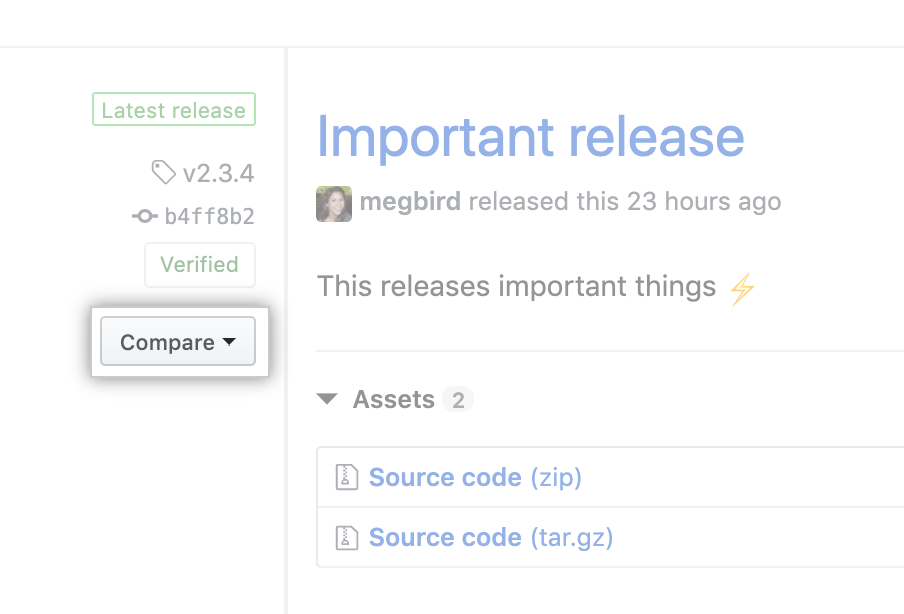
-
Use the "Compare" drop-down menu and select the tags you want to compare.
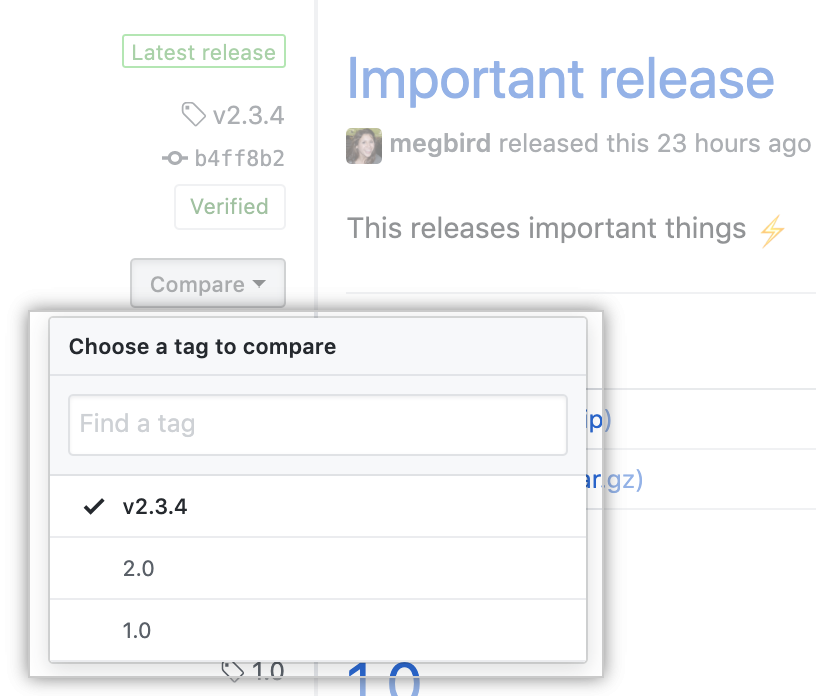
Explore by product
GitHub
Get startedGitHubEnterprise administratorsBilling and paymentsOrganizationsCode securityGitHub IssuesGitHub ActionsGitHub CodespacesGitHub PackagesDevelopersREST APIGraphQL APIGitHub InsightsGitHub DiscussionsGitHub SponsorsBuilding communitiesGitHub PagesEducationGitHub DesktopGitHub CLIAtomElectronCodeQL
Comparing releases
You can compare release tags to see changes to your repository between different releases.
Help us make these docs great!
All GitHub docs are open source. See something that's wrong or unclear? Submit a pull request.
Make a contribution