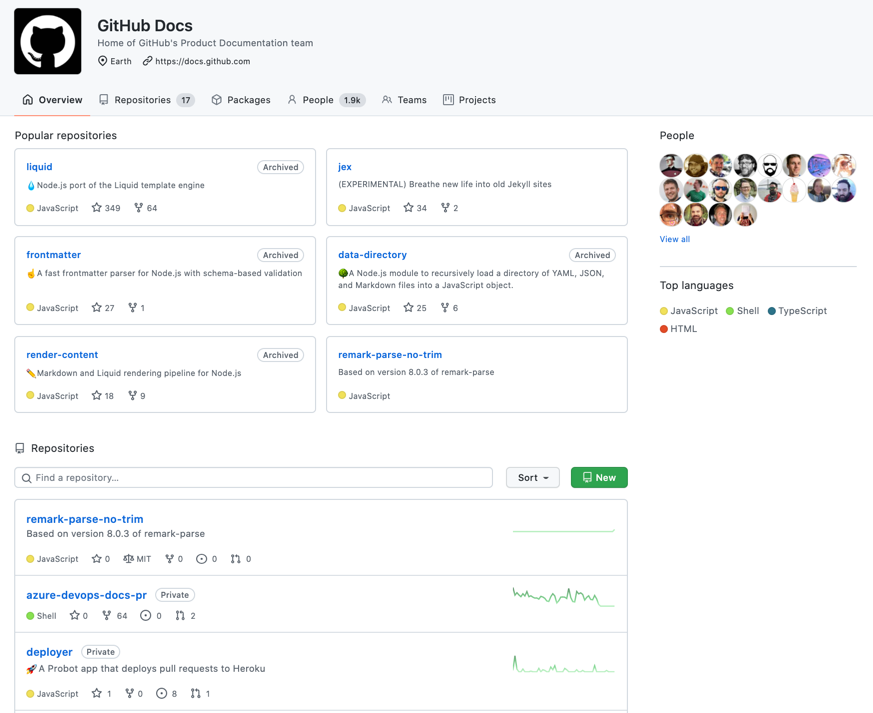You can optionally choose to add a description, location, website, and email address for your organization, and pin important repositories to the top of the page.
To confirm your organization's identity and display a "Verified" badge on your organization profile page, you must verify your organization's domains with GitHub. For more information, see "Verifying or approving a domain for your organization."