- On GitHub, navigate to the main page of the repository.
- Under your repository name, click
Settings.
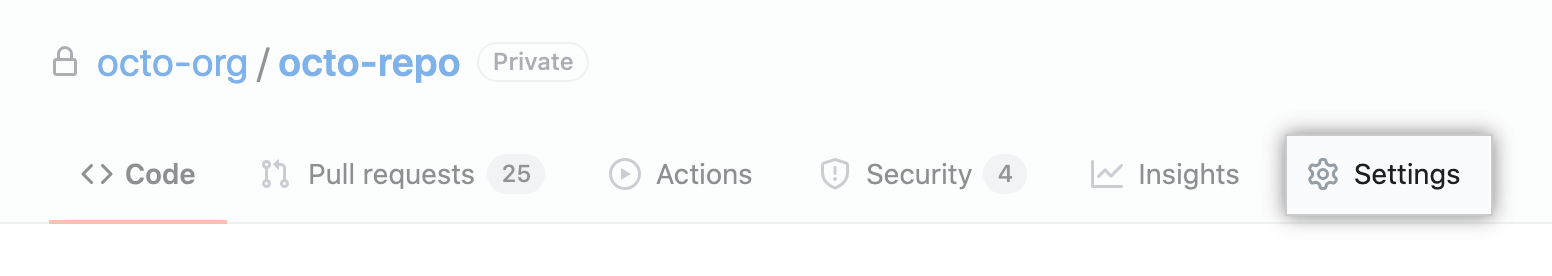
- Under Features, unselect the Issues checkbox.
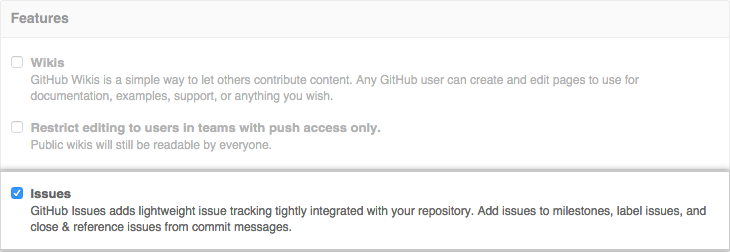
If you decide to enable issues again in the future, any issues that were previously added will be available.
Please contact GitHub Support if you want to turn off issues because of abuse from strangers. GitHub does not tolerate abuse. For more information on GitHub's policies, see our Terms of Service and Community Guidelines.