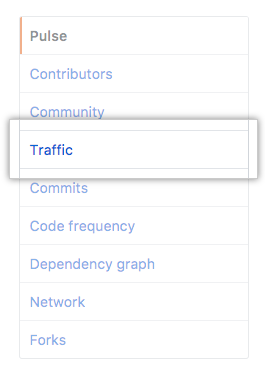You can navigate to referring sites, excluding search engines and GitHub itself, from the links the specific paths were referred from. The popular content links to the specific content that generated traffic.
Referring sites and popular content are ordered by views and unique visitors. Full clones and visitor information update hourly, while referring sites and popular content sections update daily. All data in the traffic graph uses the UTC+0 timezone, regardless of your location.
Tip: You can hover over a specific day in the traffic graph to view the exact data for that day.

Accessing the traffic graph
- On GitHub, navigate to the main page of the repository.
- Under your repository name, click Insights.
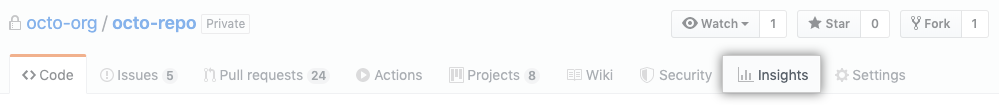
- In the left sidebar, click Traffic.