Unsubscribing from GitHub marketing emails
Tip: If you unsubscribe from all marketing emails and then subscribe to the Explore newsletter, you'll only receive the Explore newsletter, and won't receive other marketing email.
- In the upper-right corner of any page, click your profile photo, then click Settings.
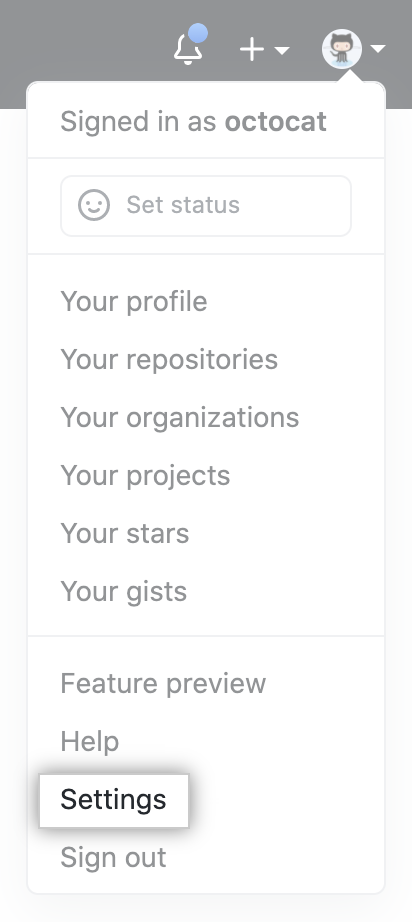
- In the left sidebar, click Emails.
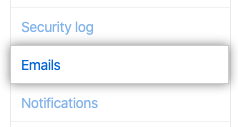
- Under Email preferences, select Only receive account related emails, and those I subscribe to.
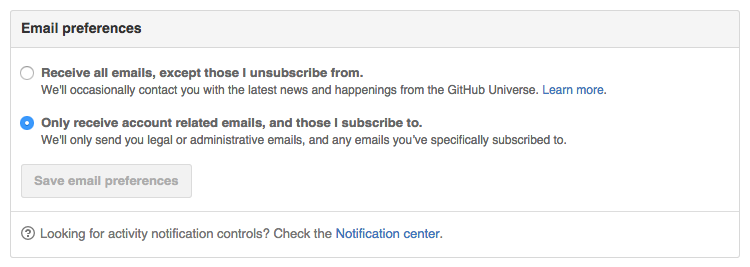
- Click Save email preferences.
