About reverting a pull request
Reverting a pull request on GitHub creates a new pull request that contains one revert of the merge commit from the original merged pull request.
Reverting a pull request
Note: You may need to revert the individual commits in your pull request if either of the following is true.
- Reverting the pull request causes merge conflicts
- The original pull request was not originally merged on GitHub. For example, someone could have merged the pull request using a fast-forward merge on the command line.
For more information about using Git to manually revert individual commits, see Git revert in the Git documentation.
-
Under your repository name, click Pull requests.
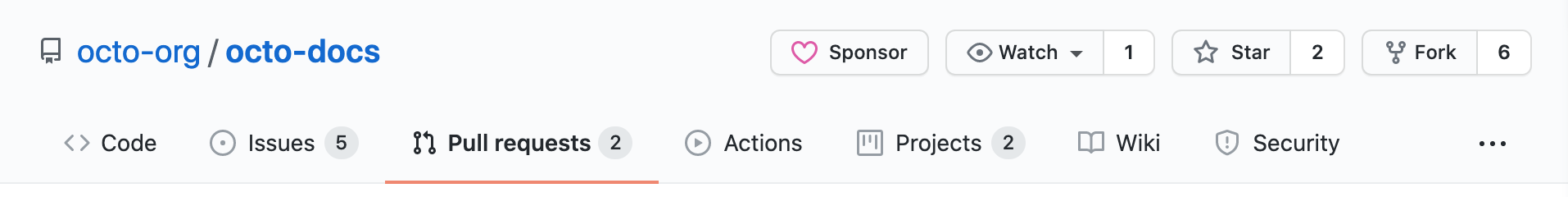
-
In the "Pull Requests" list, click the pull request you'd like to revert.
-
Near the bottom of the pull request, click Revert.

-
Merge the resulting pull request. For more information, see "Merging a pull request."