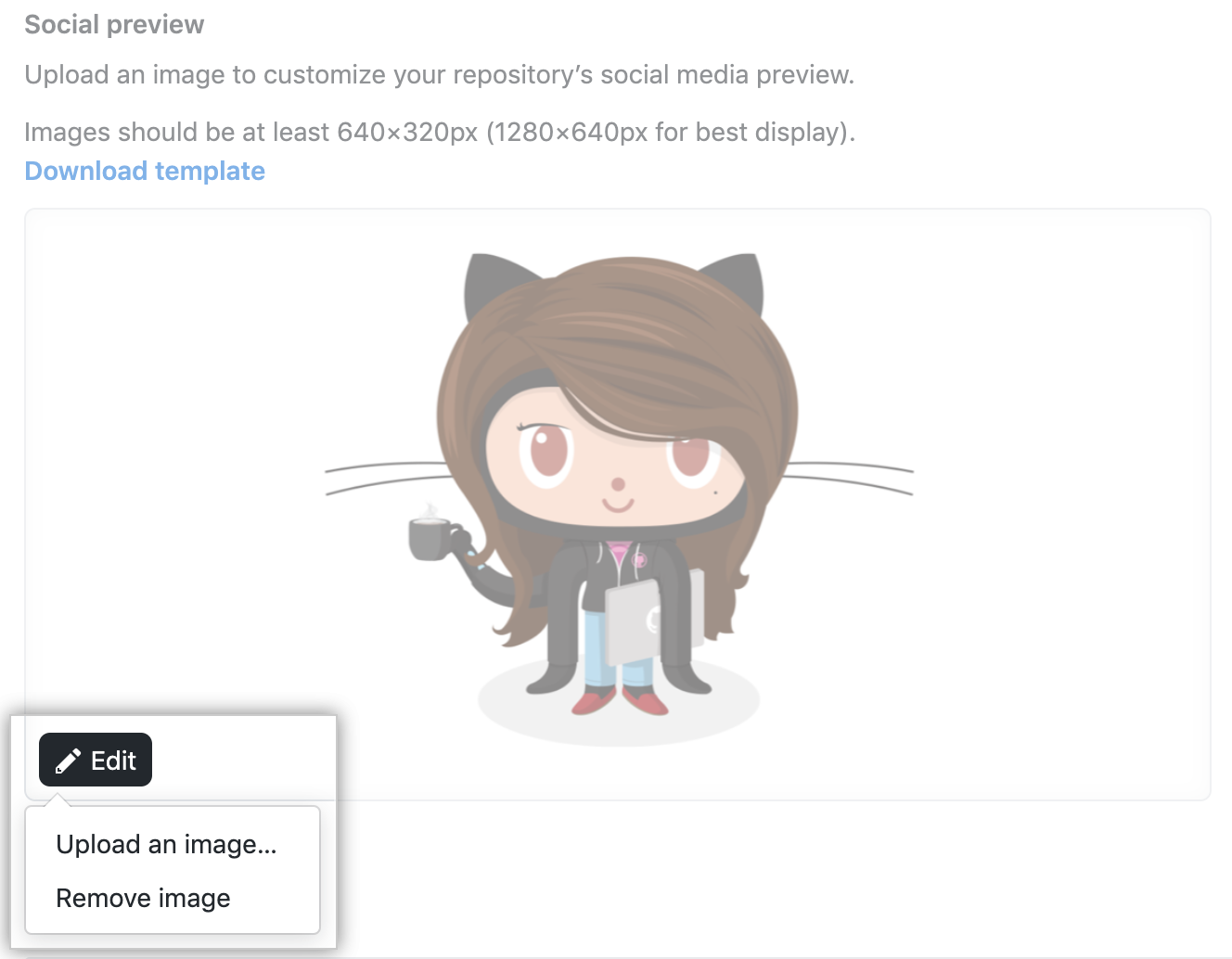Until you add an image, repository links expand to show basic information about the repository and the owner's avatar. Adding an image to your repository can help identify your project across various social platforms.
You can upload an image to a private repository, but your image can only be shared from a public repository.
Tip: Your image should be a PNG, JPG, or GIF file under 1 MB in size. For the best quality rendering, we recommend keeping the image at 640 by 320 pixels.
-
On GitHub, navigate to the main page of the repository.
-
Under your repository name, click Settings.

-
Under "Social preview," click Edit
- To add a new image, click Upload an image....
- To remove an image, click Remove image