- In the upper-right corner of any page, click your profile photo, then click Settings.

- In the left sidebar, click Saved replies.

- Under "Saved replies", next to the saved reply you want to edit, click .

- Under "Edit saved reply", you can edit the title and the content of the saved reply.
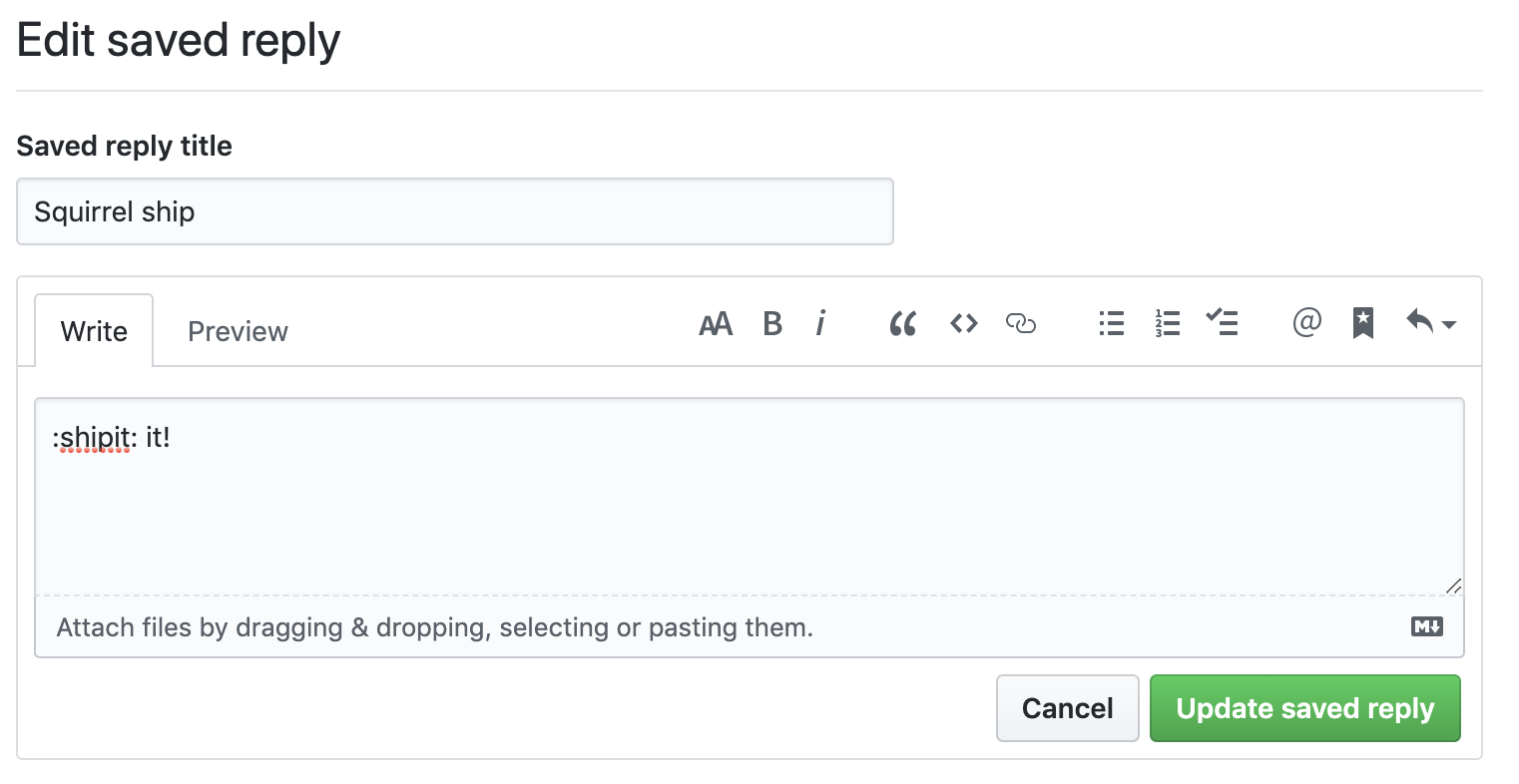
- Click Update saved reply.
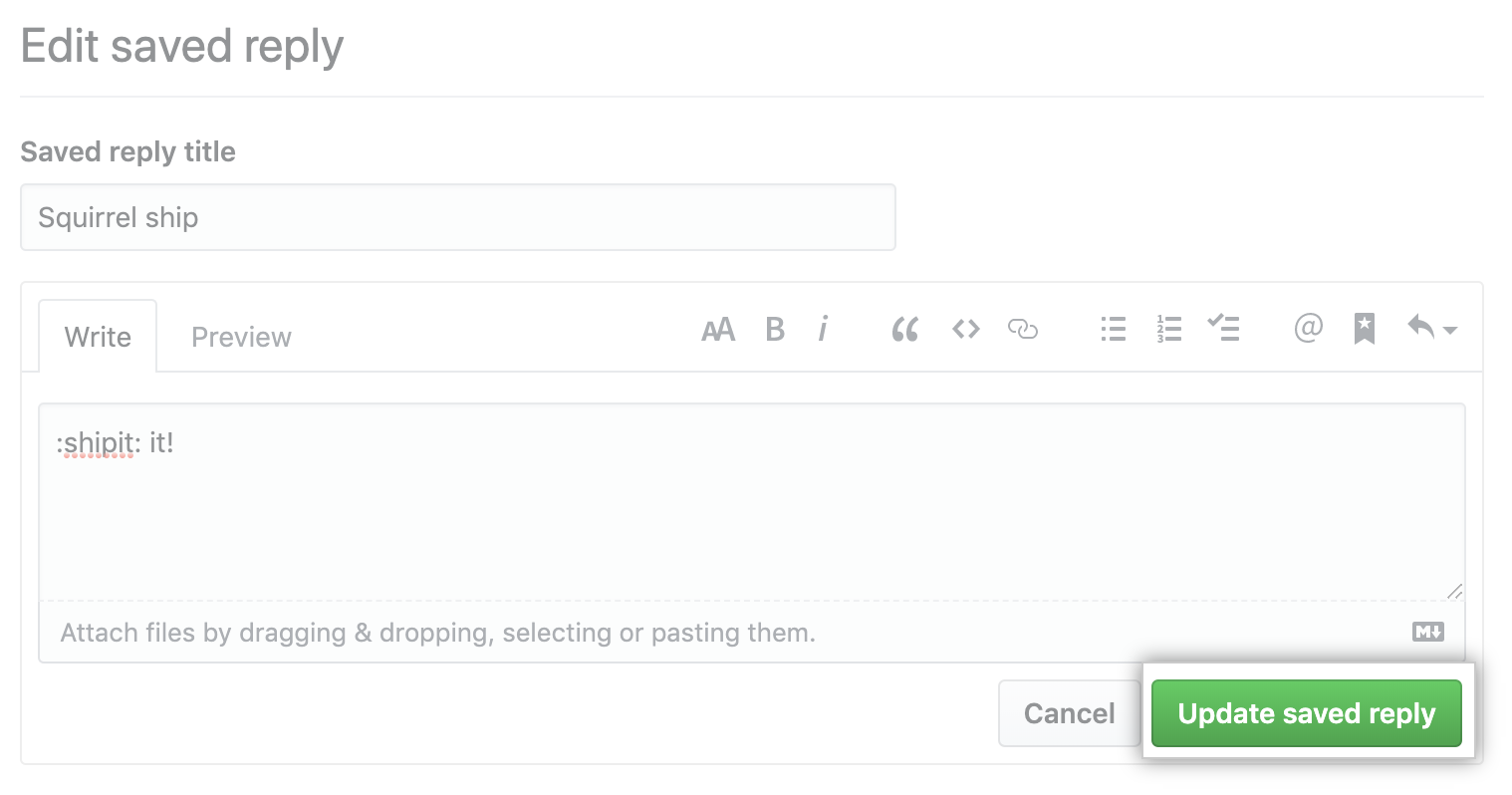
Explore by product
GitHub
Get startedGitHubEnterprise administratorsBilling and paymentsOrganizationsCode securityGitHub IssuesGitHub ActionsGitHub CodespacesGitHub PackagesDevelopersREST APIGraphQL APIGitHub InsightsGitHub DiscussionsGitHub SponsorsBuilding communitiesGitHub PagesEducationGitHub DesktopGitHub CLIAtomElectronCodeQL
Editing a saved reply
You can edit the title and body of a saved reply.
Help us make these docs great!
All GitHub docs are open source. See something that's wrong or unclear? Submit a pull request.
Make a contribution