Deprecation note: GitHub Jobs is now deprecated. The last date to post a job was May 19, 2021. The GitHub Jobs site will shut down entirely on August 19, 2021. For more information, see the GitHub blog post.
The GitHub Jobs board is a great way to find employment in tech. You can opt to see jobs posted there on your GitHub dashboard.
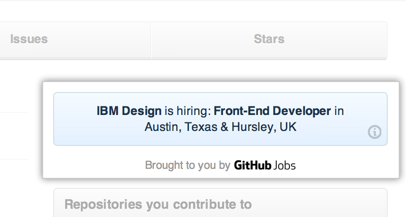
- In the upper-right corner of any page, click your profile photo, then click Settings.

- Under Jobs Profile, select Available for hire, then click Save jobs profile.
