
Tip: To see older branches, click and drag within the graph.
Accessing the network graph
- On GitHub, navigate to the main page of the repository.
- Under your repository name, click Insights.

- In the left sidebar, click Network.
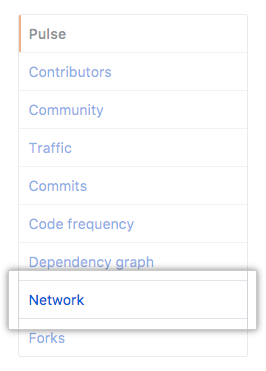
The network graph displays the branch history of the entire repository network, including branches of the root repository and branches of forks that contain commits unique to the network.
This repository insights graph is available in public repositories with GitHub Free and GitHub Free for organizations, and in public and private repositories with GitHub Pro, GitHub Team, GitHub Enterprise Cloud, and GitHub Enterprise Server. For more information, see "About repository graphs" and "GitHub's products."

Tip: To see older branches, click and drag within the graph.

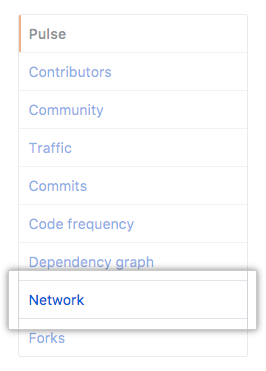
All GitHub docs are open source. See something that's wrong or unclear? Submit a pull request.
Make a contribution