About email verification
You can verify your email address after signing up for a new account, or when you add a new email address. If an email address is undeliverable or bouncing, it will be unverified.
If you do not verify your email address, you will not be able to:
- Create or fork repositories
- Create issues or pull requests
- Comment on issues, pull requests, or commits
- Authorize OAuth App applications
- Generate personal access tokens
- Receive email notifications
- Star repositories
- Create or update project boards, including adding cards
- Create or update gists
- Create or use GitHub Actions
- Sponsor developers with GitHub Sponsors
Warnings:
- You cannot verify email addresses from disposable email address services (services that allow you to receive email at a temporary address that expires after a certain time). If you'd like to keep your email address private, you can use a GitHub-provided
noreplyemail address. For more information, see "Setting your commit email address on GitHub." - If an organization you're a member of restricts email notifications to an approved email domain, you'll need to verify an email address in that domain to receive email notifications about activity in the organization. For more information, see "Restricting email notifications to an approved domain."
Verifying your email address
- In the upper-right corner of any page, click your profile photo, then click Settings.

- In the left sidebar, click Emails.
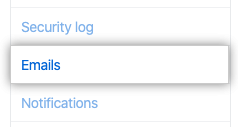
- Under your email address, click Resend verification email.

- GitHub will send you an email with a link in it. After you click that link, you'll be taken to your GitHub dashboard and see a confirmation banner.

Troubleshooting email verification
Unable to send verification email
You cannot verify email addresses from disposable email address services (services that allow you to receive email at a temporary address that expires after a certain time). If you'd like to keep your email address private, you can use a GitHub-provided noreply email address. For more information, see "Setting your commit email address on GitHub."
Error page after clicking verification link
The verification link expires after 24 hours. If you don't verify your email within 24 hours, you can request another email verification link. For more information, see "Verifying your email address."
If you click on the link in the confirmation email within 24 hours and you are directed to an error page, you should ensure that you're signed into the correct GitHub account.
- Sign out of your personal GitHub account.
- Quit and restart your browser.
- Sign in to your personal GitHub account.
- Click on the verification link in the email we sent you.