Required co-author information
Before you can add a co-author to a commit, you must know the appropriate email to use for each co-author. For the co-author's commit to count as a contribution, you must use the email associated with their GitHub account.
If a person chooses to keep their email address private, you should use their GitHub-provided no-reply email to protect their privacy. Otherwise, the co-author's email will be available to the public in the commit message. If you want to keep your email private, you can choose to use a GitHub-provided no-reply email for Git operations and ask other co-authors to list your no-reply email in commit trailers.
For more information, see "Setting your commit email address."
Tip: You can help a co-author find their preferred email address by sharing this information:
-
To find your GitHub-provided
no-replyemail, navigate to your email settings page under "Keep my email address private." -
To find the email you used to configure Git on your computer, run
git config user.emailon the command line.
Creating co-authored commits using GitHub Desktop
You can use GitHub Desktop to create a commit with a co-author. For more information, see "Write a commit message and push your changes" and GitHub Desktop.
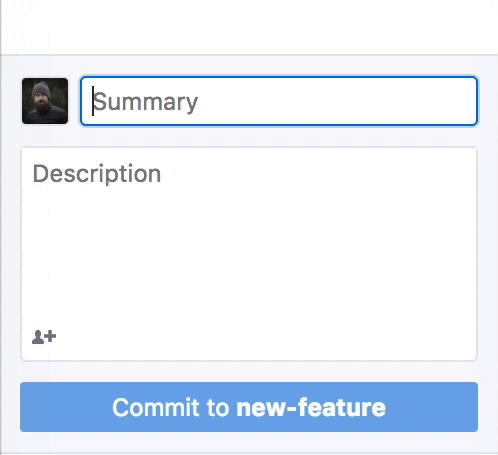
Creating co-authored commits on the command line
-
Collect the name and email address for each co-author. If a person chooses to keep their email address private, you should use their GitHub-provided
no-replyemail to protect their privacy. -
Type your commit message and a short, meaningful description of your changes. After your commit description, instead of a closing quotation, add two empty lines.
$ git commit -m "Refactor usability tests. > >Tip: If you're using a text editor on the command line to type your commit message, ensure there are two newlines between the end of your commit description and the
Co-authored-by:commit trailer. -
On the next line of the commit message, type
Co-authored-by: name <[email protected]>with specific information for each co-author. After the co-author information, add a closing quotation mark.If you're adding multiple co-authors, give each co-author their own line and
Co-authored-by:commit trailer.$ git commit -m "Refactor usability tests. > > Co-authored-by: name <[email protected]> Co-authored-by: another-name <[email protected]>"
The new commit and message will appear on GitHub the next time you push. For more information, see "Pushing changes to a remote repository."
Creating co-authored commits on GitHub
After you've made changes in a file using the web editor on GitHub, you can create a co-authored commit by adding a Co-authored-by: trailer to the commit's message.
-
Collect the name and email address for each co-author. If a person chooses to keep their email address private, you should use their GitHub-provided
no-replyemail to protect their privacy. -
After making your changes together, at the bottom of the page, type a short, meaningful commit message that describes the changes you made.

-
In the text box below your commit message, add
Co-authored-by: name <[email protected]>with specific information for each co-author. If you're adding multiple co-authors, give each co-author their own line andCo-authored-by:commit trailer.
-
Click Commit changes or Propose changes.
The new commit and message will appear on GitHub.
Further reading
- "Viewing a summary of repository activity"
- "Viewing a project's contributors"
- "Changing a commit message"
- "Committing and reviewing changes to your project" in the GitHub Desktop documentation