Tips:
- File finder results exclude some directories like
build,log,tmp, andvendor. To search for files within these directories, use thefilenamecode search qualifier. - You can also open the file finder by pressing
ton your keyboard. For more information, see "Keyboard shortcuts."
-
On GitHub, navigate to the main page of the repository.
-
Above the list of files, click Go to file.

-
In the search field, type the name of the file you'd like to find.
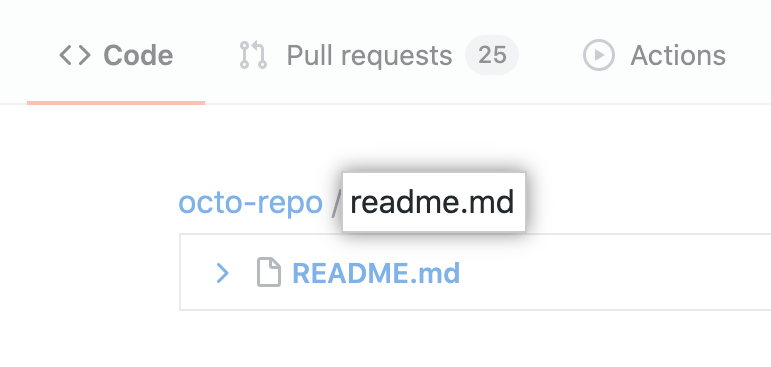
-
In the list of results, click the file you wanted to find.