For more information about GitHub App manager permissions, see "Permission levels for an organization."
Giving someone the ability to manage all GitHub Apps owned by the organization
- In the top right corner of GitHub, click your profile photo, then click Your organizations.
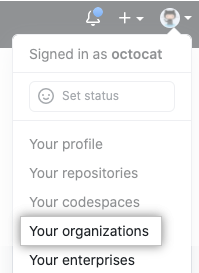
- Next to the organization, click Settings.

- In the left sidebar, click GitHub Apps.

- Under "Management", type the username of the person you want to designate as a GitHub App manager in the organization, and click Grant.

Giving someone the ability to manage an individual GitHub App
- In the top right corner of GitHub, click your profile photo, then click Your organizations.
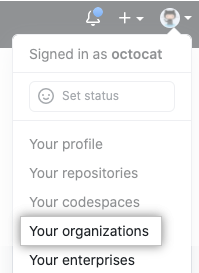
- Next to the organization, click Settings.

- In the left sidebar, click GitHub Apps.

- Under "GitHub Apps", click on the avatar of the app you'd like to add a GitHub App manager for.

- In the left sidebar, click App managers.

- Under "App managers", type the username of the person you want to designate as a GitHub App manager for the app, and click Grant.
