If your organization uses GitHub Enterprise Cloud, you can choose to allow organization members to create publicly published sites, privately published sites, both, or neither. Otherwise, you can choose to allow or disallow public publishing. For more information about access control for GitHub Pages sites, see "Changing the visibility of your GitHub Pages site."
If you disallow publication of GitHub Pages sites, any sites that are already published will remain published. You can manually unpublish the site. For more information, see "Unpublishing a GitHub Pages site."
- In the top right corner of GitHub, click your profile photo, then click Your organizations.
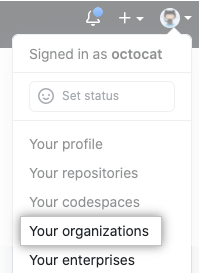
- Next to the organization, click Settings.

- In the left sidebar, click Member privileges.

- Under "Pages creation", select the visibilities you want to allow and deselect the visibilities you want to disallow.

- Click Save.