All members of an organization can view organization insights. For more information, see "Permission levels for an organization."
You can use organization activity insights to help you better understand how members of your organization are using GitHub to collaborate and work on code. Dependency insights can help you track, report, and act on your organization's open source usage.
Viewing organization activity insights
Note: Organization activity insights are currently in public beta and subject to change.
With organization activity insights you can view weekly, monthly, and yearly data visualizations of your entire organization or specific repositories, including issue and pull request activity, top languages used, and cumulative information about where your organization members spend their time.
- In the top right corner of GitHub, click your profile photo, then click Your organizations.
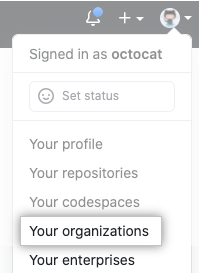
- Click the name of your organization.

- Under your organization name, click Insights.
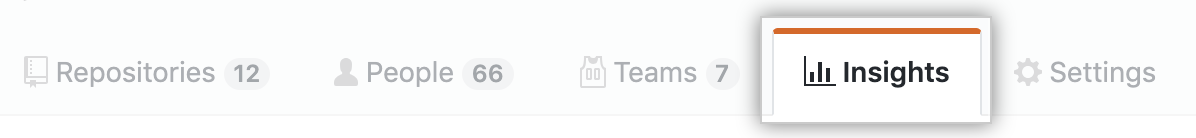
- Optionally, in the upper-right corner of the page, choose to view data for the last 1 week, 1 month, or 1 year.

- Optionally, in the upper-right corner of the page, choose to view data for up to three repositories and click Apply.
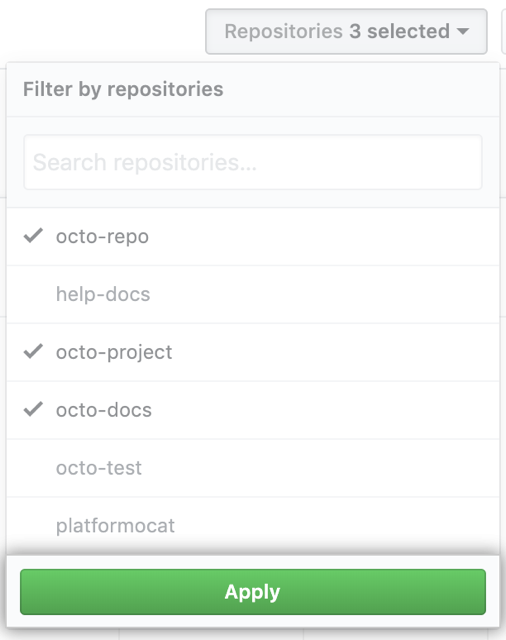
Viewing organization dependency insights
Note: Please make sure you have enabled the Dependency Graph.
With dependency insights you can view vulnerabilities, licenses, and other important information for the open source projects your organization depends on.
- In the top right corner of GitHub, click your profile photo, then click Your organizations.
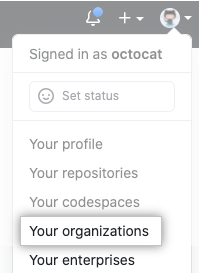
- Click the name of your organization.

- Under your organization name, click Insights.
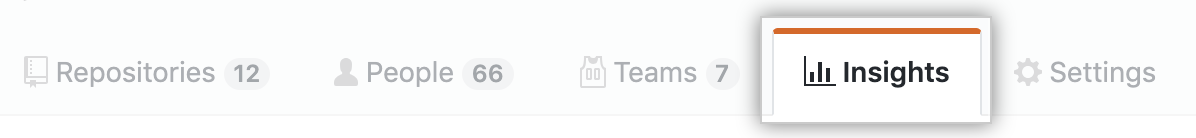
- To view dependencies for this organization, click Dependencies.

- To view dependency insights for all your GitHub Enterprise Cloud organizations, click My organizations.

- You can click the results in the Open security advisories and Licenses graphs to filter by a vulnerability status, a license, or a combination of the two.

- You can click on dependents next to each vulnerability to see which dependents in your organization are using each library.
