Once your app listing meets the GitHub Marketplace requirements, you can submit your app. For an overview of the app listing requirements, see "Requirements for listing an app."
-
In the top left of the app listing page, click Overview. For information on finding your app listing page, see "Drafting a listing for your app."
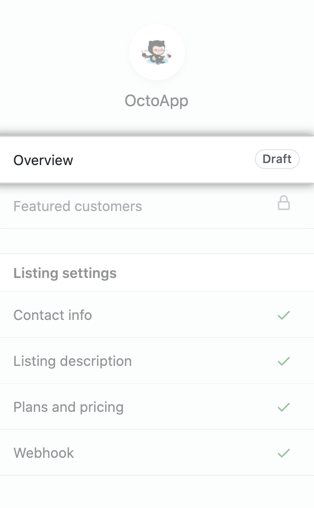
-
To submit your your completed app listing, click Request publish.

An onboarding expert will reach out to you with additional information.