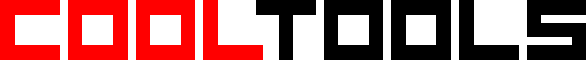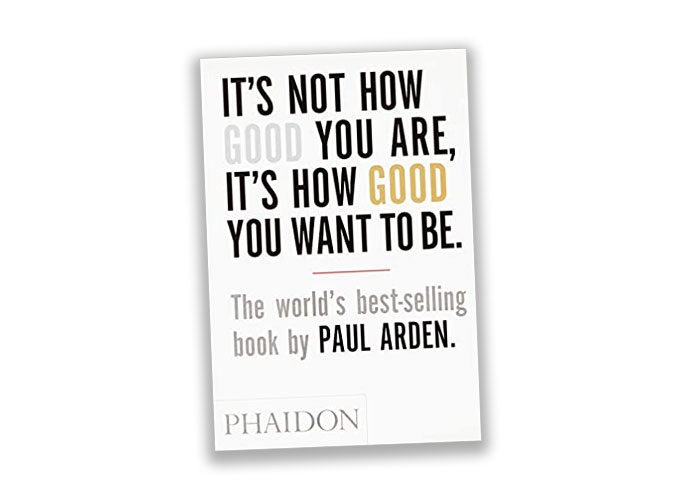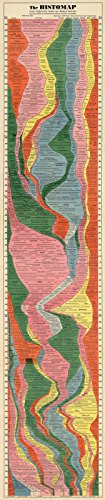24 July 2021
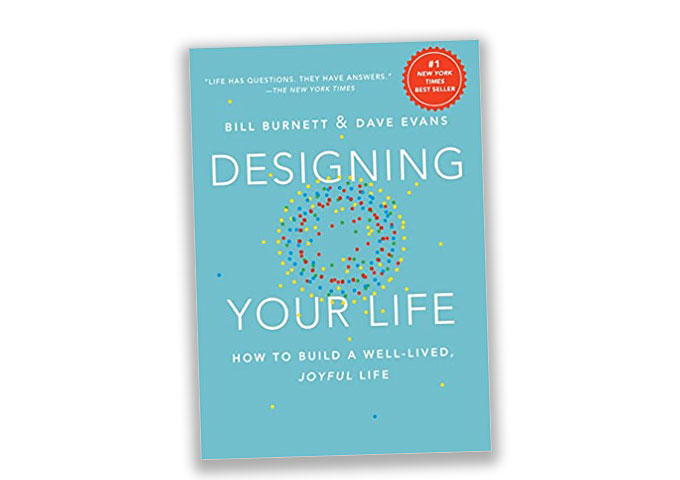
Book Freak #55: How to Design Your Life
Short pieces of advice from books
Bill Burnett is a Consulting Assistant Professor at Stanford University and currently the Executive Director of the Design Program. Here is advice from his book, Designing Your Life: How to Build a Well-Lived, Joyful Life.
Don’t fall in love with your first idea
“Our minds are generally lazy and like to get rid of problems as quickly as possible, so they surround first ideas with a lot of positive chemicals to make us ‘fall in love’ with them. Do not fall in love with your first idea.”
To become passionate about something, get good at it
“For most people, passion comes after they try something, discover they like it, and develop mastery – not before. To put it more succinctly: passion is the result of a good life design, not the cause.”
Don’t pick a fight with reality
“People fight with reality. They fight it tooth and nail, with everything they’ve got. And anytime you are arguing or fighting with reality, reality will win. You can’t outsmart it. You can’t trick it. You can’t bend it to your will. Not now. Not ever.”
Design your life
“Design doesn’t just work for creating cool stuff like computers and Ferraris; it works in creating a cool life. You can use design thinking to create a life that is meaningful, joyful, and fulfilling. It doesn’t matter who you are or were, what you do or did for a living, how young or how old you are – you can use the same thinking that created the most amazing technology, products, and spaces to design your career and your life.”
Book Freak is published by Cool Tools Lab, a small company of three people. We run the Cool Tools website, a podcast, a video review YouTube channel, and a couple other newsletters, including Gareth’s Tips, Tools, and Shop Tales, What’s in my bag? and Recomendo. I hope you’ll check them out. You can support our work by becoming a patron via Patreon.
07/24/21Designing Your Life: How to Build a Well-Lived, Joyful Life
23 July 2021

Joe Szuecs, Founder of the Maker Music Festival
Cool Tools Show 288: Joe Szuecs
Our guest this week is Joe Szuecs, the founder of the Maker Music Festival. Joe is also the president of Chimera Arts maker space located in Sonoma County, California. Joe is a software developer, artist, musician and avid home cook. You can find Maker Music Festival on YouTube, and on Instagram @makermusicfest and on Twitter @makerfestival.
Subscribe to the Cool Tools Show on iTunes | RSS | Transcript | See all the Cool Tools Show posts on a single page
Show notes:
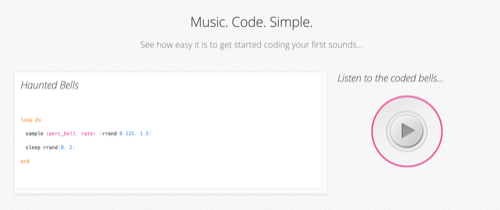
Sonic Pi: code-based music creation and performance tool
One of the things I do is I’m a musician, I’m a guitar player, and I gig here and there locally and make music. Sonic Pi combines two things — me as a software developer and me as a musician. So now I’ve got this Ruby-based coding language that I can make music with. I wrote my own drum machine where I can enter in patterns. And so now I can use that as a backing. And then as a programmer, flowcharty kind of guy, there are these rules for chord progressions in music, and so I was able to sit there and write new kinds of songs. I wrote this application in Sonic Pi to just generate chord progressions, and then it would just play them. And I would just listen to them, and then I would say, “Ah, I kind of liked that passage.” So now you can pause it and then see what it did. And then I could take that and go from there as to actually compose music that I would record later. Also, it deals with samples really well. The Smithsonian released a whole library of samples. And it’s just got all this crazy old musics all from movies and things like that. And I used that to kind of play around with layering these sort of sample pieces over these chord progressions and so it’s a lot of fun to play with to create these sort of things.
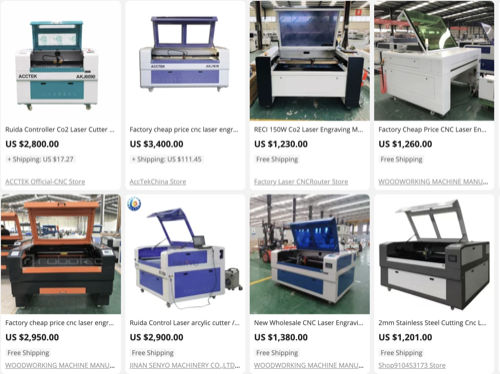
Large format Chinese Laser Cutters on AliExpress — 100 watt, Ruida control, LightBurn software
In most Makerspaces laser cutters are kind of expensive, especially for high powered ones. But we bought this Chinese one a while back, and it’s big, it’s three foot by four feet. It does not have a model number or name. It’s AliExpress. You got to always do some research to find them. But the ones you want are ones that have a Ruida controller because then it’ll run LightBurn, which is the controlling software. We’ve run ours for at least five years. And we’ve got members who don’t know what they’re doing running them, and so it’s held up today. I think it’s just that they’re worth a serious look at if you’re a Makerspace or even for a personal user. And the ones that we have are 100 watt models, so they’re quite large for three foot by four foot cut area, but they’re also very fast. There are also smaller Chinese cutters called “K40″s. I think they’re like 500 bucks. So if you want to get into laser cutting and play around, go for it. Just do your research. There’s plenty of YouTube stuff. They change all the time, so that’s why it’s hard to say, “Buy this model.”

Inkscape
Inkscape is what I use to generate patterns. It’s free, which is nice, so you get into it and play around with it. It’s an Illustrator equivalent. The nice thing about it, one, it’s free. Secondly, I prefer how the interface works. I find it much easier to use, and it’s fast, much faster. It doesn’t have all the overhead of Illustrator. So I think if what you’re doing is mostly laser cutting and things like that, it’s a great way to go. And then for instance, with the Maker Music Festival, that whole interface, those are SVG files, all those buildings, right? Because SVG files can be manipulated by JavaScript. So basically, I was doing a number of projects before this where I was using JPEGs and overlaying things. And oh God, you have to tell them where to go and everything. Whereas with the SVG files, they’re Java scriptable. You can tell it that if they get clicked, something’s going to happen here, you can manipulate them and change them. So I used Inkscape to design that whole interface and do all of that.

Old Gibson “player” guitars
Years ago, I bought an old Gibson 1934 L4. It’s old, and so it’s pretty cool. The thing was that with mine, it was that the the sun had faded out the serial number. And so it knocked its value down quite a bit because now they can’t trace it. The other thing about the ’34 L4 was that it’s a working man’s guitar, nothing fancy, not very collectible. But it’s a great guitar, the finish, all checked and obvious sweat stained and the whole sort thing. They sound great. Get one that’s kind of beat up. Not cracked, make sure it’s in decent shape, but very playable. And then you can get it for about a $1000. And it’s just a cool looking guitar. It sounds great, and you don’t worry about it because it’s all beat up already.
About Maker Music Festival:

Recently, we had like 20 hours of live streaming, as well as a big push to get the site up with almost 300 projects on there. And that’s still there, and that’s still living. And so now we’re working on keeping that going. So monthly live events, as well as working on collaboration, collaborative things. I had a meeting this morning with Cynthia from Jack Trip, which is a live synchronization tool out of Stanford’s CCRMA. And so anyway, so we’re looking at collaboration and things like that. So there’s a bunch of stuff to do with the Makers Music Festival.
23 July 2021

Easy Fermenter Wide Mouth Mason Jar Lid Kit
Simplified fermenting in jars
Since April 2016 Amazon has been selling this lid-kit. I’ve used it to make hassle-free (no-“burping”) kimchi. Once fermenting is complete, these lids can be reused to make new batches and replaced by standard lids. (The latter can be air-sealed with the Food-Saver Wide-Mouth Jar Sealer reviewed on Cool Tools)
The kit contains:
- Three lids utilizing a “waterless airlock valve technology [that] lets carbon escape. But also makes sure zero oxygen can enter.” Low-profile lids that “are a fraction of the size [i.e., height] of those clunky three-piece airlocks. This means we can store our jars almost anywhere a mason jar can fit.” This is a strong selling point to me. I put them in a kitchen cabinet, not on a countertop.
- A “date setter [built into the rim] keeps track [of] when your ferment started so you always know when it’s almost complete.”
- “An “integrated easy release tab” that allows a thumb-assist when unscrewing the lid.
- An air extractor pump “to suck out the oxygen during the later stages of your ferments.” (E.G., after opening the lid for taste testing or eating partial contents.)
- “A 30-page getting started guide, Fermenting recipe e-cookbook and access to our ask the experts’ forum”
It’s rated 4.8 stars on 657 Amazon reviews. I suggest not pumping out too much air after partially consuming the contents, lest it becomes a struggle to unscrew the lid after it’s been in the fridge. I suggest leaving a full inch of headspace and employing a weight to keep the contents from rising too much during fermentation, to keep brine from escaping through the valve. (But it only forms a little pool that can be rinsed away if it does.)
A few Amazon reviewers complained that the pump pooped out on them and that there was no plain and convenient way to get a new one. However, as of April 19, 2017, the Pump for fermenter jar alone can be bought on Amazon.
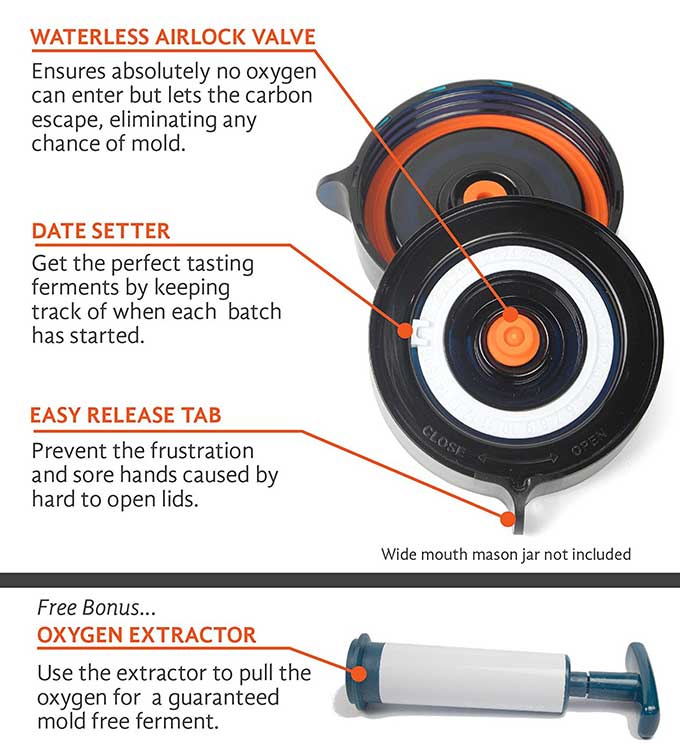
Easy Fermenter Wide Mouth Lid Kit
22 July 2021
Heavy duty mic/Spoon carver/Can dispenser
Recomendo Shorts #1
Recomendos:
Heavy duty mic
Spoon carver
Can dispenser
Subscribe to our YouTube channel for more Cool Tools reviews
07/22/2122 July 2021

OXO Swivel Peeler
Superior vegetable peeler
It is hard to imagine how the traditional kitchen peeler could be substantially improved. Remarkably, the OXO Good Grips Peeler accomplishes this. Easier to use, vastly more comfortable for long stretches, sharper, and more productive. The OXO Peeler continues to win awards in test kitchens. A superior tool; worth the few extra dollars.
07/22/21OXO Good Grip Swivel Peeler
21 July 2021

What’s in my desk? — Julie Sokolow
What’s in my ... ? issue #111
Julie Sokolow is the director of the new documentary Barefoot: The Mark Baumer Story. The film profiles an activist who walked barefoot across America to protest climate change. She’s also the director of the feature documentaries Woman on Fire and Aspie Seeks Love. You can find her on Twitter @juliesokolow.
A few years ago, I splurged on a gorgeous bamboo sit/stand desk from UPLIFT. I like my 72” x 30” model because it comfortably fits two 27″ monitors and much more. Having this amount of desk space really helps with video editing! However, I’m embarrassed to say that I almost never use the desk’s standing function — although I aspire to get in the habit.
LaCie Rugged USB-C Drive ($110):
This lovely little backup drive is as fashionable as it is durable (it is supposedly drop, dust, and water resistant, though I’ve never put it to the test). The biggest perk for me is that it is both USB-C and USB 3.0 compatible. I seamlessly use it with both my old desktop and new laptop computers without needing any cumbersome adapter cables.
Picture Day Notecards ($18):
I have a drawer crammed full of assorted cards and these are some of my favorites. Each of the 20 cards features a different animal in a hilariously awkward school photo. All of the animals have unique names (e.g. – Ryan Raccoon, Katie Kitten, etc). Since they’re blank on the inside, I’ve used them as birthday cards, thank you cards, and everything in between.
Screen Mom Microfiber Cloths ($13, 4pk):
These are my favorite microfiber cloths for cleaning computer screens. They’re very large (15.75”x15.75”), which allows me to easily dampen one corner of the cloth with water and alternate between cleaning with the damp and dry ends. Also, I’ve found that these towels are unparalleled in their ability to render smudgy eyeglasses sparkling clean! They’re easy to wash and reuse as well.
Moleskine Weekly Planner ($23):
I’ve been using Moleskine planners for over a decade and I don’t think I’ll ever stop! This one is the perfect size at 5” by 8.25”, which is big enough to get all of my weekly goals down, but small enough to fit in almost any bag. Lastly, looking at warm, bright colors makes me happy (and there’s science behind that), which is why I picked this planner in “Bougainvillea Pink”.
ALL REVIEWS
EDITOR'S FAVORITES
COOL TOOLS SHOW PODCAST
WHAT'S IN MY BAG?
21 July 2021

ABOUT COOL TOOLS
Cool Tools is a web site which recommends the best/cheapest tools available. Tools are defined broadly as anything that can be useful. This includes hand tools, machines, books, software, gadgets, websites, maps, and even ideas. All reviews are positive raves written by real users. We don’t bother with negative reviews because our intent is to only offer the best.
One new tool is posted each weekday. Cool Tools does NOT sell anything. The site provides prices and convenient sources for readers to purchase items.
When Amazon.com is listed as a source (which it often is because of its prices and convenience) Cool Tools receives a fractional fee from Amazon if items are purchased at Amazon on that visit. Cool Tools also earns revenue from Google ads, although we have no foreknowledge nor much control of which ads will appear.
We recently posted a short history of Cool Tools which included current stats as of April 2008. This explains both the genesis of this site, and the tools we use to operate it.