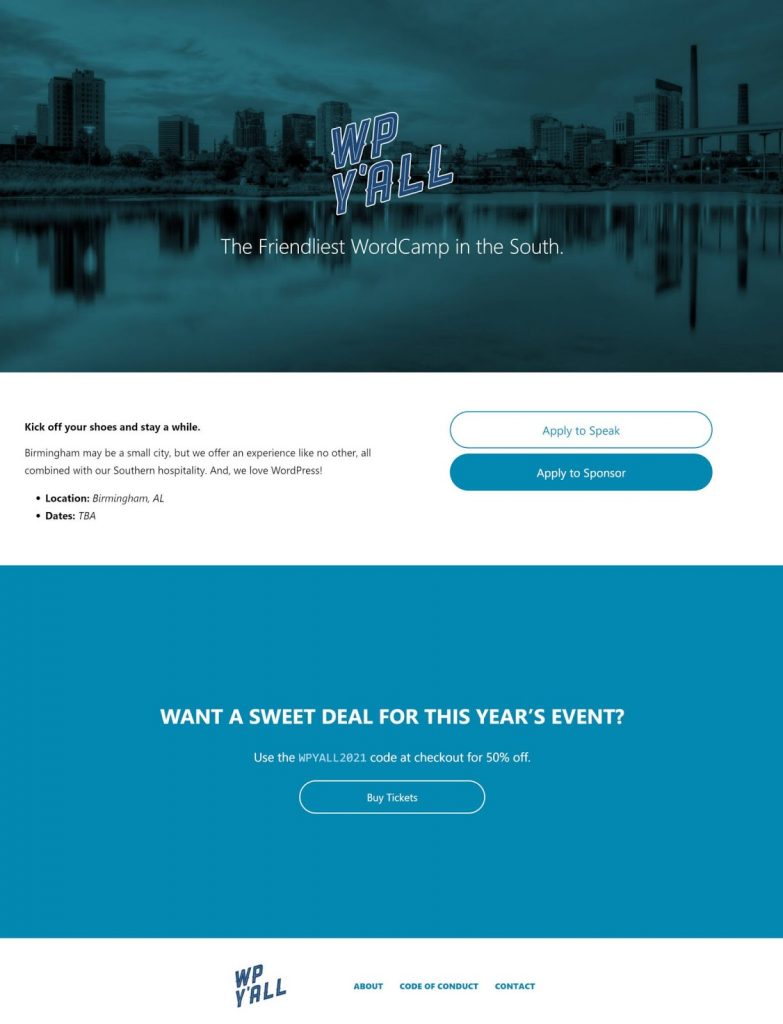This post is a summary of the sixth call for testing for the experimental FSE outreach program. Thank you to everyone who participated, whether through testing directly or sharing the call for testing with others. It all helps! Special thanks to @piermario for translating the call for testing into Italian once more. Translations are such a big help as they really help bring the wider community along.
As a reminder, the seventh call for testing is currently underway and you’re welcome to join!
How far can one go?
Once more, I’m excited to share @greenshady’s creative take on this call for testing that utilizes some awesome custom colors and reuses a logo from the WC Birmingham team:
High Level Feedback
Here’s what a few folks had to say about the overall experience that’s helpful to keep in mind as it’s easy to get into the themes or details without seeing the big picture of how using template editing mode felt. For most, they felt it was smoother than expected but that the outcome still was lacking in terms of creating a truly refined template.
It was fun! I liked testing the new features and feeling like I was contributing to WP. I didn’t realize you could drag and drop blocks! What a cool idea to place the Page Title in the Cover block Block is the abstract term used to describe units of markup that, composed together, form the content or layout of a webpage using the WordPress editor. The idea combines concepts of what in the past may have achieved with shortcodes, custom HTML, and embed discovery into a single consistent API and user experience.! Always learning new things.
@askdesign in this comment.
In the very broadest sense, yes. Someone in an earlier call-for-testing made a simple but eloquent comment where they described the overall output of the editor as a “website-shaped object”. I’m not sure what this means in terms of specific missing features, but, without an awful amount of work on the part of both theme developer and content editor, this still best sums up the resulting output for me.
@chthnc in this comment.
The problem is that custom templates are tied to the theme. I see the logic in this. Certain aspects could be specific to the active theme (colors, fonts, etc.), and it is always how custom templates have worked. However, the block template system is different. From a user viewpoint, I feel like my custom-created templates belong to me rather than the theme. I can see a user switching themes after a couple of years and building a dozen or so templates having a poor experience in this situation. If the feature remains the same, there should be more clarity.
@greenshady in this post.
Repeated Feedback: Settings Improvement and switching between editing modes (template vs page/post)
This section is dedicated to repeated items from previous calls for testing and solely focuses on new items that have come up in these same groupings. As has been noted across various tests, the placement of settings is not always intuitive with some options feeling hidden in the Block Settings under “Advanced” sections and others named/placed in a way that makes it hard to know what the option controls.
While lots of work has been done to improve the experience of switching between modes, this was still mentioned a few times as an experience that remains a bit confusing. As noted here, there are three ways that visually help indicate when you’ve switched into template editing mode:
- The welcome guide
- The dark frame that appears around the template
- The template name clearly visible in the Top Bar
At this point though, work remains to make the experience more seamless, including some updates to the Welcome Guide and some explorations around being able to view a template while editing content.
The “settings cog” is not actually a settings cog, it’s the show/hide for the main editor details side bar. The main Side-bar holds the very important Block and Page controls, including “publish”. These controls are not really the “cog type” broad ranging “settings” we might see in the main Settings section of WP-admin we see true settings. The sidebar A sidebar in WordPress is referred to a widget-ready area used by WordPress themes to display information that is not a part of the main content. It is not always a vertical column on the side. It can be a horizontal rectangle below or above the content area, footer, header, or any where in the theme. contents are more like “Edit controls” and we might more usually expect a pen icon, or a sidebar show./hide icon for this sidebar show/hide. The actual “settings” for the Gutenberg The Gutenberg project is the new Editor Interface for WordPress. The editor improves the process and experience of creating new content, making writing rich content much simpler. It uses ‘blocks’ to add richness rather than shortcodes, custom HTML etc. https://wordpress.org/gutenberg/ editor are under 3 vertical dots. Titled (invisibly) “Options”. This terminology and labelling or lack of it is confusing.
@steve-pheriche in this comment.
When I’m in “Template Editing Mode” there’s this large black space around the canvas area of the editor. I think this is supposed to help me understand that I’m not editing a single document, but rather that I’m editing something more.
@shaunandrews in this post.
After taking care of the Advanced section, it took me several minutes to find the “Layout” area. I think it would be better to begin with the Layout and work our way down to the Advanced settings. With something as important as Title and Area, why don’t we move those 2 items up to the top of the Block section?
@askdesign in this comment.
It took me a while to find out where the Full Width settings were. I forgot it was under “Change alignment”, next to the block icon, but I didn’t even open it as I thought it had to do with text alignment (Left, Center, Right). This seems weird, is that the best button label we can have?
@piermario in this comment.
Crash Reports
There were multiple crashing reports including one due to an issue with Duotone, which has already been reported and fixed. For the other crashing reports, they were difficult to replicate and issues were not created but it’s worth noting that four people reported various crashes, the most of any call for testing.
Not until the very end, after I was finished. I went back to edit the template and got this error message a couple of times: “The editor has encountered an unexpected error.”
@askdesign in this comment.
Trying again I was not able to trigger the crash. So that suggests there needs to be some very specific order of events, or item selected. My main browser which I experienced the crash on is the FF Developer Browser, 89.0b13.
@steve-pheriche in this comment.
Initial Template Setup Improvements
Because this test involved setting up a brand new template rather than editing an existing one, there were a few items of feedback around the experience, including around just how “blank” the blank template is. The intention is for it to be fairly empty with basic blocks in place so a user can both get a sense of what can be done there and can easily make it their own without having to delete too many items. In time, this is where Patterns should be very advantageous to quickly build up desired content in a template.
When I first created a new custom template I was surprised by its content. I’d become used to the Site editor copying the index template.
@bobbingwide in this comment.
Usability feedback
Outside of the new items listed below, it’s important to note that having consistent dimension controls was mentioned repeatedly for a variety of blocks including the Columns Block and Template Part Block. The work to bring these controls is thankfully underway!
If you want to add a paragraph block to the Cover and that block includes a longer text, there seems to be no way to make that block of text narrow.
@agabu in this comment.
Confusing: adding the pages to Navigation. I wouldn’t have known I needed to use the Page Link block if you hadn’t instructed me to do so.
@agabu in this comment.
I think it would be good to add padding and margin options to the columns block.
@askdesign in this comment.
My initial impulse when attempting to rename the template part was to click on the block heading text “Untitled Template Part”. Instead of making the title editable, I was offered the option to transform the block.
@chthnc in this comment.
One part that was somewhat unclear is the alignment options aren’t reflected in the editor vs how they display on the site. Specifically for the custom footer section, when selecting full width I see it is applied when I view on the front-end, but in editor it was not full-width. I figured out that I needed to set the footer to full width as well as the columns within to full width to see it reflected in editor.
@circlecube in this comment.
Collection of Miscellaneous Bugs & Enhancements
As with every call for testing, it’s not just for finding bugs! It’s also important to hear about features that people reach for and find are missing. This section is a “catch-all” to cover all additional features and bugs that were reported that didn’t nicely correspond with a particular block or category The 'category' taxonomy lets you group posts / content together that share a common bond. Categories are pre-defined and broad ranging..
When viewing the page on the front-end, it would be great to have the ability to open its template directly from the top admin bar.
@agabu in this comment.
While performing this test I thought, “Why can’t I pick the template upon which my new template should be modelled?” It makes sense to be able to use a template as a template. This would be a nice feature.
@bobbingwide in this comment.
Choosing the pages in the nav was strange. The search is essential of course but it feels it could have a scroll to show all the pages (lazyload if many?)
@ridesirat in this comment.
#fse-outreach-program, #fse-testing-summary, #full-site-editing