Get Started
Congrats on your new website! No matter what kind of site you want to build, our guides and resources will get you set up and ready to publish.
Video Guide: Getting Started on WordPress.com
Text Guide: Getting Started on WordPress.com
Want a concise guide that will help you create content, add pages, set a homepage, and create a menu? This guide will walk you through the basics that apply to every site you’re looking to create.

Set Up Your Blog in 5 Quick Steps
You’ve just registered your blog — maybe you’ve even published a post already! Run through these five steps to make sure you love the way your blog looks, and wow all your new readers.

Try a Blogging Email Course
Want more support? Give our intro email course a try: two weeks of bite-size assignments help you publish posts, customize your blog, and engage with the blogging community. Build good blogging habits that will keep you going over the long haul!
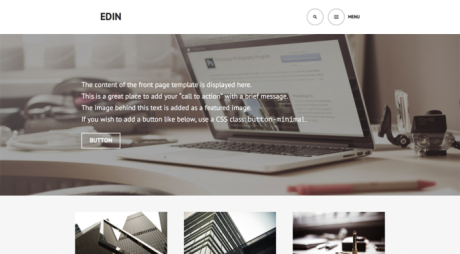
Set Up Your Website in 5 Quick Steps
Whether you’re building a small business website or a personal portfolio, these five steps will get the framework of your new website all set up, leaving it ready for your great content.

Take Our Website Building Course
Building a business site? Let us help! Our business-focused email course is ten days of tasks and tips for planning site content, creating pages and navigation, domains, SEO, and more.

Watch a Video Tutorial
Watch one of our short video tutorials to learn the basics, customize your site, add content and media, integrate and connect to social media, and manage your account. Each video is only few minutes long, meaning you can learn WordPress.com quickly and on your own time.

Follow a Detailed Tutorial
Our tutorials page has in-depth guides for your specific goals, such building a website for photography, a wedding, selling a house, a virtual classroom, and much more!
Join Our Online Courses
Whether you want to gain all the fundamental (and a few advanced) skills you need to create a blog or start and grow your podcast, we have easily digestible, go-at-your-own-pace lessons taught by the best bloggers and podcasters on the internet.
Get More Help
Still need assistance? We have step-by-step guides to every feature on our Support site. We also have active community forums in many languages. And of course, our friendly Happiness Engineers are only a click away.
Was this guide helpful?