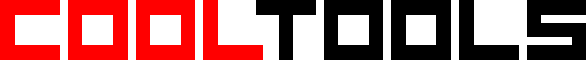Matt Mullenweg, Co-Founder of WordPress

Cool Tools Show 235: Matt Mullenweg
Our guest this week is Matt Mullenweg, Co-Founder of the open source publishing platform WordPress, which now powers over 37% of all sites on the web. He is the Founder and CEO of Automattic, the company behind WordPress.com, WooCommerce, Tumblr, and Jetpack. Matt is originally from Houston, Texas, where he attended the High School for the Performing and Visual Arts and studied jazz saxophone. He currently splits his time between Houston, New York, and San Francisco. You can find him on Twitter and Tumblr @photomatt.
Subscribe to the Cool Tools Show on iTunes | RSS | Transcript | See all the Cool Tools Show posts on a single page
Show notes:

Elgato Cam Link 4K
I found myself doing a lot more of these public presentations, for press or other companies, where I’d be talking to five or 6,000 people, in addition to my own company. And so, I’d done some minor investments in a nice Logitech webcam and things like that before, but I ended up deciding like, “Well, how do you max this out?” So, I’m hooking up a nice camera to a HDMI capture device that turns any HDMI input into a webcam. I use the Elgato Cam Link 4K. The idea is you take a digital camera that has a HDMI output, and then you can link up that digital camera to your computer. So now, instead of having a webcam, you have a hi-res camera. It just shows up as a webcam and audio can go through it too, which is pretty neat.

RAVPower 90W 2-Port Wall Charger
This is a USB-C charger that has two ports on it, and it can do up to 90 Watts. So, it can charge actually one of the bigger MacBooks. Even though it has two ports, it’s smaller and lighter than the one that came with your MacBook because it uses this new technology called gallium nitride, which essentially allows for less heat to be generated while still pushing a lot of power through it. And I found this one’s really neat. It has one of these plugs that collapses, so it kind of folds into it. And it’s a small and heavy little thing, but it’s much lighter than most of the built-in laptop ones. And you can charge two things at once, which is really nice.

Telegram
What I like about Telegram is it always works even if I’m on terrible bandwidth. It just has some sort of magical thing where everything always gets through, and it’s natively multi-device. So, I can be signed in on my iPad, my phone, my computer, multiple computers, all at the same time, which is really handy. I also like scheduling messages, especially as a CEO, I find that I’m working all the time, but if I send someone a message at 9:00 PM on Friday, even if I say, “This is not urgent, don’t reply until Monday,” or something like that, they feel the pressure — if they see it, it kind of takes them out. So, on Telegram you can post and schedule it for Monday morning. Usually about 9:00 AM, people will get a lot of scheduled messages from me that have come from the previous, probably 12 to 14 hours. And that way also, if I send a message, if there were a true emergency, I would want the message to be noticed. So, by keeping things mostly to the day and anything that’s not an emergency not happening at night, it kind of makes it more important.

P2 WordPress theme
I think every organization should have a really good internal private blog. I obviously have some software I’d recommend for that with WordPress, but we use actually a free theme called P2, which turns your internal blog or any blog really into kind of a real-time system. It sort of puts a posting box on the homepage, so anyone who’s a logged in user can see a posting box right on the home page. You don’t have to visit a separate admin. And then it has fully threaded comments and posts also on the home page. And by real time, I mean if a new comment or post comes in, it’ll actually pop up on your screen without you having to reload. It’s great for asynchronous conversations. We use it instead of email actually, and it’s been definitely the thing that’s allowed us to scale to now 1,200 people.

Meeter
This is a free tool for macOS. If there is an appointment in your calendar that has a Zoom link or a Google Meets link or anything like that, this makes it one-click, easy to join it, and gives you a little notification. So, you’re not having to navigate through your calendar, and it runs in your toolbar.
For more recommendations, check out Matt’s gear guides:
Stream Like a CEO
Tools & Gear
We have hired professional editors to help create our weekly podcasts and video reviews. Please consider supporting us on Patreon. We have great rewards for people who contribute! If you would like to make a one-time donation, you can do so using this link: https://paypal.me/cooltools.– MF
07/17/20