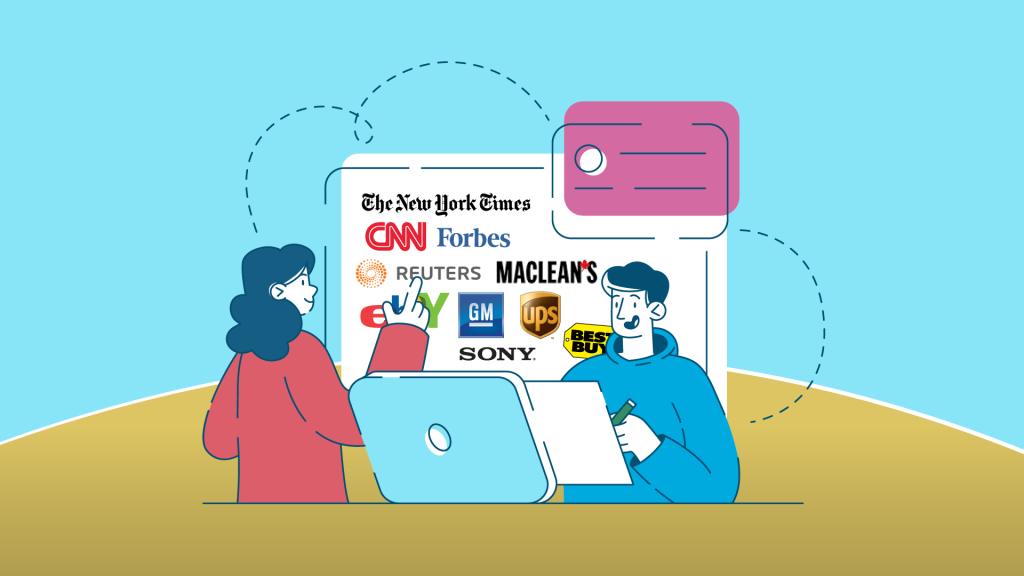In this article
WordPress.com is a hosted software-as-a-service (SaaS) platform that lets you build a website using WordPress building blocks. However, whereas WordPress.org is open-source software and can be hosted anywhere, WordPress.com is built on the WordPress.org framework but comes with managed hosting for an easier-to-run site. If that sounds limiting, though, you’ll be surprised. When asking yourself, “What is WordPress.com used for?” know that the answer is, “Pretty much anything you want.”
Also, more than 38% of all websites on the internet are built using WordPress, which goes to show you that the platform can be used to create just about any type of site you need. In this article, we’re going to explain, in detail, the answer to, “What is WordPress.com used for?” First, though, we’re going to cover the differences between WordPress.com and WordPress.org, plus the benefits of going with the managed hosting version.
Why is WordPress.com Better Than WordPress.org?
For some users, WordPress.com is a much better hosting choice than WordPress.org. If you want to know, “What is WordPress.com used for?” you have to first understand how the platform differs from the open-source alternative. Here are the benefits you get from WordPress.com that you don’t necessarily get from WordPress.org:
What is WordPress.com used for: Hosting
With WordPress.com, you don’t have to worry about downloading WordPress software, finding and paying for hosting or managing a server. You can focus on creating your website and adding great content to it, while WordPress.com takes care of everything else. Yes, self-hosting has some perks, especially if you’re tech-savvy (and in that case, consider WordPress.org), but for many users, WordPress.com has more than enough, and the fact that it comes with managed hosting is a benefit, not a drawback. Plus, WordPress.com servers are optimized for WordPress – and only for WordPress.
What is WordPress.com used for: Security
WordPress.com goes to great lengths to keep your information private and your website safe. Here are just a few ways they do that:
- Monitor activity and traffic for anything suspicious.
- Strong encryption for all sites.
- Regularly run firewalls and security tests.
- Dedicated security team protects your data.
For a more in-depth explanation of all the security WordPress.com handles, visit this page.
What is WordPress.com used for: Support
With WordPress.com, you get backups, hosting and security right out of the box. And if you want a custom domain name, you can easily upgrade to get one. Also, WordPress.com websites come with expert support, and you can also dive into the forums to ask questions and find answers. That’s one of the huge differences between WordPress.com and WordPress.org – WordPress.com has actual staff available to help you, while WordPress.org is run by volunteers, and its open-source nature means you have to be a lot more independent when it comes to building and running your site.
One of the best things about WordPress.com is that backups will be automatically handled for you. And if you need even more backups, you can do it manually. Plus, with the paid Business and eCommerce plans, you can download full site backups whenever you want. WordPress.com’s servers are already safe, but you can take backups into your own hands if you’re more comfortable with that, too.
What is WordPress.com Used For? 7+ Type of Users, Projects and Websites
Whether you have personal or professional goals, WordPress.com can help you create the perfect site for your needs. And if you want to monetize your site now or later, you can use WordAds, which is WordPress.com’s ad program that can bring in ad revenue. (Also, if you have a Business plan, you can use Google AdSense.)
WordPress.com is an excellent choice for all sorts of users. While this isn’t an exhaustive list, this will start to answer the question, “What is WordPress.com used for?” Common users include:
- Bloggers
- Photographers
- Plumbers
- Restaurateurs
- Artists
- Doctors
- Shop owners
…and just about anyone who needs a WordPress site for personal or professional reasons. WordPress.com has tons of themes and plugins that you can use to design and add functionality to your own website. Plus, if you have the Business plan, you can upload your own themes and plugins, too.
However, note that techies who want full control over their code should host their own WordPress.org installation.
Let’s get a little bit into each category in order to answer, “What is WordPress.com used for?” for each use case.
What is WordPress.com Used For: Bloggers

WordPress.com is, first and foremost, a blogging platform. While you can use it for straightforward WordPress websites, even those without a blog, it’s designed to be a blog content management system (CMS), and so it has a ton of features for that specific use case.
With WordPress.com, there are built-in options for creating and enriching blog posts – you don’t need to add a third-party tool for that functionality. Furthermore, there’s a built-in comments system, which other website builders don’t have – even ones with blogging functionality out of the box.
There are WordPress themes specifically geared toward blogging instead of other types of websites, and within blogging-specific themes, you can find ones that cater to particular niches. There are also blogging-specific WordPress plugins that you’ll want to take advantage of, like ones to protect against spam, add contact forms or enhance SEO.
What is WordPress.com Used For: Business Websites
Whether you’re a doctor, a plumber, a restaurant owner or run another type of business, WordPress.com can help you build your site and communicate pertinent and helpful business information to visitors. And that’s true whether you’re a boutique startup or a big, successful company – or anything in between.
There are a lot of options for businesses that want to build a branded and customized website but don’t want the headache of having to deal with hosting, security or support on their own. You can find a free theme that’s well-suited to your type of business, then install plugins specifically for marketing and analytics.
What is WordPress.com Used For: Artists and Photographers

WordPress.com can be used for far more than blogging, and it doesn’t have to be used by only brands, either. You can use WordPress.com to create an entire portfolio site to show off your work as an artist or photographer (or graphic designer, architect, interior designer, etc.). And you can do that whether you’re showcasing your personal portfolio or you’re hoping to land clients or sales.
Again, it pays to reiterate that WordPress.com is excellent for blogging, but it can also be used to build and manage all sorts of personal and business websites, whether or not they have a blog component. This type of website will be far more static than a site with a blog, but since WordPress.com lets you build web pages – like any website builder should – it’s easy to create a set-it-and-forget-it portfolio site.
Your creative portfolio can showcase your work, of course, and you can also add pages that will help visitors learn more and connect with you. For example, you may want services, pricing, contact and FAQ pages. By choosing a portfolio theme, your work can be front and center, catching the eye of anyone who comes upon your homepage and encouraging them to explore even more. There are gallery plugins you can install, too, so that you can display your work in whatever way you feel it will be best viewed.
What is WordPress.com Used For: eCommerce
If you have an online store where you sell retail products, you can use WordPress.com’s eCommerce plan to get all the selling functionality you need. One of the big perks of this plan is that it’s the only WordPress.com package to include Personalized Expert Support Sessions, where you’ll get help setting up your online store. You also get advanced eCommerce features, like the ability to accept payments from practically anywhere in the world, shipping carrier integrations and eCommerce-specific marketing tools. And like with the other use cases we’ve gone over, you can find an eCommerce-specific theme for your online store.

The eCommerce plan from WordPress.com is an excellent option if you have a retail store, and it can even be more beneficial than attempting to set up an online shop with WordPress.org. Yes, WordPress.org has more freedom when it comes to customization and design, but it doesn’t have a dedicated eCommerce plan – so you have to do everything on your own by using plugins like WooCommerce and then figuring out how it all works. Also, you get a lot of built-in security with WordPress.com that you’d have to try to handle on your own with WordPress.org, or that you’d at least need to dig deep into your web host to find out about.
If you’re not ready to upgrade to an eCommerce plan – maybe you can’t afford it quite yet or you’re not sure that retail is right for you – you can add a PayPal payment button to a Premium or Business account instead. That way, people can still check out from your website, but you don’t have to commit to the full-on eCommerce plan just yet.
Wrapping Up
Still wondering, “What is WordPress.com used for?” The short answer is: anything you want. Yes, it’s a phenomenal blogging platform, but it can also be used as a personal blog, a business website, a creative portfolio or an eCommerce shop. Also, no matter what the goal of your website is, you can track its effectiveness with WordPress.com’s own stats or Google Analytics, which you can integrate with a Premium plan or higher.
Lastly, while WordPress.org may offer more flexibility and freedom, for many people, they’d rather have a reliable website that doesn’t take much time, energy or expertise to manage – and that’s a website built with WordPress.com.
WordPress.com Courses make it easy to start that blog, website or podcast.
Build, publish and grow your blog, website or podcast with on-demand go-at-your-own pace courses taught by WordPress experts.
Browse courses