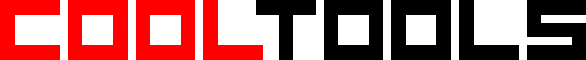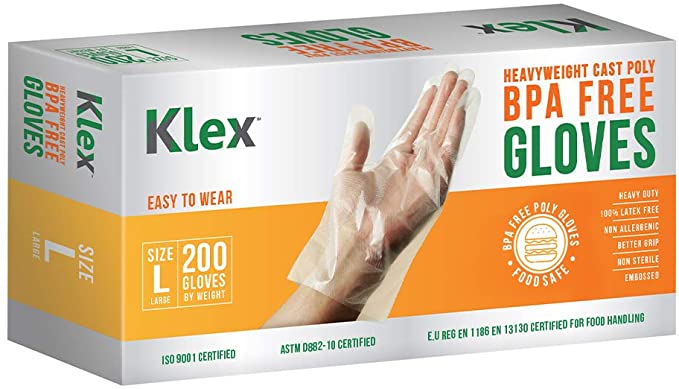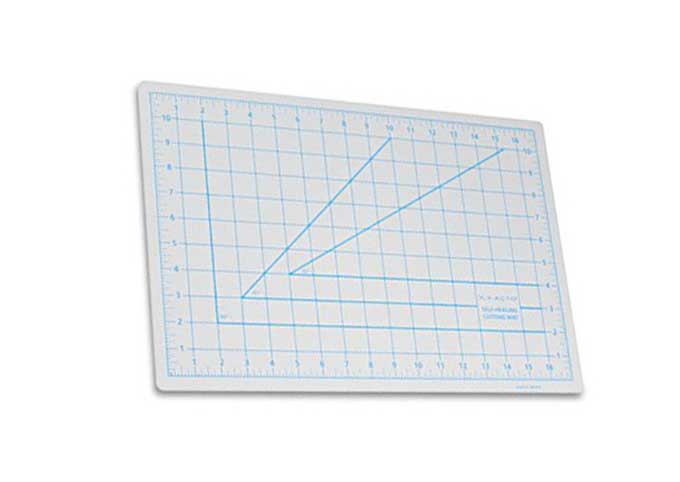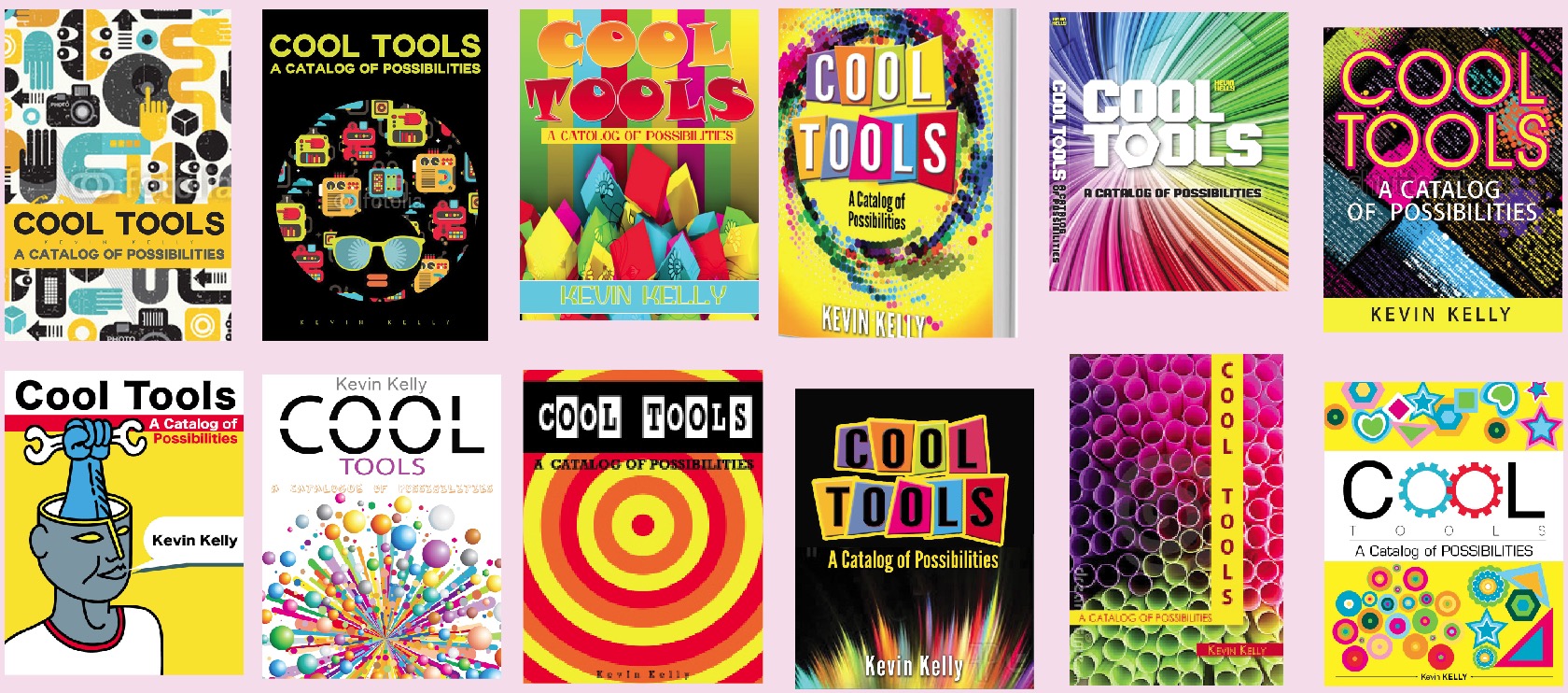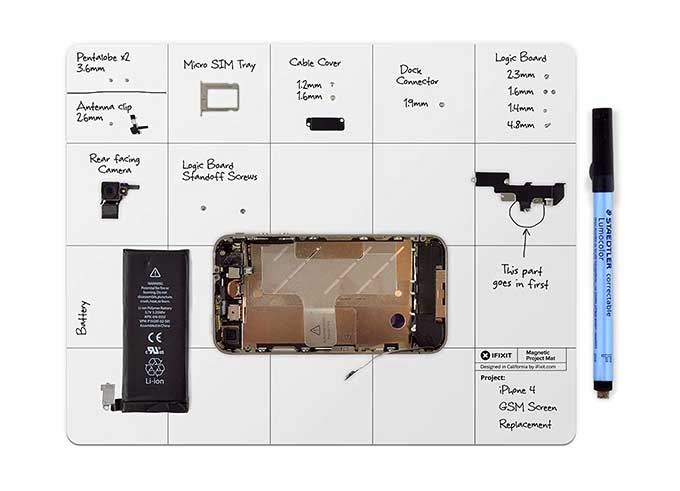16 April 2021

Tyler Winegarner, Maker
Cool Tools Show 274: Tyler Winegarner
Our guest this week is Tyler Winegarner. Tyler is a maker, media producer, and filmmaker. He’s the editor of the weekly video series, Maker Update. He’s the technical director for the Empire State Maker Faire and he’s the former video director at Maker Media. You can find Tyler on Instagram and Twitter @tylerwinegarner.
Subscribe to the Cool Tools Show on iTunes | RSS | Transcript | See all the Cool Tools Show posts on a single page
Show notes:
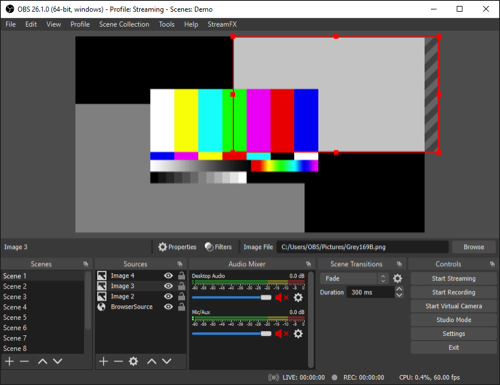
OBS (Open Broadcaster Software)
OBS is a live streaming tool. It’s an open source and freely available tool that’s largely used for internet live streaming, but there’s a lot of versatility in it that makes it useful for a lot more people than just that. If they’re doing any livestream to Twitch or YouTube or Facebook or whatever, they can use this to switch between the camera on them and, or capturing from a game or demonstrating a piece of software or a slide presentation or anything like that. And they can have multiple sources they can switch between. So it’s a nicely presented broadcast. But the tool that makes it a powerful for a lot of other uses is that you don’t just need to broadcast with it, you can also record a video to your local computer. So this is a free and really flexible tool for capturing your desktop or a particular piece of software, so that you can use OBS to give software demos or anything like that. Anytime you want screen recorder, this is a really perfect and really flexible and powerful tool to do that as well.
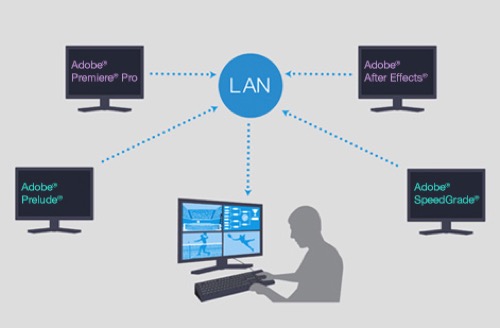
The NDI and SRT Video Streaming protocols
NDI and SRT are two video streaming protocols that perform similar functions in different circumstances. NDI allows you to send high-bandwidth, low latency video streams over your local network, SRT does the same but across the internet. NDI stands for Network Device Interface. And it was originally designed as a method of connecting cameras to physical cameras switchers instead of using the normal infrastructure like HDMI cables to connect them. This encodes it so that it can be transported over Ethernet, over your local network. So if you envision in like a TV studio setting, you could have a number of cameras in a TV studio, and those can all be routed down to the control room, just over a fast gigabite network.
Not very interesting to most normal folks, but the way this protocol works is that you can also use it within your own computer as a virtual video patch panel. So what this means is say if you’re presenting to your team over a Zoom call, you can use NDI to take all the output information from OBS that you would normally stream to YouTube or Facebook or Twitch. And then you can feed that into your camera input on Zoom. There’s a second one of these protocols is called SRT, which stands for Secure Reliable Transport. And this is similar to NDI. This is a low latency, high-bandwidth point to point streaming protocol, so that if you’re doing some virtual event and you have your talent or presenters in a lot of geographically-distributed locations, they can send their video feed directly to your computer running OBS. So you can switch between them and present that stream out to the rest of the world and get a much higher quality presentation from them than you would over a video call via like Skype or Zoom or any other method you would want to get their video signal from them. And get it out into your switcher and then out to the rest of the world.

SmallRig Folding Multitool
This is something I wish I had when I was doing a lot more traveling as a video person. But even not traveling, it’s still an incredible useful tool to have. So this is your standard folding multi-tool. But the thing I love about it is that it has every tool I need to assemble and disassemble camera gear and nothing really that I don’t. There’s no bottle openers. There’s no saws. It has a Phillips head screwdriver, a large-ish T25 Torx bit, a 2.5mm Hex drive, and then a 3mm, 4mm Hex drive, and then 3/16th Hex drive. This is a multi-tool specifically for people who work with cameras and tripods and need to take those apart and attach things to them. And basically any camera rig, this is the ideal multi tool for.

Gerber EAB Lite Utility Knife
This is my favorite tool of probably the last 10 years or so. So this is a Gerber EAB Lite. And it’s a really simple tool. It’s just a carrier for utility blades, the trapezoidal utility blades that folds up really tiny. And it folds up to about just a little bit larger than the blade itself. So it fits nicely in any pocket. And when you unfold the blade and lock it into place, it feels completely solid. Normally the carriers for those trapezoidal blades, the blade is held in place by a spring, and rattles around. This is held in place by a set screw. When you lock the blade, it’s absolutely fixed in place. And it just feels like a single solid piece in your hand, which makes it really nice to work with. And the nice thing about it, because when it’s folded, it’s about three inches long and at its widest about an inch and a half wide. It’s like a teardrop shape almost. It fits perfectly in the coin pocket of your jeans or you just throw it in the bottom of your pocket and then it’s always there.
Check out Tyler’s recent video review on the Cool Tools YouTube channel:
04/16/2115 April 2021
Which Work Gloves Are Best?
Gareth's Tips, Tools, and Shop Tales - Issue #86
Do you like this newsletter? If you do, spread the love. The more subscribers I get, the more I can afford to invest in this effort (like the Skill Set series we just launched). Please help.
Which Work Gloves Are Best?

Todd puts heavy-duty work gloves to the test.
On the latest Project Farm, Todd puts ten pairs of work gloves through their paces. He tests impact damage, grip, wear, and cut resistance. The bottom line: The Milwaukee gloves performed the best, but at a cost of $35 a pair. The best performance-to-cost were the Ironclad gloves at $26 a pair.
Skill Set: Preparing a Mold Box
For the second installment of our molding and casting skill set series, we’re going to talk about mold boxes.
First off, I hope you have chosen a small object for casting. You want something that either has a flat bottom or that you can embed in some modeling clay to create a flat bottom in the final cast. For the one-part molding we are starting with, you can’t have any undercuts in your mold (see this Paige Russell molding intro to understand undercuts). Here are my two molding candidates.

The two items I plan to mold and cast.
The easiest of these is the sea shell. It is flat and has no undercuts. The New Rock keychain is rounded on both sides, so I will embed it halfway in clay (and if I want to fully recreate it, I will cast twice and glue together).

Paige Russell prepares a simple mold box.
For a simple and quick mold box, I will use some scrap foamboard hot-glued together. You want your box to be around ¼” bigger than the object, all-around. For the box, you can use any sort of non-porous material (wood, plasticard, blister packaging, etc.). And you want to make sure you glue it well so that the silicone molding rubber doesn’t leak out. Hot glue is great for this. See Paige Russell’s detailed Instructable on creating a mold box for a simple one-part mold.
Don’t forget, it you want to follow along with this series, you might want to pick up this starter molding and casting kit. And, if you are playing along, I’d love to see the object(s) you plan to cast.
Should You Laminate Your Vaccine Card?
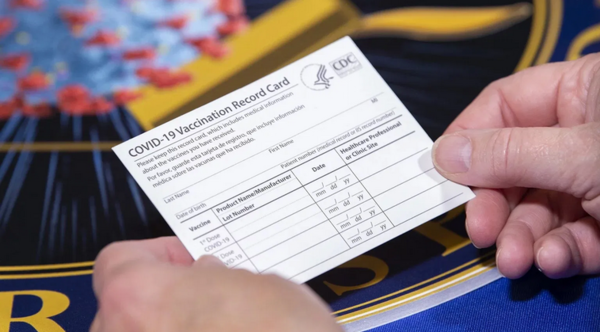
Hang on to this.
Last month, my Cool Tools and Boing Boing compadre, Mark Frauenfelder, posted on BB about whether it’s a good idea to laminate your vaccine card. The short answer is no. You might need a booster shot. To protect your card (which you may need in the future for travel and elsewhere), store it in a plastic badge holder. I ordered two for me and my better half on Amazon.
Spray Layout Fluid
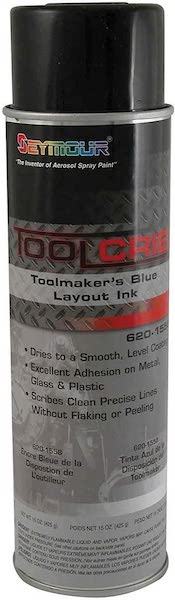
Spray-on layout fluid.
Last year, I wrote a bit on what I called “machine bluing,” known to the rest of the world as blue layout fluid (used for dying metal so that you can scribe layouts and cut lines into it). The machinist who showed it to me (RIP, old friend) called it bluing and so have I ever since. I caught a lot of flak for that and at least now know what it’s actually called. What is certain is that layout fluid is… well… fluid. You brush it on. At least that’s the most common form. I just discovered that there is also spray-on layout fluid.
Recreating Adam Savage’s Loc-Line Lighting

You need one of these!
I have written several times here (and in Make:, Adafruit, and HackSpace magazine) about my love for Adam Savage’s LocLine LED light panel bench lights. One of these on my painting bench has been a game-changer. One of my readers in the UK, Mark Hewitt, created a tutorial on the process of building one of these and has links to all of parts on Amazon for UK makers. Thanks, Mark!
Storing Retro Tech

A rare moment of surprising organization.
I recent became separated from my phone for a few days. To be able to at least access email, web, and social media, I went hunting for an old phone that I could press into service. Now, generally, I’m not the most organized person in gene pool, so I was pleasantly surprised to find my past 3 phones all collected in a nice zipper case. I was downright shocked to discover that I’d even had the presence of mind to also store each phone’s charging cable and a USB power adapter with them. Good thing, too, cause all of them have different connector types. This was a great reminder to always store cables, connectors, etc. with old tech, in case you want to revive it or sell it. BTW: That lovely zipper case was a gift from Make:. It was made by BradBags of San Francisco and features a recycled vinyl Maker Faire sign featuring my Mousey the Junkbot, a light seeking robot made from an old computer mouse.
Notable Quotables
“A grinder and paint make you the welder you ain’t.”
– YouTuber AvE
First-Aid Tips

Adam got a boo-boo. Again.
In a recent Tested Q&A, Adam Savage answered several questions related to workshop organization. His best tip concerned shop first-aid: Always make sure your first-aid supplies are close at hand, organized so that you know where everything is without thinking about it, and that you can grab what you need with one hand (should you be bleeding with the other). I discovered the wisdom of this the hard way. I cut my hand badly several years ago and had to access my first-aid kit while my left hand was bleeding all over everything. I have a really nice kit (given to me ages ago by Cool Tools’ Kevin Kelly), but it’s stored in my bathroom closet in a zipper case. Trying to unzip it and get what I needed while mildly panicked and dripping blood all over was a real eye-opener. A much more sensible set-up I plan to put together is a plastic bin on a shelf in my shop that I can pull down one-handed. For supplies, Adam suggests having iodine, hydrogen peroxide, cloth bandages, gauze , dressing pads, butterfly closures , and triple antibiotic cream. He also has an eye-washer. I would add: tweezers, scissors, medical tape, aspirin, disposable non-latex gloves, and a decent emergency first-aid guide.
This has inspired me. I will be putting together one of these easy access kits and will be giving it away in a drawing of newsletter readers in the near future. Stay tuned.
Shop Talk
On the subject of using diamond knots on a backpack for light pickpocket deterrence, and a follow-up suggestion to use S-clip carabiners, reader KokoTheTalkingApe, had a great point:
I thought the point of the original complicated knot business was to put up some initial resistance to would-be thieves, and to LOOK as if the knots would be difficult to undo. Which they do, even though they’re quite easy to release. Also, the price is virtually nothing.
But it’s obvious how s-biners work, so I’d imagine they wouldn’t deter thieves as well as the knots. If the s-biners lock and if the lock switch is underneath, then they might actually not be so easy to open, but the idea was to keep them from even trying, wasn’t it?
If I wanted to make it actually difficult to open, then I might try some other strategy.
04/15/2115 April 2021

Programmable Light Switch Timer
Sunset and sunrise light programming
Between the front and back doors, a patio, a balcony, and a garage, my house has a bunch of entrance lights that I like to have on in the evenings (switching to LED made me feel less guilty about it). After some experimentation with IoT options, I settled on this simple time-based on/off switch. The device is completely autonomous, doesn’t talk and doesn’t listen, needs no network, software updates, or even batteries. It simply keeps track of the sunset and sunrise based on the latitude and longitude that you choose during setup and it even self-adjusts for Daylight Savings if you so wish. It’s been a few years and more than few power outages, but the switches continue to keep time and operate flawlessly.
04/15/21Honeywell Home RPLS740B1008 Econoswitch 7-Day Programmable Light Switch Timer
14 April 2021
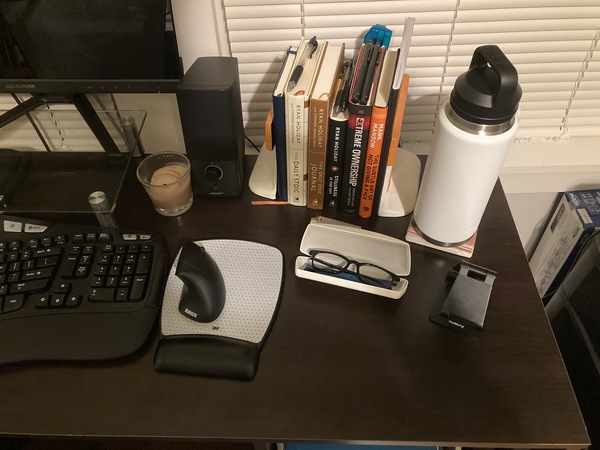
What’s in my desk? — Ryan Howard
What’s in my desk? issue #97
Sign up here to get What’s in my bag? a week early in your inbox.
I live in Knoxville, Tennessee, and I am a University of Tennessee graduate. I grew up in Atlanta, and I go back frequently to visit family and friends. I graduated from the University of Tennessee in 2013, where I majored in sports journalism. I currently am an Assistant Property Manager at a student housing property right outside of campus. In my free time, I enjoy hiking (especially at the Great Smoky Mountain National Park), reading (currently reading The Expanse series), and watching movies (my favorites include Goodfellas, The End of the Tour, and Inherent Vice). — Ryan Howard
About the desk
I enjoy spending a lot of time working at my desk. My favorite productivity app is Todoist as it helps me keep track of all my personal projects, but I also use a customized combination of Evernote (for notes and things I want to remember), Google Drive (for files stored on the cloud), Gmail (for emails) and Google Calendar (for tracking time). The desk itself is nothing special, as I believe it’s a $100 desk I bought from Target, but it gets the job done. I’m a sucker for a comfy office chair and have a Humano 9to5 Executive Ergonomic Office Chair. I also use a ComfiLife Gel Enhanced Seat Cushion to sit a little higher up and a little more comfortably.
What’s in my desk
Anker Vertical Mouse – This mouse is much more ergonomic than a traditional one and much easier on my hand/wrist/arms. It takes a bit of getting used to, but once you do, you won’t want to switch back. I use one at my work office and home desk, and my friends refer to it as the “alien mouse.”
Nulaxy Phone Stand - This phone stand is great for resting my phone while I’m working, and it is especially helpful when listening to music, podcasts, or audiobooks. It’s adjustable at two different points and is definitely my favorite phone stand that I’ve purchased.
Journals/Books - These are convenient to have in front of me. I use a couple of different journals. I use a moleskine notebook for recording specific daily goals and one line about that day. I also have Ryan Holiday’s The Daily Stoic and The Daily Stoic Journal, as I thoroughly enjoy the daily quote and piece of stoic advice. I also use a composition notebook for any long-form journaling I do.
Felix Gray Glasses - These blue-light filtering glasses are great, and they significantly reduce eye strain when working at my computer all day. I asked my optometrist if they worked, and he said he highly recommended them. I have a non-prescription pair for when I have my contacts in, and I have a prescription pair for when I want to wear glasses all day long.
04/14/2113 April 2021

OXO Silicone Sink Strainer
Easy-to-clean silicone basket traps food debris to prevent clogs
I came across the OXO Silicone Sink Strainer about a year ago — when my regular strainer/stopper broke. I was amazed that a sink strainer had over 1100 reviews on Amazon with an average rating of 4.6. But the strainer is really amazing.
In the past, I’ve been frustrated by my standard sink strainer / stopper:
1. It would often slip into “stopper position” which filled by sink with water – often getting my other dishes dirtier
2. As it didn’t sit flat on the drain, and food would slip by
Note that I use my sink mainly to wash off particulate matter before washing my dishes in the dishwasher. What I learned is that it’s very hard to make a good strainer / stopper combination. I always thought that having the two things together would be better than buying two separate items. As it turns out I was wrong on and even the OXO Silicone Sink Strainer with Stopper gets MUCH lower reviews than the lone strainer. But I love this strainer because:
1. It catches all of the detritus matter in my sink
2. It sits cleanly on top of the drain
3. It’s easy to clean as it’s made of silicone and can be easily turned inside out to “pop” the food off it.
4. It never fills the sink with water because it’s not a stopper!
A couple of things to note after you first get the strainer:
• Make sure that the strainer is in upside down in the garbage can when it’s turned inside out. Otherwise the food will “pop” off everywhere
• I realized that the pull to invert the sink strainer looks a lot like the stopper portion of a standard strainer / stopper. This may be confusing for the uninitiated. I still have a separate stopper for those rare occasions I need to soak dishes. But 95% of the time, my OXO Silicone Sink Strainer is king.
04/13/21
OXO Good Grips Silicone Sink Strainer
12 April 2021
The Best Pliers for Making Twisted Wires
Safety Wire Pliers
Safety Wire Pliers:
9 Inch Pliers
6 Inch Pliers
Combination Plier Kit
Fancy Reversible Pliers
Featured Video: “Basic Safety Wire Tips part 1 – 2 and 3 bolt patterns”
Transcript link
ALL REVIEWS
EDITOR'S FAVORITES
COOL TOOLS SHOW PODCAST
WHAT'S IN MY BAG?
14 April 2021
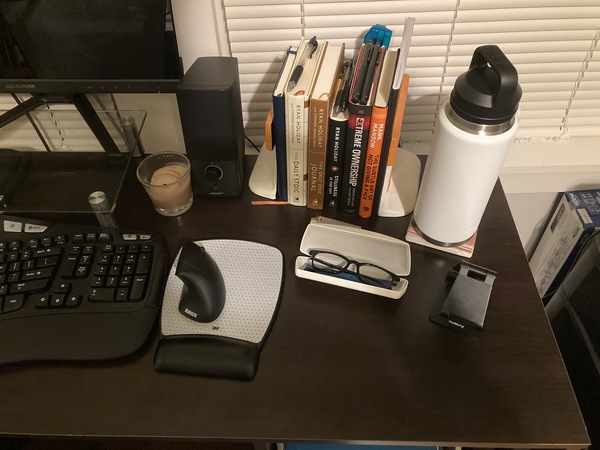
ABOUT COOL TOOLS
Cool Tools is a web site which recommends the best/cheapest tools available. Tools are defined broadly as anything that can be useful. This includes hand tools, machines, books, software, gadgets, websites, maps, and even ideas. All reviews are positive raves written by real users. We don’t bother with negative reviews because our intent is to only offer the best.
One new tool is posted each weekday. Cool Tools does NOT sell anything. The site provides prices and convenient sources for readers to purchase items.
When Amazon.com is listed as a source (which it often is because of its prices and convenience) Cool Tools receives a fractional fee from Amazon if items are purchased at Amazon on that visit. Cool Tools also earns revenue from Google ads, although we have no foreknowledge nor much control of which ads will appear.
We recently posted a short history of Cool Tools which included current stats as of April 2008. This explains both the genesis of this site, and the tools we use to operate it.