All the bits and pieces.
Whether you’re looking to create detailed reports or high-level dashboards, Data Studio has the tools you need to easily bring your data analysis together, create compelling visualizations, and share insights with your team.
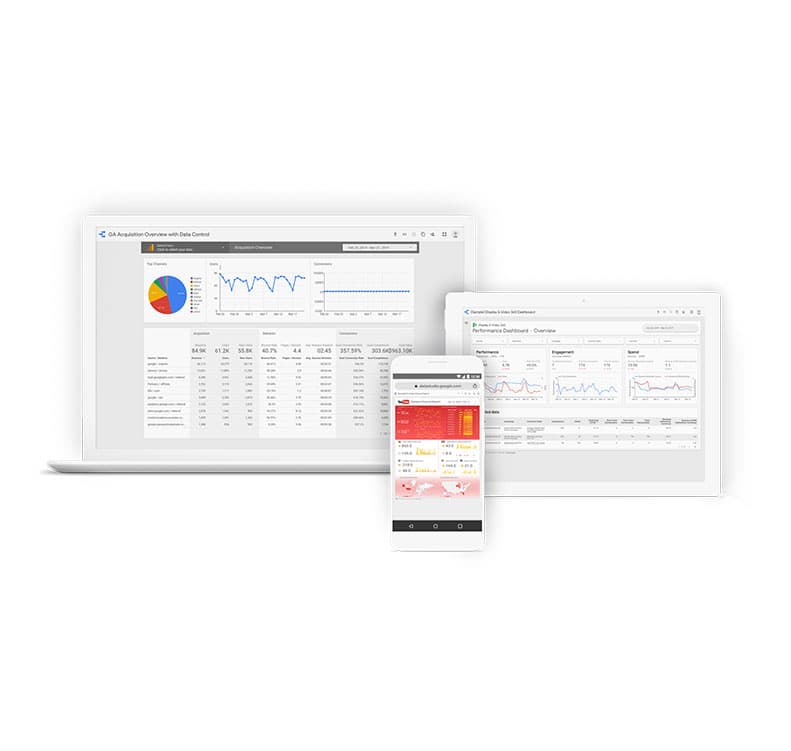
Data Connectors
Data sources act as pipes to connect a Data Studio report to a collection of underlying data. Each source has a unique, pre-built connector to ensure your data is easy to access and use.
Data Transformation
Once you have your raw data, it often needs to be transformed into more complete and meaningful information. Data Studio turns your data’s dimensions and metrics into powerful building blocks for charts and graphs.
Data Visualization
Whether you’re tweaking an existing report or starting from scratch, Data Studio offers visualization and customization solutions that help you engage and persuade with an engaging data story.
Sharing and Collaboration
Democratize your data and tap into the collective wisdom of your team by sharing and collaborating on all your Data Studio reports and dashboards.
Usability
Data Studio was designed with a casual user in mind, but with so many easy-to-use features, seasoned analytics teams are sure to love it, too.