
Push/Pull your WordPress site with ease
Save hours with 1-click migration for your database, media, themes, and plugins



Copy your database from one WordPress install to another with one click in your dashboard
- Stop wasting time on migrations
- Eliminate the pain that is migrating a WordPress database
- Work less, bill the same, increasing your effective hourly rate
- No more fiddling with SQL files
The UX on WP Migrate DB Pro is so dang polished, they’ve hit like every detail gracefully. Also the product is wicked awesome haha.
Features

Push and pull your databases
Let's say you're developing locally but need the latest data from the live database. With WP Migrate DB Pro installed on both sites, you can simply pull the live database down and replace your local database (even if you local database isn't publicly accessible). Once your changes are ready for the staging site, you can push your local database up and replace your staging database. How's that for a workflow?

Find & replace that handles serialized data
Why not just export the database and run a find & replace on the SQL file? Easy enough, right? Wrong. Any replacement applied to data that uses PHP serialization (e.g. widgets) will corrupt the serialization and result in an empty string when unserialized. WP Migrate DB Pro detects serialized data and runs a special find & replace on it ensuring that the data is not corrupted.

Backup your database before replacing it
Tick the backup option before running a migration and your database will first be backed up before running the migration and replacing it. Backups provide peace of mind but also allow you to version your database, allowing you to go back in time and recover things that have changed that shouldn’t have.

Take control of your migration and follow its progress
With the ability to pause/resume and cancel your migration while it's running, you are in complete control. And because we operate on temporary tables until the very last stage of the migration, you won't affect the live site. Plus the progress bar enables you to track your migration all along the way. Gone are the days of guessing how much of an SQL file has imported.

Even though I've been using it for a long time the push/pull functionality in @dliciousbrains WP Migrate DB Pro continues to impress me.
Addons

Media Files Addon
Included with the Developer license and better
Allows you to push and pull your Media Library files between two WordPress installs. It can compare both libraries and only migrate those missing or updated, or it can do a complete copy of one site's library to another. Learn more »

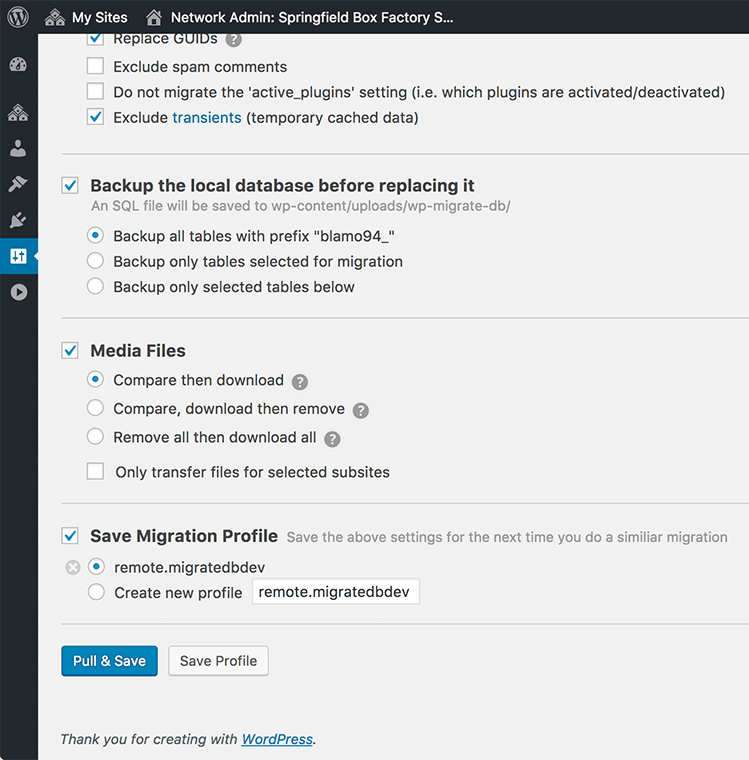

Theme & Plugin Files Addon
Included with the Developer license and better
Allows you to push and pull your theme and plugin files between two WordPress installs as fast as FTP (if not faster) without requiring FTP access. Learn more »

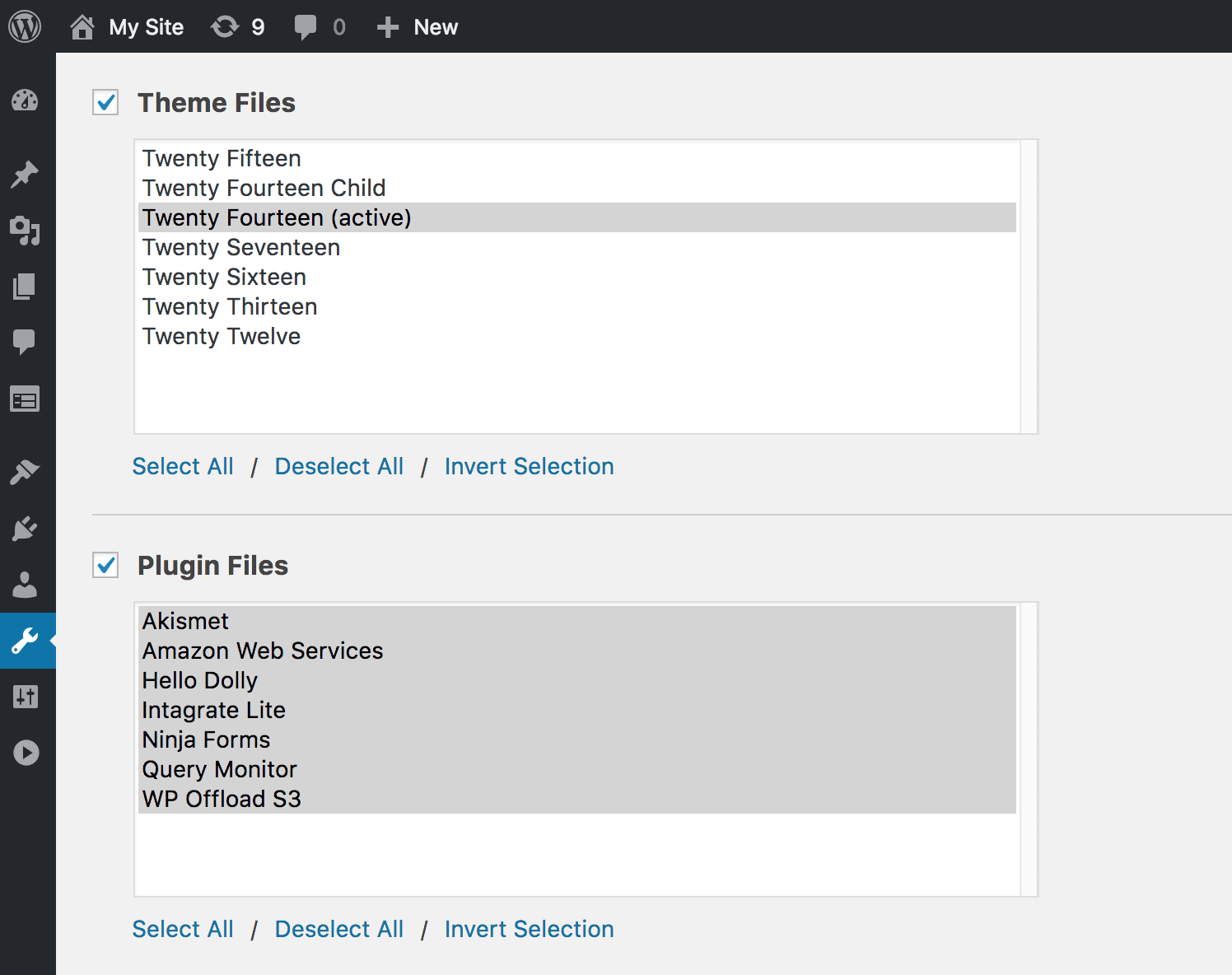

CLI Addon
Included with the Developer license and better
Integrates with WP-CLI, gives you push, pull, and import commands, and allows you to specify all the arguments to run a migration. No UI needed. Use this to setup migrations to run automatically with a cron job. Learn more »


Multisite Tools Addon
Included with the Developer license and better
Export a subsite as an SQL file that can then be imported as a single site install, push a subsite (including media) to a single site install, and pull a single site install (including media) into a subsite. Learn more »


Some days you have to thank God for @dliciousbrains Migrate DB Pro. Today is one of those days. #WordPress
I had a need to sign up for WP Migrate DB Pro again this week and I just wanted to send a note to let you know how amazing the plugin is. I had a client who decided to change their domain on Friday afternoon for a project that was, of course, due on Monday. Classic. I knew that WP Migrate DB Pro was the right tool though so I signed up, downloaded, made a few clicks, hit the new URL and bam! there was the site on the new domain. Everything in place and working perfectly. You've really filled a need with this plugin and I wanted to say thanks for making it so awesome. You saved my weekend! Again!
 John McAlester
John McAlester
Not only does WP Migrate DB Pro fill a glaring hole in my WordPress development. The support staff go out of their way to make sure that their plugin works, even when you are the one that broke it. Not just an essential plugin, an excellent company to buy from.
 Trevor Green
Trevor Green
Agreenweb
After joining our company, one of my first requests was a license for our agency for WP Migrate DB Pro. And we've been using it ever since. The devs on our team have been like 🤯🤯🤯🤯. Migrations used to be a chore. Now, all our devs can migrate sites with ease.
 Nate Finch
Nate Finch
More Features
Export your database
Save an SQL file of your database to your computer with URLs replaced.
Import your database
Upload an SQL file of any size and run a find & replace on the data as it's imported.
In-place find & replace
Run a find & replace on the current site's database. No need to export then import.
Filter out post types
Select which post types you don’t want copied in migrations.
Exclude useless data
Prevent SPAM comments and transients from being copied.
Migration profiles
Just before you run a migration, save all the settings to reuse next time.
Select which tables to migrate
Migrate all tables for the current install or select exactly which tables to migrate.
Stress tested on huge databases
We test migrating tables several GBs in size on shared hosting servers.
Solid security
Our code is regularly audited by a WordPress security expert.
Phenomenal email support
We take pride in delivering exceptional customer support.
More Happy WordPress Developers







Web Hosting Partners
Although WP Migrate DB Pro is designed to work with all web hosts, big and small, we have strong relationships with the following web hosting companies. We work with each one of them to ensure WP Migrate DB Pro continues to work on their platform as both products evolve. And if there is a problem, we have a dedicated contact at these companies we can reach out to for a quick resolution.

















