Owners, collaborators, prior contributors, and people with write access can report issues, pull requests, and comments on issues, pull requests, and commits. Anyone can report apps in GitHub Marketplace.
About reporting abuse or spam
GitHub provides a baseline code of conduct for everyone who uses GitHub.com. For more information, see "GitHub Terms of Service" and "GitHub Community Guidelines."
You can report users that have violated GitHub's Community Guidelines or Terms of Service through Report abuse or Report content. You can also report issues, pull requests, or comments on issues, pull requests, and commits.
If reported content is enabled for a public repository, you can also report content directly to repository maintainers.
Reporting a user
- Visit the user's profile page.
- In the left sidebar, under the user's profile picture, click , then click Block or report user.

- Click Report abuse.

- Complete the contact form to tell GitHub Support or GitHub Premium Support about the user's behavior, then click Send request.
Reporting an issue or pull request
- Navigate to the issue or pull request you'd like to report.
- In the upper-right corner of the issue or pull request, click , then click Report content.

- You may see options to Report to repository admins or Report abuse to GitHub Support. If not, skip to the next step.
- To report the content to GitHub Support, click Report abuse to GitHub Support.
- To report the content to repository maintainers, use the Choose a reason drop-down to select a reason, then click Report to repository admins. Your report has been submitted.

- Complete the "Report content" form, then click Send request.

Reporting a comment
- Navigate to the comment you'd like to report.
- In the upper-right corner of the comment, click , then click Report content.
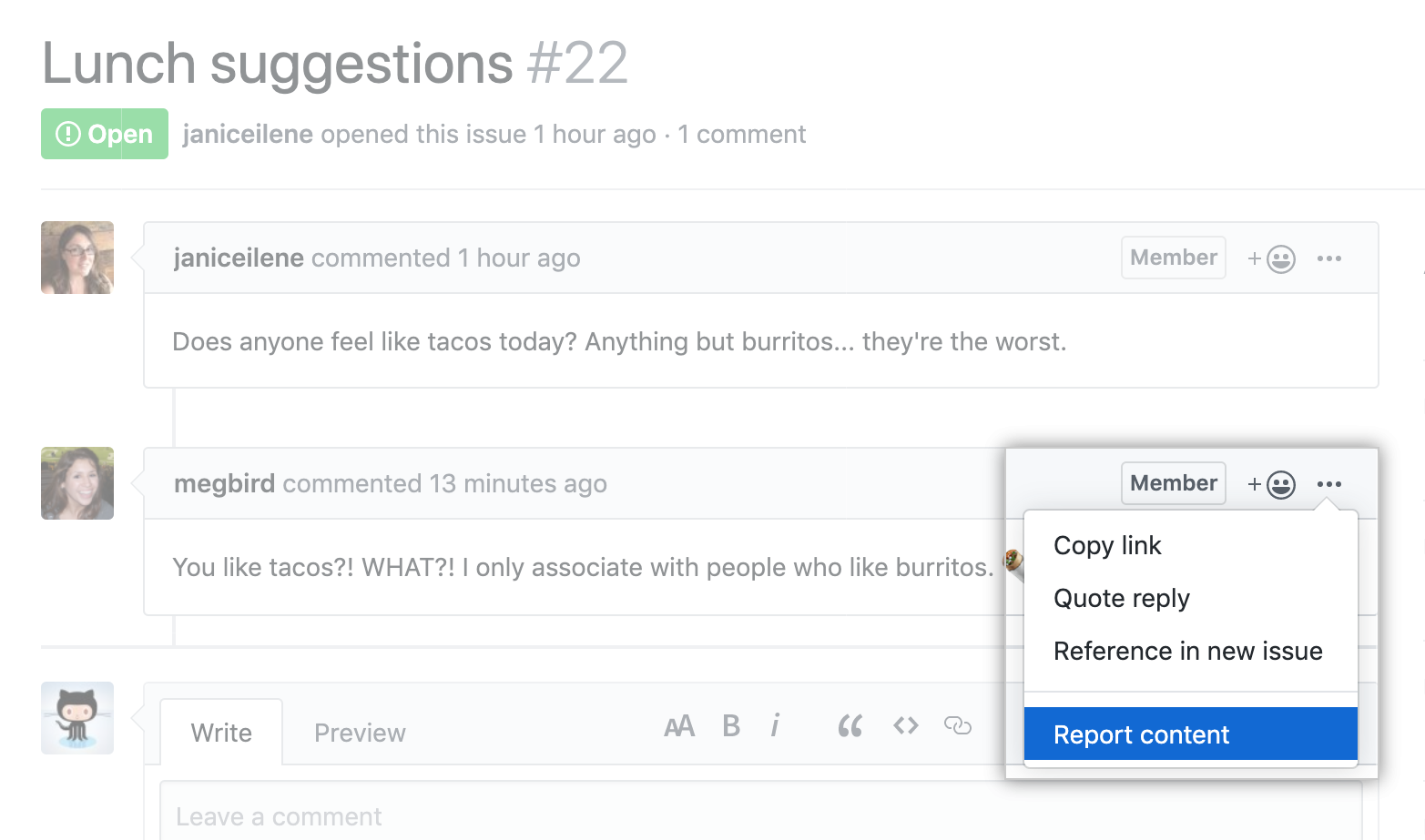
- You may see options to Report to repository admins or Report abuse to GitHub Support. If not, skip to the next step.
- To report the content to GitHub Support, click Report abuse to GitHub Support.
- To report the content to repository maintainers, use the Choose a reason drop-down to select a reason, then click Report to repository admins. Your report has been submitted.

- Complete the "Report content" form, then click Send request.

Reporting an app in GitHub Marketplace
- At the top of any page, click Marketplace.

- Browse to the app you'd like to report.
- In the left sidebar, under the "Developer links" section, click Report abuse.

- Complete the contact form to tell GitHub Support or GitHub Premium Support about the app's behavior, then click Send request.
Reporting contact link abuse in the template chooser
- Navigate to the repository that contains the contact link you'd like to report.
- Under the repository name, click Issues.
- In the lower-right corner of the template chooser, click Report abuse.

- Complete the contact form to tell GitHub Support or GitHub Premium Support about the contact link's behavior, then click Send request.