Introduction to GitHub
If you are looking for a quick and fun introduction to GitHub, you've found it. This class will get you started using GitHub in less than an hour.
Start free course Join 416004 others!
People use GitHub to build some of the most advanced technologies in the world. Whether you’re visualizing data or building a new game, there’s a whole community and set of tools on GitHub that can help you do it even better.
Now, with GitHub Learning Lab, you’ve got a sidekick along your path to becoming an all-star developer.
From managing notifications to merging pull requests, GitHub Learning Lab’s “Introduction to GitHub” course guides you through everything you need to start contributing in less than an hour. See a word you don't understand? We've included an emoji 📖 next to some key terms. Click on it to see its definition.
What you'll learn
We'll answer common questions like:
- What is GitHub?
- How does one use GitHub?
- What are issues and pull requests?
- How do you create a branch and a commit?
- How do you use GitHub Pages?
And when you're done you'll be able to:
- Communicate in issues
- Manage notifications
- Create branches
- Make commits
- Introduce changes with pull requests
- Deploy a web page to GitHub pages
What you'll build
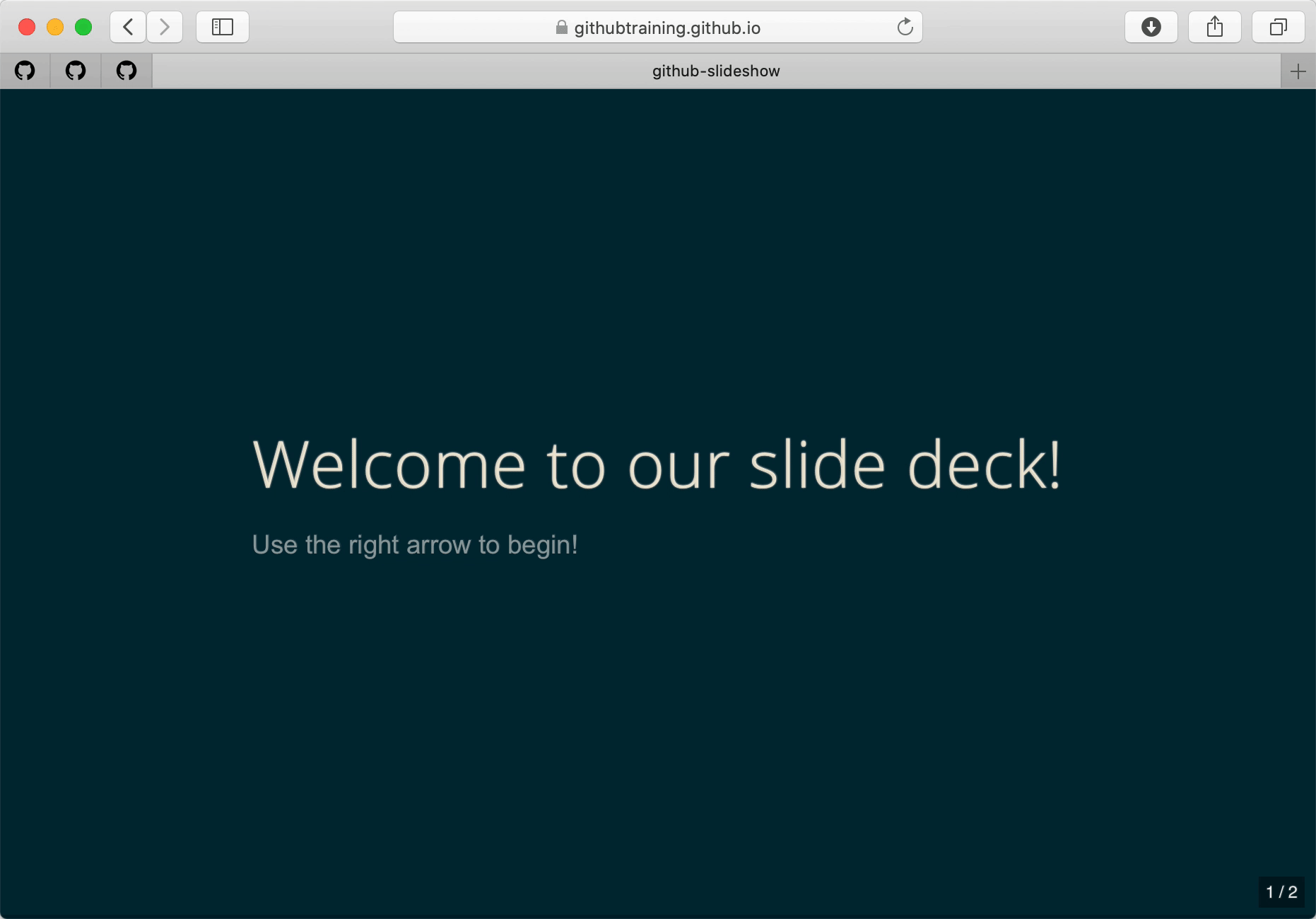
- Completed source repository
- Interactive slideshow deployed to GitHub Pages.
Prerequisites
None. This course is a great introduction for your first day on GitHub.
Projects used
This makes use of the following open source projects. Consider exploring these repos and maybe even making contributions!
- reveal.js: A framework for creating presentations using HTML
- Jekyll: a simple, blog-aware, static site generator.
Audience
New developers, new GitHub users, users new to Git, students, managers, teams
Steps to complete this course 8
-
Assign yourself
Assign the first issue to yourself.
-
Turn on GitHub Pages
Turn on GitHub Pages in the settings page of the repository.
-
Close an issue
Cease a conversation by closing an issue.
-
Create a branch
Create a branch for introducing new changes.
-
Commit a file
Commit your file to the branch.
-
Open a pull request
Open a pull request to propose your new file to the codebase.
-
Respond to a review
Respond to a PR review.
-
Merge your pull request
Make your changes live by merging your PR.
Tags
Average time to complete
59 minutes
Free
All public courses on Learning Lab are free.
Course video
Get help
Latest release
Learning Paths that include this course
-
-
-
-
-
-
-
-
-
-
hello-world
by roogaDaruler
This will be the first step or introduction, rather,for education in the application of computer...
-
5RRQ+V4 Veracruz, ver., México, https://plus.codes/76F55RRQ+V4
https://www.facebook.com/about/basics/manage-your-privacy/location
-
-
represarch-workshop2021
by seldenlab
Making the most of GitHub for reproducible research in archaeology.
-
-
-
-
-
-
-
-
BLYN_U1_AU1_GRAL
by almadag
Diagrama de flujo del proceso que siguió para identificar el problema ambiental y su...
-
-
Probando proyecto
by TrakerHtm
Esto es para manosear un poco esta pagina, asi que tratare de inventar cualesquiera cosas que se me...
-
DaF-Unterricht Stufe 4 Studienkolleg Mittelhessen
by Kerhenne
Unterrichtsmaterial für die Stufe 4 mit CodiMD Präsentationen
-
-
-
-
-
-
-
-
-
-
github learning lab
by w-tr
A collection of courses to complete in order to prove github proficiency.
-
-
Block Breaker
by PranavJha25
This Game i am Making in Unity Engine in this game i will Make a Game like Jardinas 2 , this game...
-
-
Primeiro dia no GitHub
by brasilidade
Welcome to GitHub! We're so glad you're here. We know it can look overwhelming at first, so we've...
-
-
-
-
-
-
-
-
Simi Valley Political Candidates
by gaurav-p-14
This is a website weighing the pros and cons of political candidates for 2020.
-
-
-
-
-
-
-
-
-
-
-
-
-
-
-
-
Hellp-World
by 0Mitchell
Deze Repository is opgemaakt in de geest van een assignment ten name van Sentia, het is de bedoeling...
-
-
-
-
-
My-Gamers--players
by Alle202
This will show you the step to take in creating a game and more linking ,styling, designing games
-
My-Website
by Alle202
This will show you the step to take in creating a website and more linking ,styling, designing...
-
web前端开发自学
by pandarusly
考虑到有可能接替大师兄的课题内容(将倾斜摄影测量试图加载进入web端的尝试),以及本人自己常年看小说一直想自己开发一些web插件来获得更好的网页浏览体验,web前端开发作为我研一上必须掌握的一门技术。...
-
-
-
-
-
-
-
Hello World
by garishma2k5
I am doing a CDF course in AI and ML.So need access to Github for pulling out big data and running...
-
-
-
-
-
-
-
-
certification
Prepare for the GitHub foundational certification with this learning path.
-
-
-
-
-
-
-
-
-
-
-
-
-
-
Developer Beginner
by Curi
For associates new to contributing code, configuration, or other files to GitHub repositories.
-
-
-
-
-
-
--► I search code's teacher ◄--
by OZerith
Hello , I am interested to find a "teacher" in preference who speak french to learn java , htlm , c...
-
-
-
-
-
-
Me learning how it all works from scratch
by SirYogiWan
I am learning coding from scratch, starting with the 1st course on how to use Git
-
-
-
-
-
-
-
-
-
-
-
-
-
tech-fundamentals
by SetLife
Learn the core concepts you need to understand technology and how to use it to your advantage
-
-
-
-
-
-
-
-
-
-
-
-
-
-
-
-
-
-
My Journey
by nisahamdan23
This course is created to record my wonderful journey during my studies :)
-
-
-
-
-
-
-
-
My First Code
by jarwonozt
Hello everyone,... i'am a stater learn Programmer, let's be together learn and get your knowlge
-
-
-
English1st paper Wordmeaning Class 09
by syedmahdi65
All student For Hazrat Abdul Kadir jilani (rh)Islamic institute
-
-
CodersCamp Path 2020 (test) - Wprowadzenie
by CodersCamp
Czieszymy się, że postanowiłeś do nas dołączyć w kolejnej edycji CodersCamp. Skoro otrzymałeś tę...
-
-
-
-
-
-
-
-
-
-
-
-
-
-
-
GHLearningLab-LearningPath
by PhanuLab
631-GHLearningLab template course from github's learning lab for those interested, particularly the...
-
-
Ramp up on Git and GitHub
A set of resources leveraged by Microsoft employees to ramp up on Git and GitHub. Progress of this...
-
InnerSource: theory to practice
Learn about the concept of InnerSource and put it to use in this carefully crafted learning path.
-
First Day on GitHub
Welcome to GitHub! We're so glad you're here. We know it can look overwhelming at first, so we've...
Users who took this course also took
-
Uploading your project to GitHub
You’re an upload away from using a full suite of development tools and premier third-party apps on...
-
GitHub Pages
Learn how to create a site or blog from your GitHub repositories with GitHub Pages.
-
Communicating using Markdown
This course will walk you through everything you need to start organizing ideas and collaborating...
What is GitHub Learning Lab?
Learn new skills by completing fun, realistic projects in your very own GitHub repository.