You can view a list of all people with pending invitations to become an outside collaborator on any repository owned by your organization.
For each pending collaborator, you can cancel all invitations to join organization repositories at the same time.
- In the top right corner of GitHub, click your profile photo, then click Your profile.

- On the left side of your profile page, under "Organizations", click the icon for your organization.

- Under your organization name, click People.

- Under the "People" tab, click Outside collaborators.

- Click X pending collaborators.

- To the right of the person you want to cancel invitations for, click Cancel invitations.
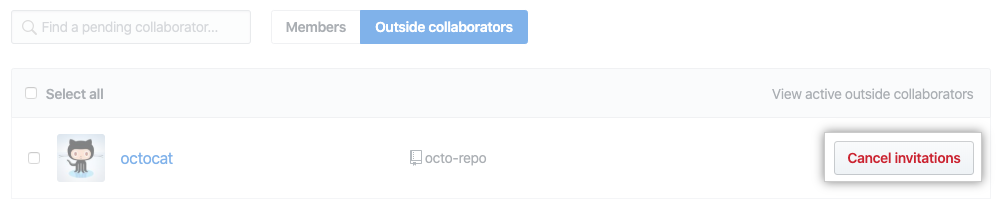
- Click Cancel invitations for pending collaborators.
