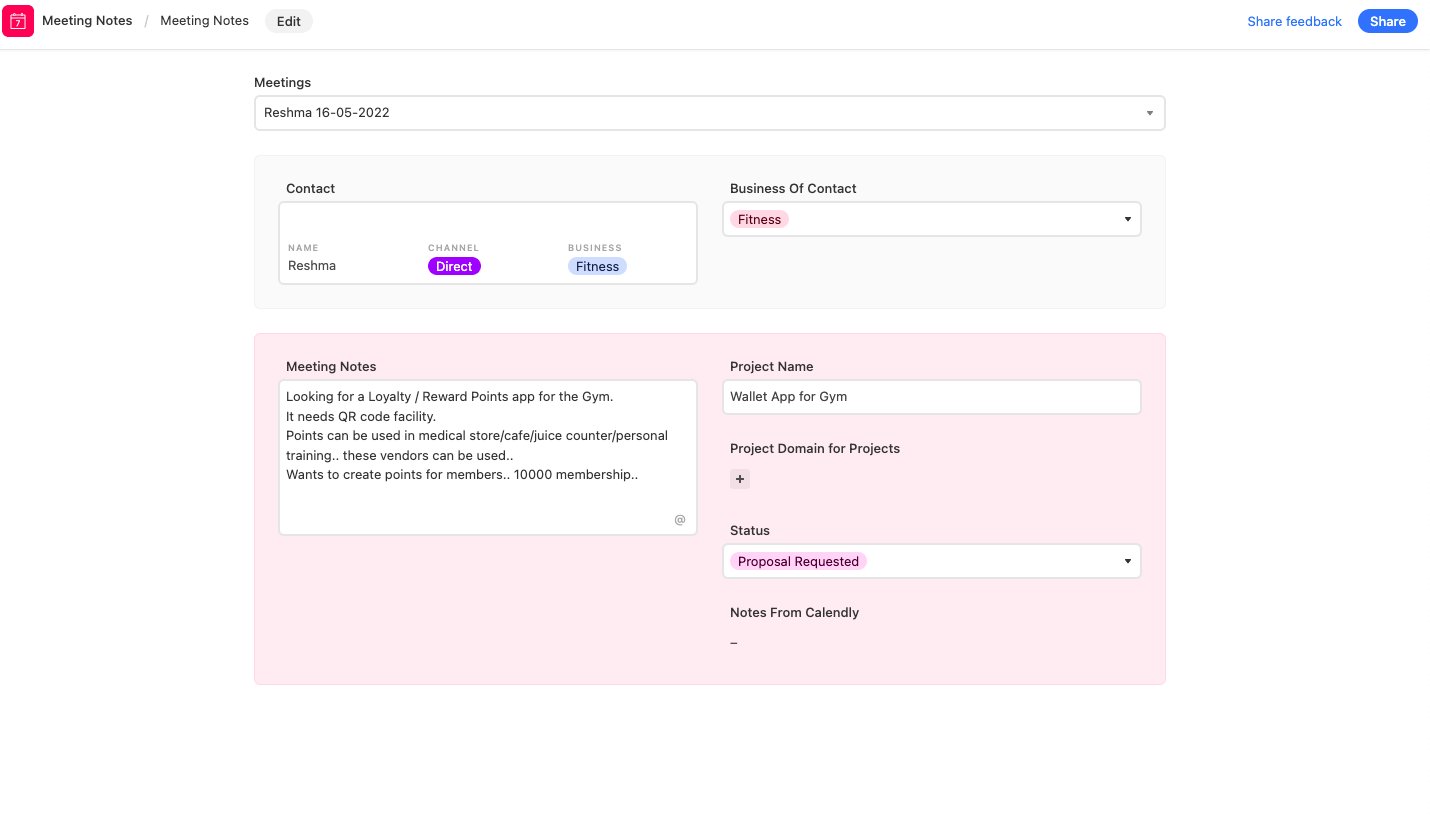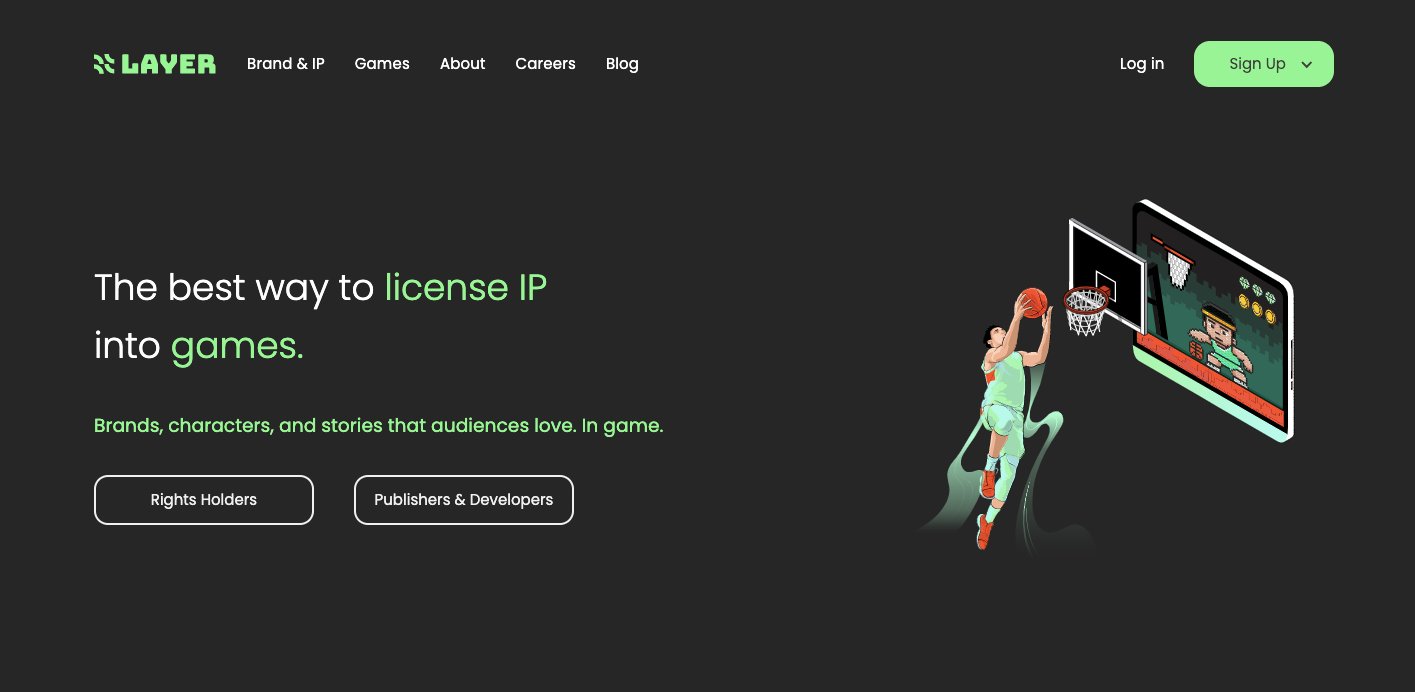Iâm building my #nocode portfolio. Crowdsourcing real world problems to showcase that NoCode solutions can unlock value without expensive investments in tech. Iâll be updating (ruchikaabbi.me) with these solution templates. Let's talk #NoCode
Ruchika A
@chicalit
#NoCode Solution Architect. -  Focus on your business, not on the tech!
Focus on your business, not on the tech!  Expert-Vetted (Top 1%) & Top-Rated (Top 10%) on Upwork
Expert-Vetted (Top 1%) & Top-Rated (Top 10%) on Upwork
 Focus on your business, not on the tech!
Focus on your business, not on the tech!  Expert-Vetted (Top 1%) & Top-Rated (Top 10%) on Upwork
Expert-Vetted (Top 1%) & Top-Rated (Top 10%) on UpworkRuchika Aâs Tweets
Always makes my day to receive such feedback! This was for a client portal created using & #digitaltransformation #NoCode
upwork.com/ab/g/pub/wom/p
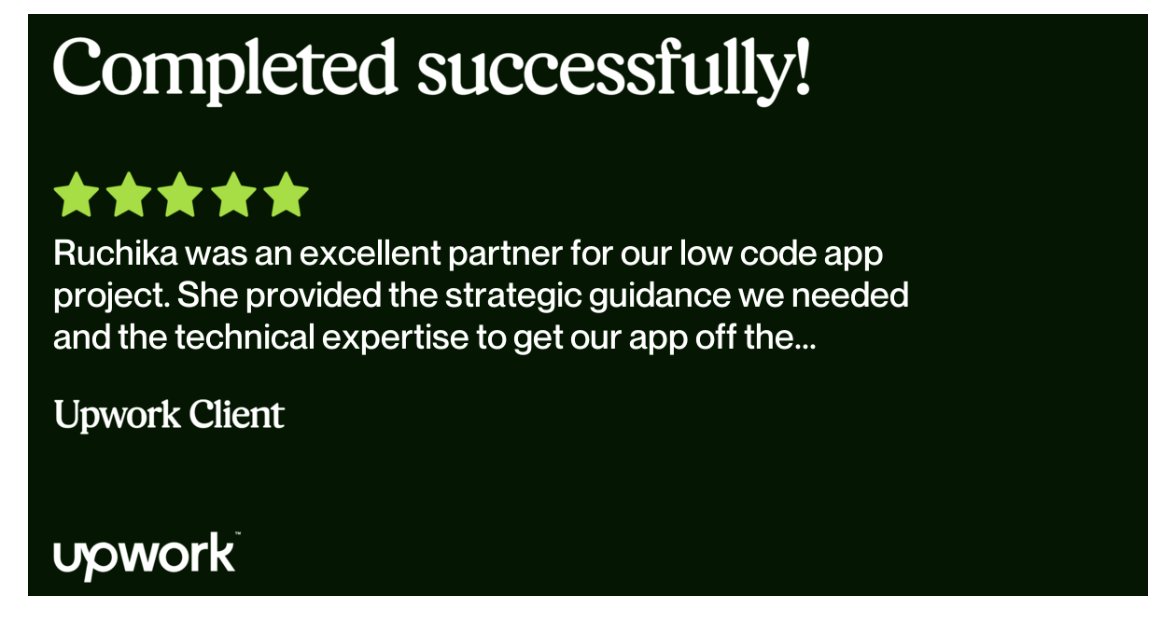
1
3
7
Catch it live here, also for the first time releasing on Spotify and YouTube simultaneously. So Spotify folks, you can head over to Spotify too
1
2
16
Show this thread
The episode with (CTO of ) is live right now !
Lots of interesting things here, including scaling up teams, moving from a tech built by Accenture, to in-house, on prod, in less than a year, and then setting world records for live streaming!

5
19
219
Show this thread
Streaming records discussed on the upcoming episode of #ScalerPod with has since, already been broken last week ð¥²
Should have probably shot the episode after T20 World Cup only ð
P.S. This is coming out tomorrow at 5pm on YouTube!

2:19
9.9K views
9
16
96
Show this thread
Another #ScalerPod shoot happening today with the CTO of one of India's largest tech companies that has over the last 6-7 years, multiple times, created and smashed it's own 'world record' of delivering content at scale.
11
7
245
Indians who have seen most of India, what are some of the most disabled friendly cities in this country? Pls retweet if you don't have an answer. Important.
123
649
907
As a #freelancer, I'm constantly looking for projects. I've not reached the stage of organic leads. I started blogging as a way to establish presence online. It's been slow to see the results but every now and then when I receive such messages, I feel I'm on the right track!
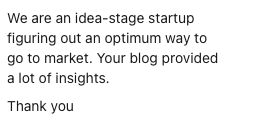
5
If you enjoyed this thread:
1. Follow me for more of these
2. RT the tweet below to share this thread with your audience
Show this thread
That's a wrap!
If you need more information or want to learn more about this software, reach out at
1
Show this thread
ðToolsð
�?You'll find a variety of extensions in its Marketplace that provide additional functionality.
�?Airtable also provides an API that allows you to link other apps together.
�?Airtable can be a backend database for platforms like , , .
1
1
Show this thread
ð Extensibility ð
�?Airtable is not just easy to get started with and use but powerful enough to build complex apps and workflows on top of it.
�?It's combination of Data, Automations, and Interface features can help you create a highly advanced CRM or Project Management.
1
Show this thread
ð Multiple Views to Interact with Data ð
Airtable is a database that lets you create a database and then organize it in any way you want. It's not just rows and columns â you can create views of your data in many different ways.

read image description
ALT

read image description
ALT
1
Show this thread
�?The interface is intuitive, so you'll be able to take full advantage of the power of Airtable without any previous knowledge of databases or coding languages.
�?Its most significant advantage is the ability to modify & add functionality to Airtable without needing a developer.
1
Show this thread
�?Use Synced Bases to control data access for internal customers
�?Use Shared Views for external customers.
Any changes in the data will affect all views, which ensures that your data always has one version of the truth
1
Show this thread
�?Accomplish this by using Airtable Forms to create data creation workflows.
�?Airtable automation can extend these workflows to run validation or deduplication scripts.
1
1
Show this thread
ð Structured & Consistent Data Creation ð
Dirty data causes more business problems than solving them. Airtable provides a framework to ensure the data creation happens in a controlled way, which ensures that your team is constantly working off the same and latest information.

GIF
read image description
ALT
1
Show this thread
Why do you need a database�?�
Small businesses have a lot of data; customer info, employee records, project details, or inventory lists. Have the ability to access, edit, share these records in real-time without losing integrity in their records is of utmost importance.

GIF
read image description
ALT
1
Show this thread
I'm thrilled to announce that I've been included in the Experts list!
Stacker is a #nocode platform that helps you build complex software within days.
I'm looking forward to using their platform to build even more amazing things!
stackerhq.com/experts/ruchik
9
4
22
ðManage Projectsð
When working with clients it is a challenge to juggle multiple deliverables and switch your focus between projects while ensuring quality.
â
I do this by taking notes, lots and lots of notes. Here's how I make notes work for me!
1
Show this thread
ðOrganize Project Documents with Automationð
Every project comes with multiple documents; Requirements, SOW, NDAs. Keeping them organized is crucial for finding what you need quickly. Automate with & organize documents into client folders based on the sender's email.

read image description
ALT
1
Show this thread
ðProposal Creation with Templatesð
â
Add a Database for Proposals
â
Add a template for each project type you pitch for.
â
Add sections to your templates: Solution/Portfolio/Meeting Link...
Use template for proposals & just fill in client specific details! ðð

read image description
ALT

read image description
ALT
1
Show this thread
I sent a lot of proposals over a month before I got my 1st project! Over time & with some help (medium.com/@mikealbertdot HT ) I settled on a pattern for my proposals. I created a template to help me create fast and good quality proposals!
1
Show this thread
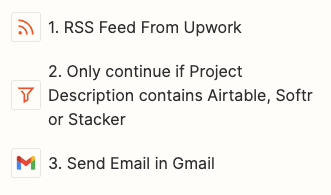
read image description
ALT
1
Show this thread
When you're just starting freelancing, or if you've been doing it a while but haven't established yourself with regular clients, you must keep browsing freelance sites regularly to find relevant projects, which is time-consuming. Here's how I automated it! ð

GIF
read image description
ALT
1
Show this thread
Congratulations! You are finally a #freelancer! That just means you have to wear, let's count 1,2,3,4,5,... So many hats?
When you become a freelancer, you must be prepared to do everything independently. It is doable but not easy! Here are the tools that can help you! ð¦¾ð

GIF
read image description
ALT
1
4
5
Show this thread
Slide deck from my recent talk at the #cto_club_mumbai bit.ly/3btsHDW h/t to for the invite! Was a super interactive session
1
1
7
"NoCode allowed me [...] to spend the maximum time with customers learning"
Check out 's blog post on how her client used Stacker & Airtable in their MVP - and how they went on to raise AU$3.88 million in funding ð
1
5
9