
First day in the job. Oh the horror!
More on Reddit.
WP Super Cache is a full page caching plugin for WordPress. When a page is cached almost all of WordPress is skipped and the page is sent to the browser with the minimum amount of code executed. This makes the page load much faster.
Unfortunately if you want to run code on every page load you’re out of luck as regular WordPress plugins are not loaded or executed. You’ll need to write a WP Super Cache plugin. This short introduction will not teach you how to write plugins but the example plugins that ship with WP Super Cache will get you a long way towards understanding how they work.
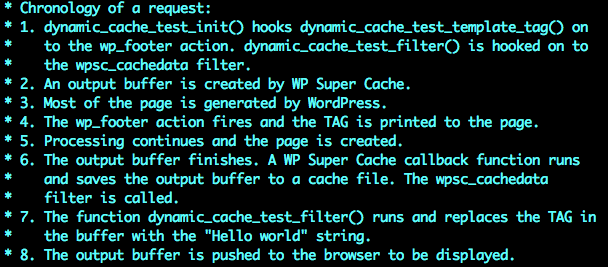
WP Super Cache ships with some example plugins in wp-super-cache/plugins/. Some of them even do useful tasks like help with domain mapping and Jetpack integration. There’s one called “awaitingmoderation.php” which removes the text “Your comment is awaiting moderation.” when someone writes a moderated comment.
There’s also dynamic-cache-test.php which is a complicated beast but it’s heavily commented. It allows you to add template tags to your site that are replaced when the cached page is loaded.
Before you get started writing a plugin you should be aware that you should not use the wp-super-cache/plugins/ directory. Every time WP Super Cache is updated this directory is deleted. So, edit your wp-config.php and set $wp_cache_plugins_dir to another directory where you’ll put your plugin.
These plugins run before most of WordPress has loaded. That means you can’t rely on some of the nice features of WordPress such as filters and actions. However, WP Super Cache has it’s own action/filter system that is similar to actions and filters in WordPress:
A cacheaction is also a filter. If you hook on to a cache action that has a parameter, you must return that parameter at the end of the function like you would with a WordPress filter.

If you need to hook into a WordPress filter use the imaginatively named cache action “add_cacheaction”. That runs on “init” so the function that is executed can use add_action() or add_filter(). You can see this in action in the plugins/dynamic-cache-test.php or plugins/awaitingmoderation.php scripts.
Two very useful filters are the WordPress filter, “wpsupercache_buffer” (in wp-cache-phase2.php) that is used to modify the page before it is cached and the cache action “wpsc_cachedata” (in wp-cache-phase1.php) is used to modify the cached page just before it’s served.

Storm Brian made landfall at Galway this morning. I wouldn’t like to be walking along Salthill now.
The south and west coasts are getting battered though.
A status orange wind warning for the coasts of Mayo, Galway, Clare, Kerry, Cork, Waterford and Wexford is in place from 10pm tonight for a period of 24 hours.
Stay safe!
Hurricane Ophelia hit Ireland yesterday and while it was a baby compared to the monsters that ravaged the Caribbean and US it still did plenty of damage and left 3 people dead. Many areas were left without electricity or running water for most of the day. A day later and there are still areas without those basic amenities. Telecoms services were disrupted too as lines were cut and exchanges and mobile sites ran out of power. 30,000 people were without access to phone or Internet access. A red alert was declared nation-wide. Schools closed (for 2 days), public transport wasn’t running, shops and businesses didn’t open. There was a definite fear and expectation that this would be a big one. And it was. Gusts of 156kmh were recorded off Roches Point!
We were without power from just after 11am, then the mobile phone network, Eir, went down, except my wife’s phone was able to go online for minutes at a time throughout the day. Winds really picked up around 10am, and lasted until after 2pm with driving rain almost horizontal in the wind. Later in the day I walked around Blarney village and from the far corner of the square got a weak signal from a remote antenna and had just enough connectivity to get a few text messages.
Trees behind our home were knocked down by the wind, blocking most of the main Waterloo Road. Luckily the very tallest trees survived as they’re within reach of some of the houses!





Even this stop sign was twisted around by the wind, and mushrooms flattened too..


Two trees were knocked down in the village square, and someone had attempted to drive a car and caravan up that narrow road before getting stuck and abandoning their vehicle!





Power came back late yesterday evening, as did mobile data, but friends are still without power even now so it’s going to take some time before things are back to normal. Our satellite dish is broken, and it’ll be early November before someone can come out to replace it. Parts of my garden fence blew over too, but that was on it’s last legs anyway! A TV antenna ended up in our front garden, but I have no idea who owned it.

This morning there was a lovely sunrise, and the sky was a gorgeous mix of blue and soft orange. 🙂

Next weekend we can look forward to #StormBrian apparently. Hopefully it won’t be as bad as Ophelia.
It’s frightening seeing this rotating mass of energy that is Ophelia just off the Irish coast.

This is impressive. The demo needs 4 C64s to run but you get a high res 640*400 display and 12 channel SID music!
I wonder if I can run 4 Vice windows side by side to watch this? Getting them synced might be a problem..
Edit: I found this video on this episode of the excellent Commodore / Amiga Users Ireland podcast.
“1:55 a.m. PDT
Cassini engineers have received the signal that Cassini has started a five-minute roll to point the instrument that will sample Saturn’s atmosphere (INMS) into the optimal direction, facing the direction of the oncoming gases. Along with this roll, the spacecraft is reconfiguring its systems for real-time data transmission at a rate of 27 kilobits per second (3.4 kilobytes per second). Final, real-time relay of data starts immediately after. That relay marks the beginning of Cassini’s final plunge.”
Not long now before Cassini plunges into Saturn. It’s sending data back as fast as it can, at a speed comparable to a modem used by many in the late nineties!
Absolutely amazing.
Check out the NASA live stream for commentary.
Many Android phones can shoot RAW photos now but some of them will record a Jpeg file at the same time. This didn’t bother me until Google Photos started backing up DNG files, but it would back up the Jpeg files too so I ended up with duplicate images. I created a FolderSync shortcut to move the DNG files out of the DCIM/Camera/ directory but of course half the time I’d forget and duplicates would end up on Google.
I bought Tasker a few weeks ago when it was finally on sale, but only used it for one task, to auto rotate the Maps application, but then this morning I realised I could use it to fix up my DNG files!
So, here’s the task I created with much help from various forum threads, especially this one. I added it as an exit task for the Samsung Camera app which at least ensures I won’t need to remember to move files around any more. It would be handy to fire it every time a photo was taken but this is a good start.
Move DNG Files A1: List Files [ Dir:DCIM/Camera Match:*.dng Include Hidden Files:Off Use Root:Off Sort Select:Alphabetic Variable:%Filestomove ] A2: For [ Variable:%Files Items:%Filestomove() ] A3: Move [ From:%Files To:dng Use Root:Off ] A4: End For
I did try adding a flash notification if %Filestomove was set but it never worked and I don’t know why. If any Tasker experts want to chime in I’d love to hear how to get that working!
With Crashplan Home on the way out I’m in a bind. I was using it to backup my Dad’s laptop to my machine. It was so very handy as it was plug-and-play. Fire up the app on his machine, type in the code and it started sending over his data whenever he was online, wherever he was. All that comes to a screeching halt in October 2018 when Crashplan drop their Home product.
I’m not sure what I’ll replace that with. I’m tempted to try Backuppc, and setup dynamic DNS on his router, but it’s a Windows machine, which is always a complicating factor. Maybe I’ll try that Backuppc Windows Client but all I need are a local ssh server and rsync, right? It might just be simpler in the long run to use Backblaze however. They even published a blog post to encourage Crashplan customers to migrate!

Besides using Crashplan for my Dad’s backup, I also used it to keep versioned copies of my photos directory on a separate external drive, but I zapped that and installed rsnapshot on my Macbook using Homebrew, and configured it to back up every few hours. It’s working fine so far too, and the simplicity of rsync and hard links is comforting. Sort of like Time Machine you can use Finder to navigate through the backups, and copy files from it to restore them. As an added bonus it’s not running in the background the whole time. A cronjob fires it up on a regular basis.
If that all sounds too technical, just use Backblaze. I’ve been with them for years, and recently renewed for another two years. If you want to get a month free (after signing up following the free trial) you could do worse than sign up using this signup link. I currently have over 2TB of data backed up there and it’s still going strong!
Edit: Over on /r/datahoarder there’s a lively discussion about Backblaze, including a rep from the company answering questions. Also, I’m not the only one looking for a replacement for PC to PC backup.
Edit 2: I wonder if Syncthing could be a replacement for PC to PC backup. The Backups aren’t encrypted unfortunately, but it has support for file versioning now which is a plus.