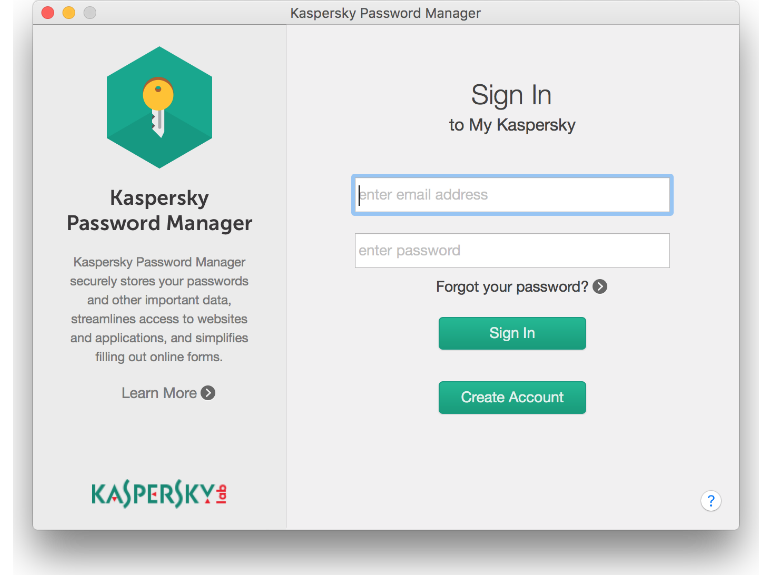Auto-Renewal Plan
Our hassle-free Auto-Renewal Plan is designed to save you time, effort and risk by extending your subscription automatically before it expires*.
Benefits of automatically renewing your licence include:
![]() Uninterrupted protection — Your subscription will continue with continuous protection
Uninterrupted protection — Your subscription will continue with continuous protection
![]() Worry free, peace of mind that your devices are always secure
Worry free, peace of mind that your devices are always secure
![]() Saves you time — we take care of everything for you and will send you notifications to inform you of your next billing date & confirmation that your licence has been renewed
Saves you time — we take care of everything for you and will send you notifications to inform you of your next billing date & confirmation that your licence has been renewed
![]() Flexibility — You may unsubscribe from this service at any time
Flexibility — You may unsubscribe from this service at any time

KasperskyPassword Manager
Protect Your Passwords, Credit Card Details & More
Using one password – for multiple accounts – is risky… but remembering multiple passwords can be tricky.
Kaspersky Password Manager securely stores every password. You only need to remember one master password… to access all your individual passwords.
- Stores passwords, card numbers & more
- Access via PC, Mac, mobile & My Kaspersky
- Simplifies sign-in for websites & accounts
-
-
Securely storing your passwords and more Kaspersky Password Manager simplifies security for all your passwords. Its secure password vault can keep your passwords, credit card data, addresses, notes and other key, personal information… safely locked up.
-
Synchronising across multiple devices It’s easy to synchronize all your passwords – so you can access them via your free My Kaspersky account or from your PC, Mac, iPhone, iPad and Android phone & tablet. One master password is all you need – to access any of your individual passwords… on any of your supported devices or via the Web.
-
Finding weaknesses… before the hackers do Kaspersky Password Manager automatically checks your existing passwords – to make sure there are no duplicates or weak passwords that could be easy for cybercriminals to guess.
-
Automatically generating strong passwords Simple passwords may be easy to remember – but they can make life easy for hackers. That’s why Kaspersky Password Manager can automatically create strong passwords for each account and website you use. Passwords are created on your PC or Mac – but can be accessed via any of your supported devices or via the Web.
-
Fitting in with your lifestyle If you’re already using another password manager on your computer, we make it easy to import all your passwords and account details into the secure password vault… so all your passwords are still easy to access, but they’re now safely stored in one place. You can even export the entire contents of your password vault to your PC – and print it… for a hard copy backup.
-
Simplifying access to your passwords When you’re using the Google Chrome Web browser, you can use your voice to search for a specific password. Furthermore, if you’ve got an iPhone – or a new MacBook Pro – with Touch ID fingerprint recognition, your fingerprint lets you access your password vault… and all the passwords, addresses and card details stored within it.
-
-
For all devices
- Internet connection required - for product activation, updates & for access to some features
Windows-based desktops and laptops
- 100 MB free space on the hard drive
- Microsoft® Windows® 10 Home / Pro / Enterprise
- Microsoft Windows 8 & 8.1 / Pro / Enterprise / 8.1 update
- Microsoft Windows 7 / Starter / Home Basic & Premium / Professional / Ultimate / Enterprise SP1 or higher
- Microsoft Windows Vista® Home Basic / Home Premium / Business / Ultimate SP2 or higher
- Microsoft Windows XP Home1 / Professional (32-bit) SP3 or higher
- Processor: 1 GHz or higher
- Memory (RAM): 1 GB (32-bit or 64-bit)
Mac desktops and laptops
- 100 MB of free space on the hard drive
- OS X 10.11- macOS 10.12
Supported browsers:
- Microsoft Internet Explorer® 82 or higher
- Mozilla™ FireFox™ (version 50 or higher) / Mozilla FireFox for OS X
- Google Chrome™ (version 50 or higher) / Google Chrome for OS X
- Yandex Browser (version 15.0 or higher)
- Safari 10 for OS X
Android-based smartphones and tablets
- 50 MB of free space
- Android™ 4.1 or higher
- Minimum screen resolution: 320 x 480
iPhone and iPad
- 75 MB of free space
- iOS® 9.0 or higher
1If you’re using Microsoft Windows XP, Kaspersky Password Manager is not intended to operate on FAT32 file system. In order to access the full functionality within Kaspersky Password Manager, please use one of the following browsers: Mozilla™ Firefox™ 50 or higher / Google Chrome™ 50 or higher / Yandex.Browser 15 or higher.
2 If you’re using Microsoft Internet Explorer 8, the Kaspersky Password Manager auto-fill function is not supported.

KasperskySecurity Cloud
Want to protect more? Get a FREE trial of Kaspersky Security Cloud – security that senses dangers & automatically adapts to protect you.
Reviews
-
Nice privacy protection..It's easy to use and handled my privacy..more safe than the other.
-
Just want to say I LOVE KASPERSKY INTERNET SECURITY & PASSWORD MANAGER.
-
Great product very easy to set up. The password manager is really great.
Resource Centre
-

Protecting Wireless Networks
Learn some simple steps you can take to protect your wireless network and router. -

What is a Trojan Virus?
Trojans are malicious programs that perform actions that have not been authorised by the user. -

Types of Malware
Learn about the many different types of malware – and the vast range of malicious software programs within each type. -

Spam & Phishing
Spam is the electronic equivalent of the ‘junk mail’ that arrives on your doormat or in your postbox.