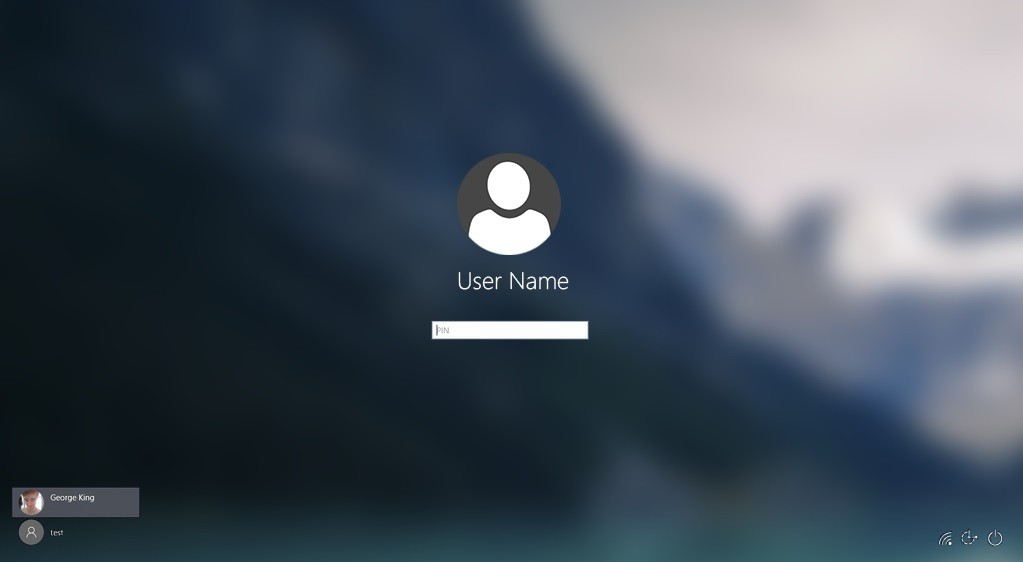How can I take a screenshot of the Windows 10 Login Screen?
I have read How can I take a screenshot of my logon screen in Windows 7?. Unfortunately, the posted answers reportedly only work for either Windows XP or 7.
I've considered using VirtualBox or VMWare as suggested in How can I take screenshots of the PC before it boots up?, but this wont allow me to capture a computer-specific login issue*. The aforementioned question also specifically asked for solutions before the PC boots into Windows.
*The "Shut Down" button disappeared from my desktop's login screen, but that's an issue for a future question.