|
|||
Kindle Keyboard at a Glance
|

|
Kindle (Wi-Fi) is a great choice if you already have a high-speed internet connection and wireless router set up in your home and do not need the added convenience of a 3G connection. 3G enables you to download books anytime, anywhere, while on the go. If you do not have Wi-Fi set up in your home, Kindle 3G may be a better option.
Kindle 3G (Free 3G + Wi-Fi) is the easiest option because there is no wireless setup—you are ready to shop, purchase, and read right out of the box. Built-in Free 3G connectivity uses the same wireless signals that cell phones use, but there are no monthly fees or commitments—Amazon pays for Kindle’s 3G wireless connectivity. The added convenience of 3G enables you to download books anytime, anywhere, while on the go—without having to find a Wi-Fi hotspot connection. With wireless coverage in over 100 countries and territories, Kindle 3G is a great option for travelers. Check 3G coverage area
Features
Elegant, Easy-to-use E-reader
Lose Yourself in Your Reading The most elegant feature of a physical book is that it disappears while you're reading. Immersed in the author's world and ideas, you don't notice a book's glue, the stitching, or ink. Our top design objective is to make Kindle Keyboard 3G disappear — just like a physical book — so you can get lost in your reading, not the technology. Ergonomic Design Kindle Keyboard 3G is easy to hold and read. We designed our e-reader with long-form reading in mind. When reading for long periods of time, people naturally shift positions and often like to read with one hand. Kindle Keyboard 3G’s page-turning buttons are located on both sides, allowing you to read and turn pages from any position. Simple Controls Kindle Keyboard 3G has an easy-to-use 5-way controller for on-screen navigation for highlighting text or looking up words. For searching and note-taking, Kindle Keyboard features a physical keyboard. Never Gets Hot Unlike a laptop, Kindle Keyboard 3G never gets hot so you can read comfortably as long as you like. Easiest to Use, Free 3G Wireless Kindle Keyboard 3G offers the convenience of no wireless setup--you are ready to shop, download, and read right out of the box. Kindle Keyboard 3G uses the same wireless signals as cell phones, so you don't need to worry about Wi-Fi connections, passwords or internet charges. Unlike cell phones, with Kindle Keyboard 3G there are no monthly fees or commitments — Amazon pays for Kindle Keyboard 3G's wireless connectivity. Your Kindle Keyboard 3G may use wireless connectivity to make other services available, such as wireless delivery of personal documents (see below), which may require an additional charge. For more information, see Wireless Terms and Conditions. With wireless coverage in over 100 countries and territories, Kindle Keyboard 3G lets you download books anytime, anywhere, whether you're relaxing on a beach, halfway through a hike, or waiting on the tarmac. Check 3G coverage area For U.S. customers traveling abroad, additional charges apply for wireless delivery of periodical subscriptions. For details, click here. To avoid any charges, you can always download items via your computer and transfer them to your Kindle using USB or a Wi-Fi connection. Built-in Wi-Fi Kindle Keyboard 3G also comes with built-in Wi-Fi so you can search, shop and have books wirelessly delivered to your device without synching to a computer. Kindle Keyboard 3G automatically detects nearby Wi-Fi networks wherever you are, making it easy to connect at school, home, or your favorite café. Free Access at AT&T Hotspots Enjoy free Wi-Fi access at AT&T hotspots across the U.S. for shopping and downloading Kindle content — no AT&T registration, sign-in, or password required.
E Ink 101
Latest Generation E Ink Kindle Keyboard 3G uses E Ink Pearl – the latest generation of E Ink technology available – to deliver clear, crisp text you can read without eye strain. How Electronic Ink Works Electronic ink uses actual ink particles to create crisp, print-like text similar to what you see in a physical book. Kindle Keyboard uses proprietary, hand-built fonts to take advantage of the special characteristics of the ink to make letters appear clear and sharp. Reads Like Real Paper, Even in Bright Sunlight Because Kindle Keyboard 3G's electronic display uses E Ink, it looks and reads like real paper. Kindle Keyboard 3G’s screen reflects light like ordinary paper and uses no backlighting, so you can read as easily in bright sunlight as in your living room.
Reading on Kindle
Adjustable Text Sizes, Font Choices Kindle Keyboard 3G has eight adjustable font sizes to suit your reading preference. You can increase the text size of your favorite book or periodical with the push of a button. If your eyes tire, simply increase the font size and continue reading comfortably. Kindle Keyboard also has three font styles to choose from – all optimized and hand-tuned to provide the best reading experience. Custom Fonts Kindle Keyboard 3G uses hand-built, custom fonts and font-hinting to make words and letters more crisp, clear, and natural-looking. Font hints are instructions, written as code, that control points on a font character's line, improving legibility at small font sizes where few pixels are available. Hinting is a mix of aesthetic judgments and complicated technical strategies. We've designed our proprietary font-hinting to optimize specifically for the special characteristics of electronic ink. Fast Page Turns Kindle Keyboard 3G has fast page turns. We’ve done this by fine-tuning Kindle Keyboard’s proprietary waveform, the series of electronic pulses that move black and white electronic ink particles to achieve an optimal display of images and text. Full Image Zoom Images and photos display crisply on Kindle and can be zoomed to the full size of the screen. Support for Non-Latin Characters Kindle Keyboard 3G supports the display of non-Latin characters, so you can read books and documents in the translation that’s right for you. Kindle Keyboard 3G displays Cyrillic (such as Russian), Japanese, Chinese (Traditional and Simplified), and Korean characters, in addition to Latin and Greek scripts. Rotate Between Portrait and Landscape Mode Manually rotate the display from portrait to landscape to view maps, graphs, tables and Web pages. Real Page Numbers Easily reference and cite passages or read alongside others in a book club or class with real page numbers. Using the computing fabric of Amazon Web Services, we’ve created algorithms that match specific text in a Kindle book to the corresponding text in a print book, to identify the correct, “real” page number to display. Real page numbers are available on tens of thousands of our most popular Kindle books, including the top 100 bestselling books in the Kindle Store that have matching print editions. Page numbers are displayed when you push the menu button. Carry and Read Your Personal Documents Kindle Keyboard 3G makes it easy to take your personal documents with you, eliminating the need to print. You and your approved contacts can e-mail documents – including Word, PDF and more - directly to your Kindle Keyboard 3G and read them in Kindle format. Delivery via Wi-Fi is free; there is a small fee for delivery via 3G - see details. Your personal documents will be stored in your Kindle library on Amazon and ready to download conveniently anywhere at any time. You can add notes, highlights and bookmarks, which are automatically synchronized across devices along with the last page you read using our Whispersync technology. You can read your PDFs in their native format and convert them to the Kindle format so that it reflows like a regular Kindle book. Learn more.
Dictionary and Search
Built-In Dictionary with Instant Lookup Come across a word you don’t know? Kindle Keyboard 3G includes The New Oxford American Dictionary with over 250,000 entries and definitions for free. Kindle Keyboard lets you instantly lookup the definition without ever leaving the book – simply move the cursor to the word and the definition will automatically display at the bottom of the screen. Search Wikipedia and the Web Kindle Keyboard 3G makes it easy to find what you’re looking for. Just enter a word or phrase and Kindle will search every instance across your Kindle library, in the Kindle Store, on Wikipedia, or the Web using Google search.
Notes and Sharing
Bookmarks and Annotations By using the QWERTY keyboard, you can add annotations to text, just like you might write in the margins of a book. And because it is digital, you can edit, delete, and export your notes. You can highlight and clip key passages and bookmark pages for future use. You'll never need to bookmark your last place in the book, because Kindle remembers for you and always opens to the last page you read. Popular Highlights See what millions of Kindle readers think are the most interesting passages in your books. If several other readers have highlighted a particular passage, then that passage will be highlighted in your book along with the total number of people who have highlighted it. Learn more Share Meaningful Passages Share your passion for books and reading with friends, family, and other readers around the world by posting meaningful passages to social networks like Facebook and Twitter directly from Kindle Keyboard 3G, without leaving the page. Want to post or tweet about a great new novel or newspaper article? When you highlight a passage or create a note in your book or periodical, you can easily share it with your social network. Help your network of family and friends discover new authors and books. Public Notes Share your notes and see what others are saying about Kindle books. Any Kindle user – including authors, book reviewers, professors and passionate readers everywhere – can opt-in to share their thoughts on book passages and ideas with friends, family members, colleagues, and the greater Kindle community. Learn more Lend Your Books Lend eligible Kindle books to other Kindle or Kindle app users. Each eligible book can be lent once for a period of 14 days. Not all books are lendable — the publisher or rights holder determines which titles are enabled for lending. For more information on how to lend Kindle books, visit our help page. Public Library Books Customers can check out a Kindle book from their local library and start reading on any Kindle or free Kindle reading app. Learn more
Customize Your Kindle
Organize Your Library Organize your Kindle library into collections, or categories, to easily access any book you are looking for. You can add an item to multiple collections to make organizing and finding titles even easier. For example, you can add the same book to your "History" and "My Favorite Authors" collections. Password Protection With new password protection functionality, you can choose to lock your Kindle Keyboard automatically when you’re not using it.
The Kindle Store - Over One Million Books, Plus Newspapers, Magazines, and Blogs
Access the Kindle Store wirelessly right from your Kindle Keyboard 3G – search and shop the world’s largest selection of books that people want to read, plus magazines, newspapers, blogs and games. We auto-deliver all your purchases in seconds – simply search, buy, and you’re ready to read. Personalized Recommendations Kindle makes it easy to discover new titles with recommendations personalized just for you. The Kindle Store uses the same personalized customer experience you're used to across Amazon.com, matching our best recommendations to your personal reading habits. Over a Million Books The Kindle store contains the largest selection of books people want to read: over a million books, including 800,000 at $9.99 or less. We work directly with publishers to get the latest bestsellers, biggest new releases and the titles most popular with tens of millions of Amazon’s book customers. Over 2 million free, out-of-copyright, pre-1923 books are also available such as Pride and Prejudice and Treasure Island. Learn more. Over 60,000 Audible Audiobooks Available - with Wireless Delivery Discover, download, and listen to over 60,000 Audible.com audiobooks — read by authors, celebrities, and world-class narrators — right from your Kindle Keyboard 3G. Shop the Internet’s premier provider of digital audiobooks, with genres including mysteries and thrillers, romance, and biographies. Newsstand Shop and subscribe to your favorite magazines and newspapers such as Time, Newsweek and The New Yorker, from Newsstand. New editions are auto-delivered wirelessly direct to your device the second they go on sale. Blogs Stay up to date with the latest tech stories, sports results and news updates from your favorite blogs. Subscribe to popular blogs such as Gizmodo, The Onion and ESPN to receive auto-updates on your Kindle Keyboard throughout the day. Games Take a break from reading to enjoy a selection of great games specially designed for Kindle, like Every Word and Number Slide.
Experimental Features
WebKit-Based BrowserKindle Keyboard features an experimental web browser based on WebKit to provide a better web browsing experience. Now it's easier than ever to find the information you're looking for right from your Kindle. Experimental web browsing is free. Read-to-Me With the Text-to-Speech feature, Kindle Keyboard can read English newspapers, magazines, blogs, and books out loud to you, unless the book's rights holder made the feature unavailable. You can switch back and forth between reading and listening, and your spot is automatically saved. Pages automatically turn while the content is being read, so you can listen hands-free. You can choose from both male and female voices which can be sped up or slowed down to suit your preference. In the middle of a great story or article but have to jump in the car? Simply turn on Text-to-Speech and listen on the go. Voice Guide In addition to reading books, Text-to-Speech can also read aloud menu options, content listings and item descriptions across your Kindle Keyboard. Simply turn on Voice Guide in the Settings menu to get started. Listen to Music & Podcasts Transfer MP3 files to Kindle to play as background music while you read. You can quickly and easily transfer MP3 files via USB by connecting Kindle to your computer. Technical Details
|
|
||||||||||||||||||||||||||||||||||||||||||||||||||||||||||||||||||||||||||||||||||||||||||||||||||||||||||||||||||||||||||||||||||||||||||||||||||||||||||||||||||||||||||||||||||||||||||||||||||||||||||||||||||||||||||||||||
Kindle Store |
|
Bestsellers from $9.99
|
Kindle Singles
|
Magazines
|
Newspapers
|
-
4.6 out of 5 stars (4,665) $9.99
-
4.6 out of 5 stars (3,088) $4.69
-
4.3 out of 5 stars (3,334) $6.99
-
4.4 out of 5 stars (2,119) $8.99
-
4.9 out of 5 stars (27) $1.99
-
4.9 out of 5 stars (31) $1.99
-
4.6 out of 5 stars (28) $1.99
-
5.0 out of 5 stars (8) $1.99
-
3.2 out of 5 stars (80) $1.49
-
3.2 out of 5 stars (105) $2.99
-
2.5 out of 5 stars (87) $2.99
-
3.6 out of 5 stars (14) $1.25
-
2.9 out of 5 stars (355) $19.98
-
2.3 out of 5 stars (331) $14.99
-
2.8 out of 5 stars (72) $11.99
-
3.4 out of 5 stars (77) $11.99
Kindle Keyboard Accessories |
|
Recommended
|
Covers
|
Skins
|
Reading lights
|
Power adapters
|
-
3.7 out of 5 stars (175) $39.99
-
4.5 out of 5 stars (9,959) $49.99
-
4.5 out of 5 stars (9,959) $49.99
-
4.5 out of 5 stars (9,959) $49.99
-
4.5 out of 5 stars (9,959) $49.99
-
4.5 out of 5 stars (9,959) $49.99
-
4.5 out of 5 stars (9,959) $49.99
-
4.5 out of 5 stars (9,959) $49.99
-
4.5 out of 5 stars (9,959) $49.99
-
4.5 out of 5 stars (9,959) $49.99
-
4.2 out of 5 stars (403) $19.99
-
4.2 out of 5 stars (403) $19.99
-
4.2 out of 5 stars (403) $19.99
-
3.3 out of 5 stars (103) $39.99
-
3.2 out of 5 stars (58) $39.99
"The Kindle 3 is ingeniously designed to be everything the iPad will never be: small, light and inexpensive… Now, the Kindle is almost ridiculously lightweight; at 8.5 ounces, it’s a third the weight of the iPad. That’s a big deal for a machine that you want to hold in your hands for hours... certain facts are unassailable: that the new Kindle offers the best E Ink screen, the fastest page turns, the smallest, lightest, thinnest body and the lowest price tag of any e-reader. It’s also the most refined and comfortable." ‒ New York Times Read full article | |
"Amazon's newest Kindle is the best ebook-reading device on the market. It's better than the Apple iPad, the Barnes & Noble Nook, the various Sony readers, and certainly better than any smartphone… It's still black-and-white, but really, that's for the best. The screen almost glows outdoors. In comparison to the iPad, which turns into a pretty but useless mirror in sunlight, the Kindle only gets more readable. This is a gadget that loves the beach… It's razor-thin and feels great in the hand, small and light enough to hold comfortably for as long as you care to read (unlike the 1.5-pound, 10-inch iPad)." ‒ Fast Company Read full article | |
"Kindle's winning combination of noteworthy upgrades—an improved screen, better battery life, lighter weight, and lower price—vaults it to the top of the e-book reader category… The other upside to e-ink displays is that they aren't backlit, which not only is supposed to reduce eye strain but it allows you to see the screen—better, in fact—in brightly lit environments, including direct sunlight. By contrast, the iPad is hard to read outside because its LCD gets washed out in direct sunlight and the glass covering the screen is reflective and creates glare issues." ‒ CNET Read full article | |
"What's clear, however, is that if you're looking for a standalone e-reader (i.e., a portable replacement for physical books), this is the go-to, standard-setting device." ‒ Engadget Read full article | |
"Amazon has finally arrived at an e-reader product that not only slays its current competition, but also feels ready to meet the mainstream masses… In fact, the resulting design is actually extremely pleasing to hold: I could hold the Kindle to read for a couple of hours and not feel as if I was encumbered by the device in my hands. I can't say the same thing for the multipurpose Apple iPad: At 1.5 pounds (25 ounces), the iPad is nearly three times the weight of the new 8.7-ounce Kindle. That alone makes a strong argument in favor of a dedicated e-reader… Its solid build quality, along with its improved design, integrated store, and cross-platform transportability… all add up to a winner that shoots to the head of the pack." ‒ PC World Read full article | |
"Simply put, it's the best dedicated ebook reader you can buy… Amazon has managed to increase the contrast on the Kindle in a way that sets it above the Nook, Sony Readers, or any other dedicated ebook reader we've tested… in fact given its new low price along with its massive library of ebooks and dead-simple book buying, the Kindle keeps its crown as our Editors' Choice." ‒ PC Magazine Read full article | |
"Amazon treats page turns the way the NFL views 40-yard dash times—you just can't be too fast. Pages turn 20 percent faster than the previous Kindle. Simply put, the Kindle turns pages faster than I can. It's instant book gratification... The screen has a higher contrast. The latest Kindle’s screen has 50 percent better contrast than its previous E-ink screen. It shows." ‒ ZDNet Read full article | |
"The streamlined, lighter body plus the new E-ink screen make it a legitimate step up from both the old version and other e-readers on the market." ‒ CrunchGear Read full article | |
"Kindle 3 combines solid improvements (50% better screen contrast, compactness, faster page turns, better PDF support, WiFi, lighter weight, longer battery life) with an even sharper focus on reading and simplicity. Quite simply, the Kindle 3 is the best eReader available." ‒ iReader Review Read full article |
What Customers are Saying
|
|||
Customer Reviews
|
Share your thoughts with other customers:
|
||||||||||||||||||||||
|
Most Helpful Customer Reviews
29,750 of 30,100 people found the following review helpful:
5.0 out of 5 stars
Kindle vs. Nook (updated 6/2/2011),
By
Amazon Verified Purchase(What's this?)
This review is from: Kindle Keyboard 3G, Free 3G + Wi-Fi, 6" E Ink Display (Electronics)
When I wrote this review in August 2010, there was only one Nook, which is now called "Nook First Edition." It continues to be available, but there are two new Nooks. The Nook Color was introduced last fall - it's basically a tablet computer, and runs the Android software that is popular on many smartphones nowadays. It's twice as heavy and costs twice as much as a Kindle, but compared to other tablet computers, it is a very good value.
And now (early June 2011), a new e-ink based Nook is coming out. It's called the "Nook Simple Touch." It is just now starting to ship, so obviously I don't have one and can't tell you anything about it that you can't learn by reading online reviews. But the reviews are very favorable, so if you're considering a Kindle, you should take a look at the new Nook Simple Touch, too. But the Kindle is nonetheless still a compelling option. It's a mature product, very well designed and easy to use, performance is very zippy, it's competitively priced, and no e-ink based reader has a better, more readable display than the Kindle, not even the new Nook Simple Touch. Also, the Kindle universe is quite extensive: the Kindle store is great and has many thousands of free e-books as well as good deals on most other e-books, and once purchased, you can read your Kindle books on nearly any device you own (computer, phone, tablet), not just your Kindle. And there are tons of great cases and other accessories for the Kindle. So, while my review compares the Kindle to the older Nook, I'll leave it here because it has a ton of information about the Kindle, a great e-reader that deserves your attention, and because the original Nook continues to be available. That said, I urge you to NOT buy the original Nook. It was a respectable e-reader when it came out in 2009, and still had some value when I wrote about it in August 2010, but it is clearly inferior by today's standards. ------------ my original review -------------- If you're trying to choose between a Nook and a Kindle, perhaps I can help. My wife and I have owned a Nook (the original one), a Kindle 2, and a Kindle DX. When Amazon announced the Kindle 3 this summer, we pre-ordered two Kindle 3's: the wi-fi only model in graphite, and the wi-fi + 3G model in white. They arrived in late August and we have used them very regularly since then. For us, Kindle is better than Nook, but Nook is a good device with its own advantages that I will discuss below. I'll end this review with a few words about the Nook Color. First, reasons why we prefer the Kindle: * Speed In our experience, the Kindle is very zippy compared to the Nook. Page refresh speed (the time it takes a new page to appear after you push the page-turn button) was WAY quicker on Kindle 2 than on Nook, and it's quicker yet on Kindle 3. Yet, I read a whole book on the Nook and didn't find the slower page refresh to be annoying - you get used to it, and it's not a problem. For me, the more important speed difference concerns navigation - moving the cursor around the screen, for example to pick a book from your library, or to jump to a chapter by selecting it in the table of contents. On Kindle, you do this by pushing a 5-way rocker button, and the cursor moves very quickly. On Nook, you do this by activating the color LCD touchscreen (which normally shuts off when not in use, to conserve battery). A "virtual rocker button" appears on the screen, and you touch it to move the cursor. Unfortunately, the Nook cursor moves very sluggishly. This might not be a big deal to you, but it really got annoying to me, especially since my wife's Kindle was so quick and responsive. In November 2010, Nook got a software upgrade that increases page refresh speed and makes navigation more responsive. I returned my Nook months ago, so I cannot tell you if the Nook's performance is now equal to the Kindle's, but Nook owners in the comments section have convinced me that the software update improves the experience of using the Nook. If performance is a big factor in your decision, visit a Best Buy and compare Kindle and Nook side by side. * Screen contrast You've seen Amazon's claims that the Kindle 3 e-ink has 50% better contrast than Kindle 2 or other e-ink devices. I have no way of precisely measuring the improvement in contrast, but I can tell you that the Kindle 3 display definitely has more contrast than Kindle 2 or Nook. The difference is noticeable, and important: more screen contrast means less eyestrain when reading in poorly lit rooms. In well-lit rooms, the Nook and Kindle 2 have enough contrast to allow for comfortable reading. But I often read in low-light conditions, like in bed at night, or in a poorly lit room. In these situations, reading on Nook or Kindle 2 was a bit uncomfortable and often gave me a mild headache. When I got the Kindle 3, the extra contrast was immediately noticeable, and made it more comfortable to read under less-than-ideal lighting conditions. (If you go with a Nook, just make sure you have a good reading lamp nearby.) * Battery life The Nook's color LCD touch screen drains its battery quickly - I could never get more than 5 days out of a charge. The Kindle 2 had longer battery life than the Nook, and Kindle 3 has even longer life: in the 3 months since we received our Kindle 3's, we typically get 3 weeks of battery life between charges. (We keep wireless off about half the time to save battery power.) * Weight Nook weighs about 3 ounces more than the new Kindle, and you can really feel the difference. Without a case, Nook is still light enough to hold in one hand for long reading sessions without fatigue. But in a case, Nook is a heavy sucker. The new Kindle 3 is so light, even in a case, we find it comfortable holding in one hand for long reading sessions. Reasons some people might prefer the Nook: * In-store experience If you need help with your nook, you can take it to any barnes and noble and get a real human to help. You can take your nook into the coffee shop section of your local B&N; store and read any book for free for up to one hour per day. When you take your nook to B&N;, some in-store special deals and the occasional free book pop up on your screen. * User-replaceable battery Rechargeable batteries eventually lose their ability to hold a charge. Nook's battery is user-replaceable and relatively inexpensive. To replace Kindle's battery, Amazon wants you to ship your Kindle to Amazon, and they will ship you back a DIFFERENT Kindle than the one you sent (it's the same model, for example if you send a white Kindle 3, you get a white Kindle 3 back, but you get a "refurbished" one, NOT the exact one you sent them). I don't like this at all. However, several people have posted comments here that have eased my concerns. Someone looked up statistics on the Kindle's battery and did some simple calculations to show that it should last for 3 or more years. Before that happens, I will surely have upgraded to a newer Kindle model by then. Also, someone found some companies that sell Kindle batteries at reasonable cost and have how-to videos that demonstrate how we can replace the battery ourselves. Doing this would void the Kindle's warranty, but the battery will probably not fail until long after the warranty expires. [update June 2011: The batteries in the Nook Color and Nook Simple Touch are not replaceable, but the battery in the original Nook is.] * ePub Nook uses the ePub format, a widely used open format. Amazon uses a proprietary ebook format. Many libraries will "lend" ebooks in the ePub format, which works with nook but not kindle. However, a free and reputable program called Calibre allows you to translate ebooks from one format to another - it supports many formats, including ePub and Kindle. The only catch is that it doesn't work with copy-protected ebooks, so you can't, for example, buy a Kindle book (which is copy protected) and translate it to ePub so you can read it on a Nook. * Nook's color LCD touchscreen The original Nook has a small color LCD screen on the bottom for navigation. This could be a pro or con, depending on your preferences. It makes the Nook hipper and less drab than Kindle. Some people enjoy using the color LCD to view their library or navigate. I did, at first. But after two weeks of use, and comparisons with my wife's Kindle, I found the dedicated buttons of the Kindle easier and far quicker to use than the Nook's color touchscreen. I also found the bright light from the color screen distracting when I was trying to read a book or newspaper (though when not in use, it shuts off after a minute or so to conserve battery). * expandable capacity Nook comes with 2GB of internal memory. If you need more capacity, you can insert a microSD card to add up to 16GB more memory. Kindle comes with 4GB of internal memory - twice as much as Nook - but there's no way to expand that. Kindle doesn't accept memory cards of any type. If you mainly use your device to read ebooks and newspapers, this shouldn't be an issue. I have over 100 books on my Kindle, and I've used only a tiny fraction of the memory. Once Kindle's memory fills up, just delete books you don't need immediate access to; you can always restore them later, in seconds, for free. A few other notes: Kindle and Nook have other features, such as an MP3 player and a web browser, but I caution you to have low expectations for these features. The MP3 player on the Kindle is like the... Read more ›
2,010 of 2,048 people found the following review helpful:
5.0 out of 5 stars
A hesistant buyer rejoices on his choice,
By Mr Goodwrench (Colorado) - See all my reviews
Amazon Verified Purchase(What's this?)
This review is from: Kindle Keyboard, Wi-Fi, 6" E Ink Display (Electronics)
I researched the purchase of a Kindle for a long time. I couldn't decide whether or not it was worth buying a dedicated e-reader. Boy am I glad I made this purchase. The downside to Amazon's online selling of Kindle 3 is that the customers don't get to see it in person. It is much better in person. This may sound stupid, but when I got my new Kindle, I thought there was a stuck-on overlay on the screen containing a diagram of the unit's buttons, etc. I actually tried to peel it off. Doh! The e-ink on this unit is THAT good. I didn't realize that I was staring at the actual display. I also didn't realize that no power is required until the display changes. (thus the great battery life) I do a lot of reading, but was facing the prospect of reading less or buying large type books because of my variable and deteriorating eyesight. The new Kindle has been a godsend. Now, I can decide the size of type I need depending on my level of fatigue among other things. The weight and ergonomics are very good. For someone, like me, with neuropathy in his hands, it is extremely easy to manage and enjoyable to own. To me, it is easier to read than print books. The ease of navigation is great as is the speed. The battery life, so far, has been extraordinary. It easily connected to our home Wi-Fi, which by design does not broadcast an SSID. It downloads books so fast that I almost thought they were not completely received. I did not buy the 3G version because of the price difference and the fact that there is no coverage where I live. If you are not constantly traveling, I don't see the need to spend the extra bucks, but that is a matter of personal choice. For those who have no Wi-Fi at home, remember that you can always download the material to your computer and transfer it via USB. Just today I was watching an interview with Tony Blair on TV. He was talking about his new book, which sounded interesting. I picked up the Kindle and downloaded a free sample before the interview was over. I have only read the preface so far, but will probably buy the book. Now THAT is a great way to buy a book! I haven't used online browsing extensively yet, but find it reasonable for what the device is. This is primarily a book reader, not a laptop or notebook. They are great for what they do, but can't match the e-ink display, or the light weight. For those of you worrying about the wait for the new Kindle, let me end with, "It is worth the wait" This new Kindle is all about the quality of experience. There are many format choices for electronic reading. If you want the best experience, go with the Kindle.
10,430 of 10,659 people found the following review helpful:
3.0 out of 5 stars
Worth the money. Not perfect, but very very good for start to finish novels in good light,
By Jeffrey Stanley (Wichita, KS United States) - See all my reviews (TOP 1000 REVIEWER) (VINE VOICE) (REAL NAME)
Amazon Verified Purchase(What's this?)
This review is from: Kindle Keyboard, Wi-Fi, 6" E Ink Display (Electronics)
The Kindle is my first e-ink reader. I own an iPad, an iPhone, and have owned a Windows-based phone in the past that I used as an ereader.
My overall impression of the device is good. The good: I'd honestly rather read linear (read from page one to the end, one page at a time) fiction from it than a book, because I can't always get comfortable with a book. Hardcovers are sometimes a bit heavy, and paperbacks don't always lie open easily. The Kindle is incredibly light and thin. I can hold it in one hand easily. The page turn buttons are conveniently located. Page-turns aren't instant, but they're probably quicker than turning a physical page in a printed book (there are just a lot more page-turns unless you choose a small font). The contrast is better than other ereaders I've seen. There is zero eye strain in good light. My eyesight isn't the greatest and I like being able to increase the font size and read without glasses. I love being able to browse the Kindle store and read samples before deciding to purchase. The "experimental" browser is surprisingly usable, but isn't great. It is useful for browsing wikipedia and blogs. The biggest drawback to the browser is the awkward pointer navigation, using the 5-way pad. It syncs your furthest read page over the internet so you can pick up where you left off using your iPhone or iPad. The so-so: The kindle store could use more categories and sorting options. You can't sort by "top rated," and there is no category for "alternate histories," for example. Finding a very-specific type of fiction relies on keyword searches, which don't do a great job. The wifi sometimes doesn't connect before it times-out. You rarely need the wifi, but it is annoying if you change a setting, answer "OK" to the prompt to connect, and the thing tells you it failed to connect two seconds later (the exact moment it indicates that it did finally connect, then you need to go back to update the setting again). Most settings don't require a connection, but it is a minor annoyance. Most of your time will be spent reading, and of course your books are stored on the device and a connection is not required. Part of me wishes I'd bought the 3G model, because the browser is good enough that having lifetime free 3G wireless would be worth the extra money. Magazines don't look very good and are not very easy to navigate. There is minor glare in some lighting conditions, mostly when a lamp is positioned behind the reader's head. The bad: The contrast is fair to poor in dim light. It is much easier to read a printed page in dim light. In good light, contrast is on par with a pulp paperback. In dim light it feels almost like reading from an old Palm Pilot (resolution is better than an old Palm, but contrast is bad in dim light). The screen is small enough that the frequency of page turns is pretty high. Even in good light, the light gray background is less pleasant than the eggshell background of a printed page. You must tell it to sync before you switch it off, if you expect the feature allowing you to pick up where you left off using other devices to work correctly. The copy protection prevents you from using the files on anything other than Kindle software or devices. Vs iPad: IPad is a lot better for magazines, reference materials, and illustrated materials. Kindle is worlds better for reading novels. IPad is pretty heavy, making it more difficult to hold in your hand or carry with you everywhere. Kindle is much more portable and easier to hold. IPad has some amazing children's books and magazines, which take advantage of its multimedia features. IPad is unreadable in sunlight and glare is bad in bright light. Kindle is as good as a printed page in bright light. Ipad serves as a creative tool, a computing tool, a gaming tool, and a communication tool. Kindle is only a novel machine. I don't regret buying either one of them. An iPad won't replace books, but a Kindle can, if the book is text-only. I highly recommend this device at its new low price if you are a frequent reader of novels. I love my kindle. Just don't expect it to be more than it is. Leave the magazines and such to the tablet computers. 2115|R2YVZNKUMWGYJ4;2115|RUAZZJ2E2JWT2;2115|RJUKFI4PVQ6E0;
Share your thoughts with other customers: Create your own review
|
|
Customer Discussions
|
|
Tags Customers Associate with This Product(What's this?)Click on a tag to find related items, discussions, and people.
|
















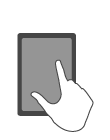

















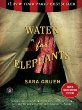



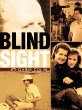


























![Amazon Kindle EU (European Union Universal) Power Adapter [Fits Kindle and Kindle DX]](https://webcf.waybackmachine.org/web/20111009145601im_/http://ecx.images-amazon.com/images/I/314LDf3xUDL._SY110_.jpg)
![Amazon Kindle AU (Type I, Australia) Power Adapter [Fits Kindle and Kindle DX]](https://webcf.waybackmachine.org/web/20111009145601im_/http://ecx.images-amazon.com/images/I/31Juxe6An7L._SY110_.jpg)
![Amazon Kindle UK (Type G, United Kingdom) Power Adapter [Fits Kindle and Kindle DX]](https://webcf.waybackmachine.org/web/20111009145601im_/http://ecx.images-amazon.com/images/I/31kW-C8jaEL._SY110_.jpg)


